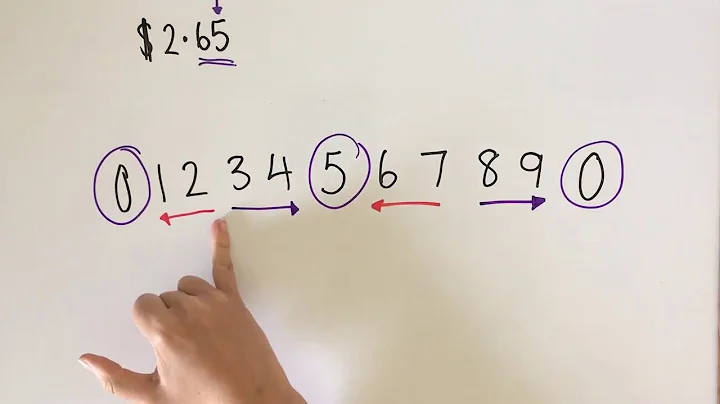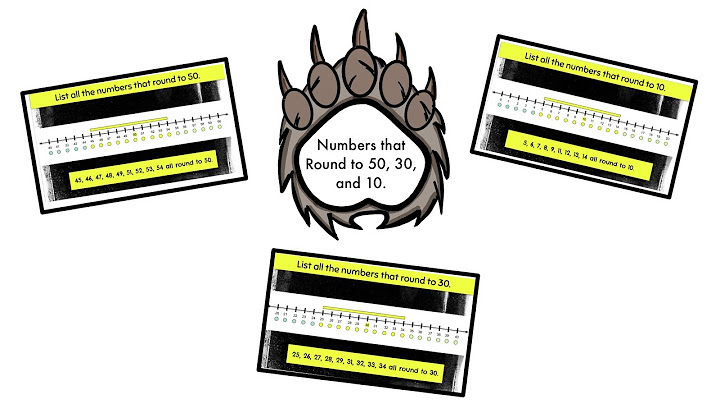Rounding a value to the nearest 50
18,822
Solution 1
From the examples you have provided, it appears that you want to move each number to the nearest multiple of 50.
This function should accomplish this:
=ROUND(C629 / 50 , 0) * 50
This works in the following manner for 129:
- 129 / 50 = 2.58
- ROUND(2.58 , 0) = 3
- 3 * 50 = 150
EDIT: The OP's comment to use the in-built MROUND is a much better idea.
Solution 2
For clarity, the simplest answer is MROUND, e.g.:
=MROUND(589,50)
This solution was submitted in a comment by shantanuo.
Related videos on Youtube
Comments
-
shantanuo almost 2 years
I want to round values to its nearest 50. For e.g.
121 should get rounded to 100 129 should get rounded to 150 178 should get rounded to 200 165 should get rounded to 150I have tried the following functions...
=FLOOR(C629,50) =FLOOR((C629+50),50) =CEILING(C631,50)But I am still not getting the results as expected.
-
shantanuo over 13 years=FLOOR(444/50, 1)*50 ### This will output 400 I expect 450
-
shantanuo over 13 years=MROUND(589,50) ### is what I was looking for. Thanks