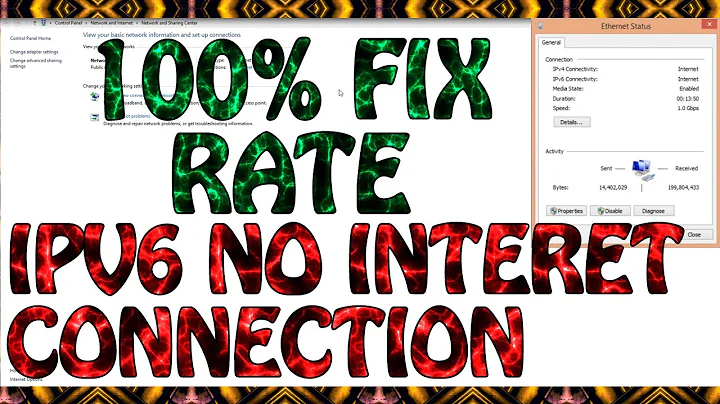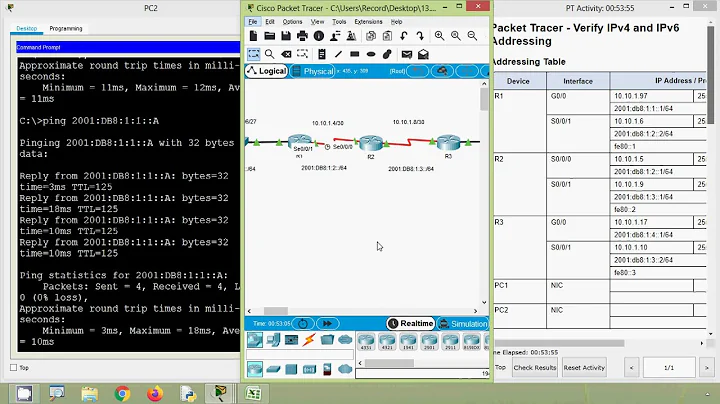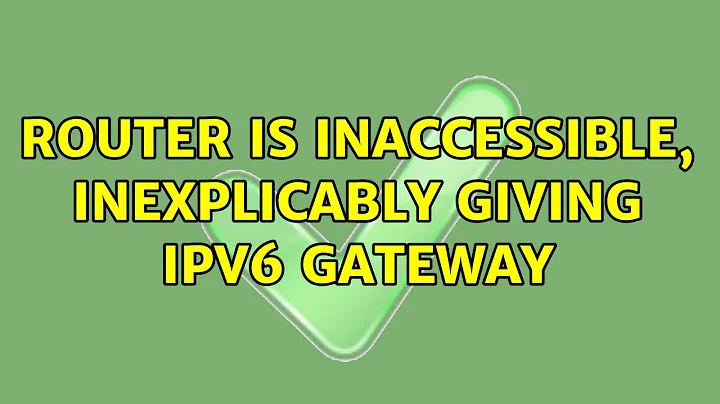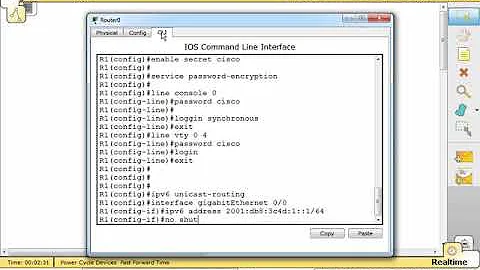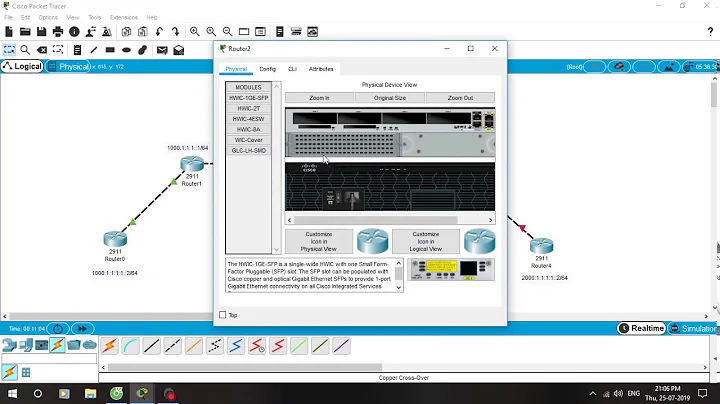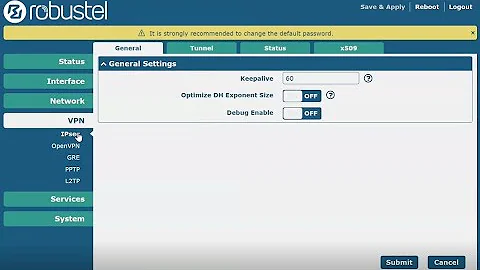Router is inaccessible, inexplicably giving IPv6 gateway
Your "router/modem" has reverted into modem-only operation. The symptoms you are seeing is normal expected behaviour and how all standalone cable modems operate.
- Your
ipconfigoutput shows you are directly connected to the external network. This means you are getting a public IP address via DHCP directly from the ISP's network, not your router. - Your inability to swap devices is also normal - most cable operators limit each cable modem to one DHCP lease and require you to restart to change devices - again normal expected behaviour for a modem.
- Your external default gateway (98.7.96.1) is a normal, real external gateway on the ISP's network.
You will really need to check your ISP's documentation to see if there's a documented method to switch from "modem-only" operation into "full router/consumer gateway" operation. You may be able to do this via your modem's web interface, reachable via:
Alternatively, try resetting your modem with a pinhole reset. If there is no user-controllable option, then your ISP will need to reflash the modem to restore correct operation.
Related videos on Youtube
Mike N.
Updated on September 18, 2022Comments
-
Mike N. over 1 year
So I've been using this Router/Modem from my cable company for about a year now. I accidentally unplugged it earlier today, and now while I can access the Internet through a wired connection, my Wi-Fi is disabled, and I'm finding it impossible to access the internal settings to get it back on.
The router's default gateway has always been 192.168.0.1 (or something in that neighborhood), but now when I run
ipconfigI get:Connection-specific DNS Suffix . : nyc.rr.com IPv6 Address. . . . . . . . . . . : 2604:2000:bfc0:106:bc3a:5d4e:232d:7fe3 Link-local IPv6 Address . . . . . : fe80::bd91:8b16:3ded:f82c%6 IPv4 Address. . . . . . . . . . . : 98.7.109.65 Subnet Mask . . . . . . . . . . . : 255.255.240.0 Default Gateway . . . . . . . . . : fe80::217:10ff:fe87:911f%6 98.7.96.1So my default gateway is now some v6 weirdness. I've tried navigating to:
[fe80::217:10ff:fe87:911f%6] [fe80::217:10ff:fe87:911f]and
[98.7.96.1]but none of them are reachable. I've power cycled twice, and nothing changes. I have no idea why my box has suddenly decided to switch addresses, but, if I can't access the router's interface, then I can't even look at the settings or try to change it back.
Also, sometimes I get:
Default Gateway . . . . . . . . . : 98.7.96.1without the IPv6 stuff at all. According to the Internet, that address is associated with my local provider. I'm not sure why that would be my gateway.
Also weird: if I swap out the Ethernet connections, my computer becomes unable to connect, even over a wired connection, until after I restart the router.
I'm at a loss here. I'm really hoping someone has some notion of what's going on. I've tried searching for solutions, but I can't find anyone who has the same problem, and the only answer I've been able to find is the obvious, "update your drivers." (My drivers are all up to date, for the record.)
-
Thalys over 8 years"fe80" is link local Sounds like the modem router or the network is having issues
-
Marc-Andre R. over 8 yearsWhat is you router? Brand/Model, that would help a lot...
-
Daniel B over 8 yearsSounds like it’s no longer running in router mode, but rather bridged mode.
-
 Ron Maupin over 8 yearsSince the router is supplied by your ISP, you should contact the ISP to get it fixed.
Ron Maupin over 8 yearsSince the router is supplied by your ISP, you should contact the ISP to get it fixed.
-
-
Mike N. over 8 yearsThanks a lot. The address was what I needed, I was able to get into the interface and restore proper settings from my backup file.