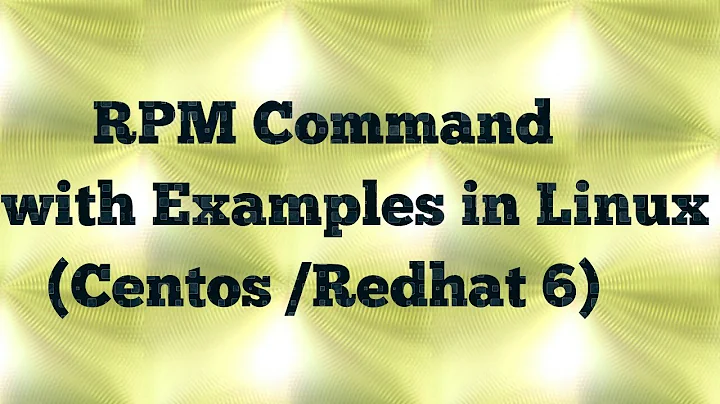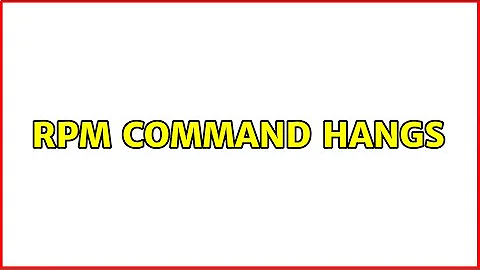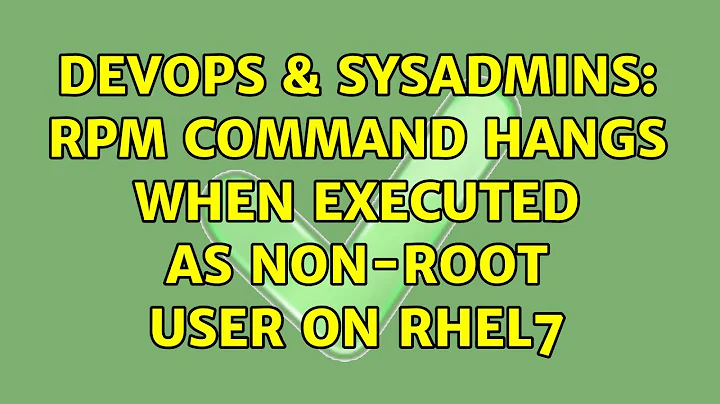RPM command hangs
10,071
Stop the install command and rebuild your rpm database.
You should be able to:
rm /var/lib/rpm/__db*
Then:
rpm --rebuilddb
Then attempt your installation again.
Related videos on Youtube
Author by
user95711
Updated on September 18, 2022Comments
-
 user95711 over 1 year
user95711 over 1 yearOn Cent OS 5,
rpmcommand hung on my Linux machine.[root@manage glib]# rpm -i libgcc-4.1.1-52.el5.i386.rpm [root@manage glib]# ps -efww | grep libgcc root 2020 32168 0 13:50 pts/0 00:00:00 grep libgcc root 14254 2974 0 13:09 pts/1 00:00:00 rpm -i libgcc-4.1.1-52.el5.i386.rpmBelow is the
strace:[root@manage glib]# strace -p 14254 Process 14254 attached - interrupt to quit select(0, NULL, NULL, NULL, {0, 643179}) = 0 (Timeout) select(0, NULL, NULL, NULL, {1, 0}) = 0 (Timeout) select(0, NULL, NULL, NULL, {1, 0}) = 0 (Timeout) read(4, "\0\0\0\0\1\0\0\0\0\0\0\0a\25\6\0\7\0\0\0\0\20\0\0\0\10\0\0\0\0\0\0"..., 256) = 256 close(4) = 0 open("/var/lib/rpm/Packages", O_RDONLY|O_LARGEFILE) = 4 fcntl(4, F_SETFD, FD_CLOEXEC) = 0 fstat64(4, {st_mode=S_IFREG|0644, st_size=5582848, ...}) = 0 brk(0x821e000) = 0x821e000 select(0, NULL, NULL, NULL, {0, 1000}) = 0 (Timeout) select(0, NULL, NULL, NULL, {0, 2000}) = 0 (Timeout) select(0, NULL, NULL, NULL, {0, 4000}) = 0 (Timeout)How do I fix
rpmso it does not hang?-
 c4f4t0r over 9 yearshave you some nfs mounted in your system?
c4f4t0r over 9 yearshave you some nfs mounted in your system? -
Jeff Barnard over 9 yearsMaybe some pre/post install script hung? Try
pstree -p `pidof -s rpm`
-