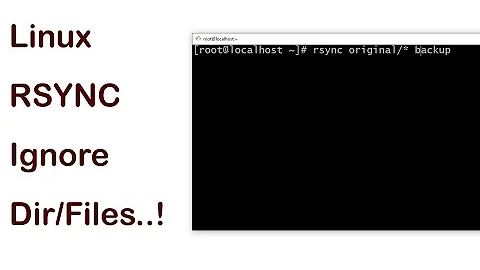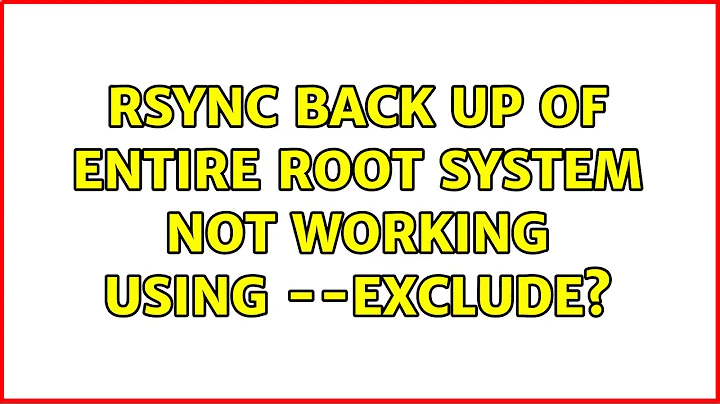rsync back up of entire root system not working using --exclude?
9,997
Solution 1
I think you need add * after each sub dir such as /dev/* ...
rsync -aAXv --exclude={"/dev/*","/proc/*","/sys/*","/tmp/*","/run/*","/mnt/*","/media/*","/lost+found"} / /path/to/backup/folder
Solution 2
Try this one. I just removed the '/' from all the excludes.
sudo rsync -avz --exclude="tmp" --exclude="sys" --exclude="lost+found" --exclude="mnt" --exclude="proc" --exclude="dev" --exclude="media" / /home/willc86/backup/
Related videos on Youtube
Author by
user2805313
Updated on September 18, 2022Comments
-
user2805313 over 1 year
I am trying to do a system back up of my entire OS
I am using these command and both are not excluding the files I want
sudo rsync -avz --exclude="/tmp" --exclude="/sys" --exclude="/lost+found" --exclude="/mnt" --exclude="/proc" --exclude="/tmp" --exclude="/media" /* /home/willc86/backup/sudo rsyncand the one I am trying that I searched online is
rsync -aAXv --exclude={"/dev/","/proc/","/sys/","/tmp/","/run/","/mnt/","/media/","/lost+found"} / /path/to/backup/folderboth are still copying everything and I am not sure why
-
rubo77 almost 4 yearsWhat is the commands? both works fine for me. maybe you are wondering, because you have not trailing slashes and it creates the whole folder inside the target again if you run it twice
-
-
Maarten over 5 yearsThis did it for me, thanks!! When I would do OP's command (which I've found on other forums) it would also backup the /mnt folder which is where I was backing up to. When I excluded the way described it would exclude the folders correctly.
-
rubo77 almost 4 yearsthis would ignore all folders, that are called "tmp", "sys", ... in each subdirectory. You have to start each folder with a slash
-
rubo77 almost 4 yearsWhy would you have to add an asterisk and quotes? without asterisk the command already works fine for me, it ommits all those directories