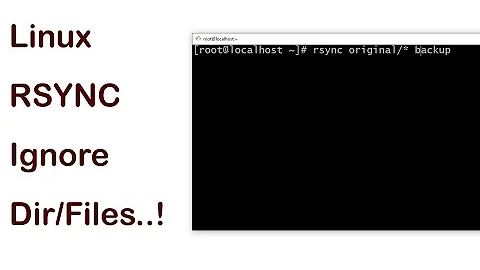Rsync copying current directory with name
Solution 1
I like your script but, if needed, you can do it by command line directly from the current directory:
rsync -a "$PWD" ~/backup/
or in a way similar to your script approach with
rsync -a "$(pwd -P)" ~/backup/
Notes:
It is needed to quote the current directory if in the path is present, for example, one or more spaces.
In case of symbolic links in the path it is possible to obtain the physical path avoiding all the symlinks specifying the option
-Pin thepwdcommand invocation ($(pwd -P)), or calling the executable with its full path ($(/bin/pwd)).
Indeed there exists the built-inpwdthat by default shows the symlinked path, and the executable/bin/pwdthat by default shows the physical path.Both commands refer to the variable
$PWDthat contains the the present working directory when they are asked for the version of the path with the eventual symlinks: so if you do not strictly need the physical path, you can avoid to call the subshell and use directly the variable$PWD.rsync -a "$PWD" ~/backup/
Solution 2
Found a solution:
Created a new shell script like this:
current_dir=`pwd`
dir_name=`basename $current_dir`
rsync -a . ~/backup/$dir_name
and when executing this it will create a new directory at the destination and copy current folder contents.
Related videos on Youtube
B.A.B
Updated on September 18, 2022Comments
-
 B.A.B over 1 year
B.A.B over 1 yearI want to copy current directory to my backup directory:
I tried this command
rsync -a . ~/backup/but it just copies the current directory contents instead of creating new directory at the destination.I know creating new directory at the destination end can be achieved by avoiding the trailing slash in source path. But it does not work in my case since I am using a period(".") instead of directory name.
I want rsync to create a new directory at the destination path with name same as the current directory. How can I achieve this?
-
Hastur about 9 yearsClear and understandable script. Usually you can find the suggestion to use the
syntax current_dir=$(pwd)instead ofcurrent_dir=`pwd`for compatibility reasons even if they perform the same action. -
 B.A.B about 9 yearsThis is better solution..! Actually I just wanted to create an alias like ("backupme") So I can easily take backup of current directory by executing that command. This command is very useful and now I am going to remove that script and use this instead. Thank You..!
B.A.B about 9 yearsThis is better solution..! Actually I just wanted to create an alias like ("backupme") So I can easily take backup of current directory by executing that command. This command is very useful and now I am going to remove that script and use this instead. Thank You..! -
 B.A.B about 9 yearsThis command works! But when I am creating an alias and executing that alias it just takes the backup of my home directory instead of current directory.
B.A.B about 9 yearsThis command works! But when I am creating an alias and executing that alias it just takes the backup of my home directory instead of current directory. -
Hastur about 9 yearsTry to use single quote
'in the alias definition:alias BACKUPNOW='rsync -a $(pwd) ~/backup/' -
Hastur about 9 yearsExamples often are better than words. It is not in aliasing, it is in bash. ;) Till you are curious do a wide use of
man bash(or another command) orhelp aliasif the command is a built-in... Okman bashis a wide output to start with... but in general you can do it. -
 B.A.B about 9 yearsOh! when I use double quotes it expanded inside the alias definition okay understood. Thanks for your help
B.A.B about 9 yearsOh! when I use double quotes it expanded inside the alias definition okay understood. Thanks for your help -
Navid Ht about 8 yearsThanks, this works great. But when path of current directory contains space it breaks. So it's better to always use
pwdwith double quotes"$(pwd)". -
Hastur about 8 years@NavidHt Thanks for the spot. Updated. Note that you can avoid at all the subshell with the use of the variable PWD,
"$PWD". -
tsukimi over 6 yearsI had to add / to "$PWD" for it to work for delete as well