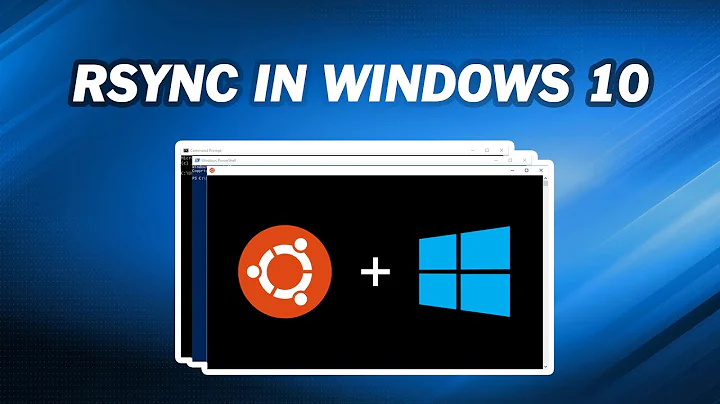rsync file permissions on windows
Solution 1
(from http://www.samba.org/ftp/rsync/rsync.html)
In summary: to give destination files (both old and new) the source permissions, use --perms.
To give new files the destination-default permissions (while leaving existing files unchanged), make sure that the --perms option is off and use --chmod=ugo=rwX (which ensures that all non-masked bits get enabled).
If you'd care to make this latter behavior easier to type, you could define a popt alias for it, such as putting this line in the file ~/.popt (the following defines the -Z option, and includes --no-g to use the default group of the destination dir):
rsync alias -Z --no-p --no-g --chmod=ugo=rwX
Solution 2
Cygwin's "posix" security has caused me lots of problems with Windows NTFS file permissions - even using --no-perms with rsync.
I found that newly-created files/folders don't properly inherit default permissions, but every file/folder ends up with lots of <not inherited> entries in the Windows file/folder Advnanced security tab. (And this problem is not just rsync-related).
I found this related post and this link both very helpful in how to resolve these problems using the noacl option in cygwin's /etc/fstab file. The downside of this solution is that cygwin loses the ability to set file/folder permissions, but in many cases this is not important.
(Googling this topic you'll probably find references to setting the CYGWIN=NONTSEC environment variable, but this is for cygwin v1.5 and doesn't work in cygwin v1.7 onwards.)
Solution 3
On Windows with DeltaCopy I could make it work with:
rsync --perms --chmod=a=rw,Da+x ...
It worked even with --recursive
Solution 4
In the past I have just re-assigned the permissions in Windows to my current user afterwards using takeown at an elevated command prompt as:
takeown /f <NameOfFolder> /r /d Y
Of course, if you used the correct rsync flags in the first place then this is unnecessary but if you didn't want to rerun rsync for files you have already copied then I would recommend this.
Solution 5
The top rated answer only works if you're using rsync over ssh into windows. If you're using the cygwin rsync daemon just using noacl in /etc/fstab doesn't help, for whatever reason it doesn't honor inheritance even if you get rid of user and try noacl,override, etc. This seems to happen if you're rsyncing into a top level drive and use path = /cygdrive/whatever in /etc/rsyncd.conf. Instead, you need to make a separate mount point in /etc/fstab and use that in your rsyncd.conf instead :
D:\ /d_drive ntfs binary,posix=0,noacl,user,override 0 0
in /etc/rsyncd.conf, you'd have something like this :
use chroot = yes
[d_drive]
path = /d_drive
comment = d_drive
auth users = someUser
secrets file = /etc/rsyncd.secrets
read only = false
write only = false
list = false
uid = someUser
Then I had to reboot the windows system, just restarting the rsync service alone didn't seem to help, it kept throwing chroot and chdir errors (even though /d_drive was mounted and use chroot = false and I could write to it). Then when you rsync into the windows system use :
cd /local/path/to/copy
rsync -rltD --no-p --no-g --no-o ./ rsync://someUser@localhost:remotePort/d_drive/
Related videos on Youtube
trondozer
Updated on September 17, 2022Comments
-
trondozer over 1 year
I have an rsync service that syncs files from remote machine to a machine that drops them on a network drive.
I need the copied files to take on the native permissions of the destination folder.
The sync process runs fine, but after it is finished, I cannot access some of the folders -- Permission Denied.
I am logged in as domain admin; it won't allow me to modify any permissions on said folders, either. What gives?
run command:
rsync.exe -v -rlt -z --delete "src_path" "dst_path"-
John T over 14 yearswhat command are you currently using to sync?
-
-
Yejin over 14 yearsthx a lot. I couldn't remember the right flags to use ...
-
Taylor Gerring over 11 yearsThis mostly worked, however, I had to change the --chmod option to include a=rwx so that batch files, etc. would properly execute.
-
 AronVanAmmers over 11 yearsThis is the only option that worked for me. Tried the --no-perms suggested above and the fstab to no avail. This one gave me only some <not inherited> permissions, which were kind of the permissions I wanted and included no Deny permission for the executing user. Thanks!
AronVanAmmers over 11 yearsThis is the only option that worked for me. Tried the --no-perms suggested above and the fstab to no avail. This one gave me only some <not inherited> permissions, which were kind of the permissions I wanted and included no Deny permission for the executing user. Thanks! -
jnnnnn over 11 yearsDeltaCopy also contains a chmod executable that can fix the permissions afterwards, e.g. chmod -R 777 /cygdrive/g
-
Matt Connolly over 11 yearsEditing the /etc/fstab file fixed it for me. I had to use rsync within cygwin instead of another deployment such as DeltaCopy to do this.
-
 DavidPostill over 7 yearsWelcome to Super User! Please read the question again carefully. Your answer does not answer the original question.
DavidPostill over 7 yearsWelcome to Super User! Please read the question again carefully. Your answer does not answer the original question. -
CodingLumis over 7 yearsGiven that the question is "what gives?" I would say its answer is not even a solution but an explanation so most of the answer on here don't answer the question. This is a still a useful and contextually appropriate addition to the issue but I can move it to a comment if more appropriate.
-
CodingLumis over 7 yearsOh wait, I can't add comments because I don't have a reputation of 50+ so this will have to stay here.
-
 oldmud0 over 7 years
oldmud0 over 7 yearscorrect rsync flags> and what would those be? -
CodingLumis over 7 years@oldmud0 see the answers that preceded mine for appropriate combinations of flags which set the permissions during the copy. My solution is ideally suited for those who have already copied the files and didn't want to delete them an copy them again to ensure the permissions are correct.
-
looooongname almost 7 yearsThis is relevant to rsync on Linux, but does not always resolve the issue when rsync'ing to a Windows drive, which is what the original post is asking.
-
looooongname almost 7 yearsIf you're just using the cwrsync package (and not cygwin) where do you put the fstab file?
-
 Steven Lu over 6 yearsI do not use cygwin. I take a regular NTFS drive, mounted on OS X, and rsync files to it. Then, these files within Windows have completely screwed up permissions. Looking for a solution.
Steven Lu over 6 yearsI do not use cygwin. I take a regular NTFS drive, mounted on OS X, and rsync files to it. Then, these files within Windows have completely screwed up permissions. Looking for a solution. -
 Steven Lu over 6 yearslooks like i have been using the "risky" method of mounting NTFS on macOS using the built-in driver, which is supposed to be much less stable than paragon/tuxera and FUSE drivers. So keep that in mind if you're in the same boat
Steven Lu over 6 yearslooks like i have been using the "risky" method of mounting NTFS on macOS using the built-in driver, which is supposed to be much less stable than paragon/tuxera and FUSE drivers. So keep that in mind if you're in the same boat -
 Tyler S. Loeper almost 6 years--perms is what was missing for me, to solve the copy as readonly issue.
Tyler S. Loeper almost 6 years--perms is what was missing for me, to solve the copy as readonly issue. -
 Alex over 4 yearsJust to extend this quite old answer, it may help people. I use Windows 10 as main OS, and installed a Kali Linux under the WSL (Windows Subsystem for Linux), because we are using some Linux tools. By default, with the same script as some Linux users colleagues, rsync worked but permissions and group were overriden each time :
Alex over 4 yearsJust to extend this quite old answer, it may help people. I use Windows 10 as main OS, and installed a Kali Linux under the WSL (Windows Subsystem for Linux), because we are using some Linux tools. By default, with the same script as some Linux users colleagues, rsync worked but permissions and group were overriden each time :rsync -az -e 'ssh' --progress --delete --perms --chmod=u=rwx,g=rwx,o=,Dg+s ./source /dest. Just removing--permsand adding--chown=username:group, let us to force the user:group mapping when file are copied on the server. -
Johnny Wong over 4 yearsWarning: Don't use the
noaclfstab option for Cygwin! I used it before, and very later found that Cygwin'sfind&grepcommands is many times (I think at least 4x) slower withnoacl! Use the--chmod=ug=rw,o=r,Da+xsolution instead, like Wernight mentioned.

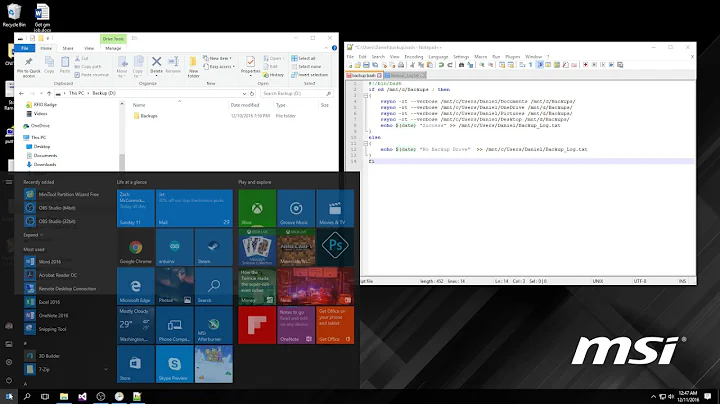

![[Học MCSA 2016] Bài 8 - Share Permission và NTFS Permission](https://i.ytimg.com/vi/zJQWVwhd14U/hq720.jpg?sqp=-oaymwEcCNAFEJQDSFXyq4qpAw4IARUAAIhCGAFwAcABBg==&rs=AOn4CLA0UzlMv890rUQX-ycRqLbwTxZ9EA)