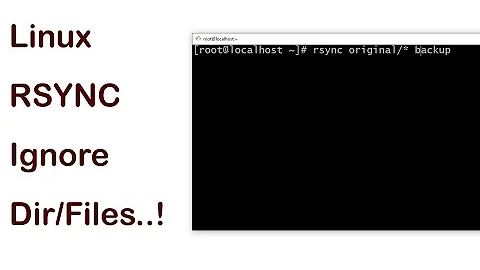RSYNC from remote to local excluding folders
10,336
The problem here is likely to be with the paths in the exclude filters in rsync.
The paths used in the rsync file list are relative to the SOURCE path.
That is if your directory structure is
/home/path/to/copy
| files_to_copy
| file1
\ file2
\ files_to_exclude
| file3
\ file4
Then if you issue the command
rsync -avr -e ssh user@host:/home/path/to/copy \
/home/user/www --exclude='files_to_exclude/*'
You will get the following structure in the copy
/home/user/www
| files_to_copy
| file1
\ file2
\ files_to_exclude
If you do not want to have the directory files_to_exclude in the copy you may use the following command:
rsync -avr -e ssh user@host:/home/path/to/copy \
/home/user/www --exclude='files_to_exclude'
Related videos on Youtube
Author by
Rob
Updated on September 18, 2022Comments
-
Rob over 1 year
How can I download from a remote server to local excluding folders or files?
I have used something like this but the exclude doesn't work...
rsync -avr -P -e ssh --exclude=/path/to/exclude/* user@ipaddress:/home/path/to/copy /home/user/wwwSuggestions?
-
Rob almost 12 yearsI can't do reverse operation (launch rsync from my remote server to copy files to my local server) because I can't remote open my local server.
-
Rob almost 12 yearsyes, also used: rsync -avr -P -e ssh --exclude="/path/to/exclude/*" user@ipaddress:/home/path/to/copy /home/user/www
-