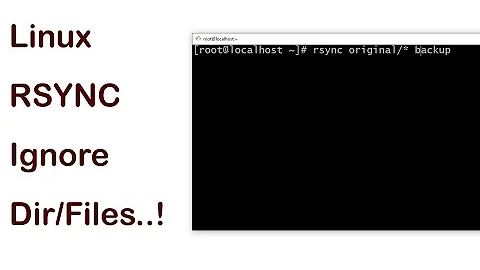rsync only subdirectories and content
10,649
You can either include the desired directories and their parent and exclude everything else, or exclude the bad directories. Note that order matters: rsync decides what to do with a file from the first matching pattern (so for example anything after --exclude=* is effectively ignored). Note also that excluding a directory prevents it not only from being copied but also from being traversed, so this effectively excludes everything below it. See this rsync filter primer for more information.
rsync --include='/' --include='/subDir***' --exclude='*' baseDir/ targetDir/
rsync --exclude='/bad*' baseDir/ targetDir/
Related videos on Youtube
Author by
Adam Hartwell
Updated on September 18, 2022Comments
-
 Adam Hartwell over 1 year
Adam Hartwell over 1 yearI have a directory that contains a number of files and subdirectories. See below:
baseDir bad1 bad2 subDir1 file1 subDir2 file1I would like to rsync the contents of baseDir without rsyncing bad1 and bad2.
resulting in
targetDir SubDir1 file1 SubDir2 file1I don't care if it takes two commands but how do I do it?
-
 Admin almost 11 yearsThe solution depends on whether all files are known and static or new files may appear but shall be excluded, too.
Admin almost 11 yearsThe solution depends on whether all files are known and static or new files may appear but shall be excluded, too. -
 Admin almost 11 yearsThe files are known now. But at some point in the future more may be added.
Admin almost 11 yearsThe files are known now. But at some point in the future more may be added.
-