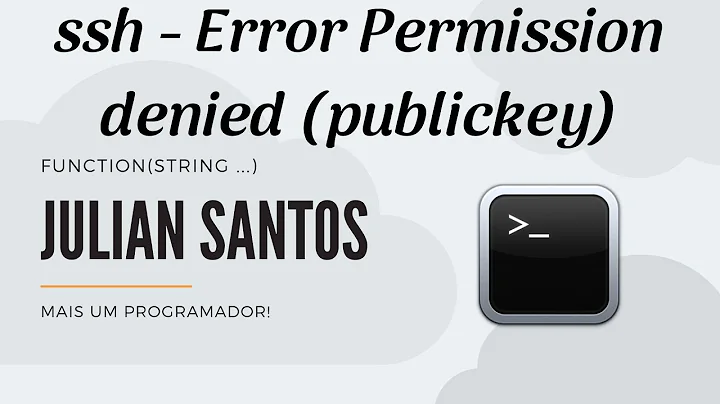rsync: Permission denied (publickey) with SSH
I just found the solution... My command was:
sudo rsync -avz -e "ssh -p <port>" <source> <destination>
But I had to do it simply (without sudo):
rsync -avz -e "ssh -p <port>" <source> <destination>
I'm not sure about the cause, but I think that the root user of my desktop computer was not allowed to access my server in SSH since the key was only for my classic Desktop user (so without sudo).
Can anyone please confirm? Thank you.
Related videos on Youtube
prog-amateur
Updated on September 18, 2022Comments
-
prog-amateur over 1 year
I have a server on which I connect in SSH with my key files such as
id_rsa.pub. I am using Debian on client and server side.I followed a tutorial to disable root authentication and password use for more security (by configuring the
/etc/ssh/sshd/sshd_configfile on the server).Until now, I could easily use
rsyncto synchronize my files from my computer to the server.A few days ago, I used a cron job job and for that I had to reset my root password on the server side.
Since then, it has been impossible for me to use
rsyncinSSH; I get the following message:[email protected]: Permission denied (publickey). rsync: connection unexpectedly closed (0 bytes received so far)[sender] rsync error: unexplained error (code 255) at io.c(235)[sender=3.1.3]There are some similar topics, but I think my case is a bit different because I think the problem is due to resetting my password on the server. I have also asked a question on the Ask Ubuntu site, but I think maybe people here are more expert in permission issues.
I have no idea how to fix the problem (I manage a little bit in terminal commands, but I'm not a computer expert). Could you help me, please?
For Your Information only, please find the tutorial tweaking the
/etc/ssh/sshd_configto not use password:#Uncomment or add the following line. #This allows the server to give its DSA footprint in case of an ssh connection. HostKey /etc/ssh/ssh/ssh_host_dsa_key #Then set the next parameter to 20s (for example). #This is the time during which a connection without being logged in will be opened. #If we had kept the good old password technique, leave 2 or 3 minutes to type it, it's not too much. #But since we're using the key now, we'll be logged in immediately. #So we can really reduce the thing and put it down to 20 seconds for example. LoginGraceTime 20s #this is the maximum number of attempts before being thrown by the server.... #Since with the key, no possible error, you can put it to 1 possible test. MaxAuthTries 1 #Then, we will tell the SSH server where the keys are and tell it that we will use them as an authentication method PubkeyAuthentication yes AuthorizedKeysFile.ssh/authorized_keys #And of course, we'll disable all other authentication methods RSAAuthentication no. UsePAM no KerberosAuthentication no GSSAPIA Authentication no. PasswordAuthentication no #Then, we will tell that we only allow users of the sshusers group (for more security) AllowGroups sshusers #The MaxStartups setting indicates the number of un-authenticated ssh connections you can launch at the same time. #2 is more than enough, knowing that with the keys, it's instantaneous. MaxStartups 2-
davidgo almost 5 yearsDid you change your unix password or the passpgrase on your key?
-
prog-amateur almost 5 yearsYes I have updated my server root password with
sudo passwd root -
davidgo almost 5 yearsI think the password is a red herring. Most likely something you have done (maybe related to your cron job) has caused sshd to stop, or be firewalled so its unreachable.
-
prog-amateur almost 5 years@davidgo : thank you, so you think it's not related to the password but rather to the cronjob? This would explain why I am able to connect in SSH but it is impossible for me to transfer files. I'm thinking about a permission problem (chmod type), what do you think? Thank you. Thank you.
-
davidgo almost 5 yearscan you ssh as nextcloud?
-
prog-amateur almost 5 yearsYes, I can ssh to my server as nextcloud. Only rsync through ssh (from my computer to my server) doesn't work.
-
-
davidgo almost 5 yearsThat sounds right. SSH would, by default look on the users home/.ssh for private key. Any reason tjis needs to be run as root?
-
prog-amateur almost 5 yearsWhat you say is very logical, I should have thought about it.. I have no particular reason to use
sudoprivileges for this ssh file transfer. It's a reflex, yet I don't usually abusesudo. I really appreciate the help you gave me until the end. Thank you very much @davidgo ! -
Gabriel Staples over 4 years
Can anyone please confirm?CONFIRMED! Thank you, @prog-amateur! You nailed it! It too me forever to figure out what was going on here, as my ssh key was loaded in my ssh-agent viassh-add /path/to/priv/keyand I didn't know why it wasn't working. -
Gabriel Staples over 4 years@davidgo, I need to use
sudobecause I am rsyncing some root files too which are readable only by root. -
Gabriel Staples over 4 yearsEx:
/rootis not readable by anyone but root, yet I'd like to back it up to an external drive connected to a remote server, usingrsync. This puts me in a conundrum: I need to usesudoto access the/rootdir, yet I need to NOT usesudobecause that breaks thessh-agent. Not sure what to do to solve this...