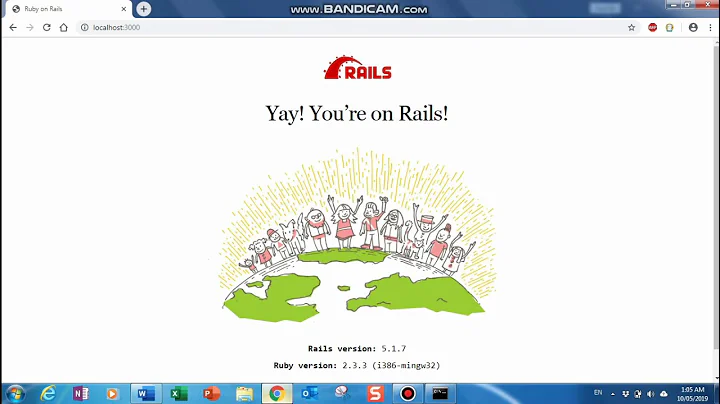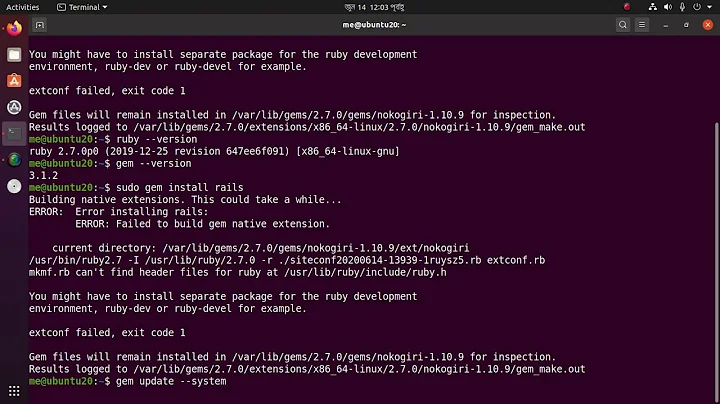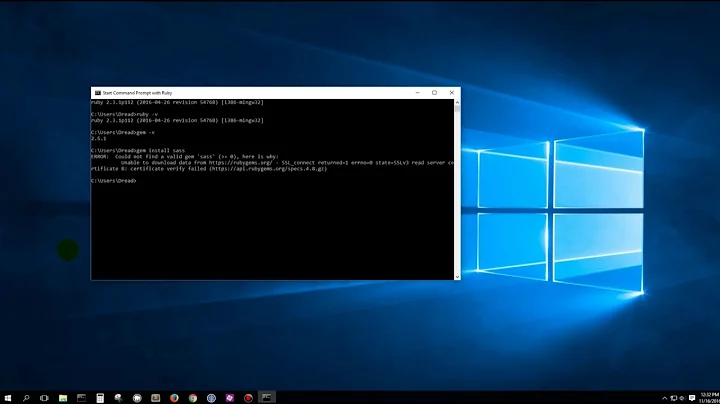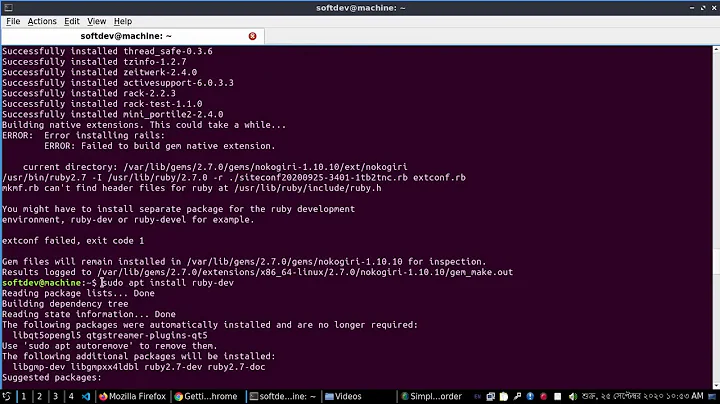Ruby on Rails - $ rails server fails because uglifier gem could not be found
Solution 1
- Locate your Gemfile {C:\Users[your name]\Desktop\sample_app}
- In line 1, change https to http {source 'http://rubygems.org'}
- Save changes in Gemfile
- In your Gitbash, type "bundle install" and hit Enter
Solution 2
I was following these instructions: Installing Ruby, Rails and Rubymine in Ubuntu 14.04
and had the same problem when I got to testing the rails server. while creating the new demo:
abc@ubuntu:~/rails_demo$ rails new demo
An error occurred while installing uglifier (2.5.3), and Bundler cannot continue.Make sure that
gem install uglifier -v '2.5.3'succeeds before bundling. run bundle exec spring binstub --al
I did not catch the above until I attempted to run the server
abc@ubuntu:~/rails_demo/demo$ rails server
Could not find gem 'uglifier (>= 1.3.0) ruby' in the gems available on this machine.
Run `bundle install` to install missing gems.
abc@ubuntu:~/rails_demo/demo$ bundle install uglifier
ERROR: "bundle install" was called with arguments ["uglifier"]
Usage: "bundle install [OPTIONS]"
running the following fixed the problem:
gem install uglifier -v '2.5.3'
bundle exec spring binstub --all
hope it helps
Solution 3
Check if your Gemfile has the following gem
gem 'uglifier'
If the Gem is not present add it to your Gemfile. Sometimes it turns out that your Gemfile.lock has the dependency but you might have commented the Gem in Gemfile.
I you already have the gem in Gemfile run bundle install and check if the bundler is installing the uglifier gem
Related videos on Youtube
Shwheelz
Updated on September 15, 2022Comments
-
Shwheelz over 1 year
I'm starting my first project on Ruby and the tutorial I'm following has me using rails. When I try to run
$ rails serverI get an error that says: Could not find gemuglifier (>=1.3.0) x86-mingw32in the gems available on this machine.I had this error with a few other gems, and I was able to fix it by simply doing the
gem installof the gem at hand, but this one is giving me errors. These errors started to appear after I tried to install the dev kit for the first time. When I try$ gem install uglifierI get a large mess of errors that can be seen here.I am running on a Windows 8 tablet. While I realize Ubuntu is the preference for this situation, I'm trying to make the best with what I'm given. Any help would be greatly appreciated.
-
Robert Longson about 8 yearsThe OP is on windows.
-
Richard Octovianus almost 7 yearsunfortunately op is on windows, for ubuntu it's working.