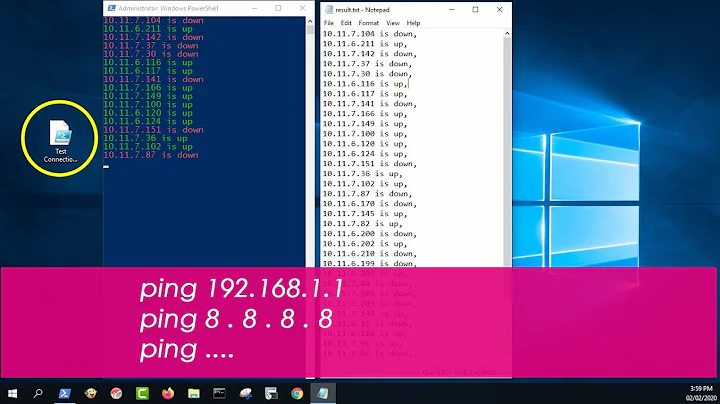Run a ping command on list of servers and output to a file
Solution 1
OK, I believe I understand your question now.
On host1
Let us assume that you have host1 to which you connect with ssh via putty, on this host you shall install screen or tmux (from the package manager, they shall be there). I suggest screen since it is a little easier for a beginner.
Also, you need to be able to login to host2 from host1 therefore you need to setup a ssh key which will allow for login without a password. To perform this you need to run:
ssh-keygen -f ~/.ssh/host1tohost2
It will ask for a passphrase, to perform the script automatically (without the need for manual input of a passphrase) you shall set it to an empty passphrase. Keep host1 safe! Thanks to this key anyone in control of host1 also gains control of host2 (to the extent the user permissions allow).
That command will generate the following files:
~/.ssh/host1tohost2
~/.ssh/host1tohost2.pub
You shall copy ~/.ssh/host1tohost2.pub to host2:
scp ~/.ssh/host1tohost2.pub me@host2:~
On host2
Create ~/.ssh in host2 and move host1tohost2.pub there, then create a file called authorized_keys in that directory:
mkdir -f ~/.ssh
mv ~/host1tohost2.pub ~/.ssh
cd ~/.ssh
cat host1tohost2.pub >> authorized_keys
This allows for login from host1 to host2 without an interactive password prompt.
Next,
Let us assume that the file servers.txt is at /home/me/myservers/servers.txt on host2. This assumption is needed since we will be using this path in a script at host1.
Back to host1
The infinite loop script you need is:
#!/bin/sh
X_SECONDS=6
LOGFILE=~/mypings.log
while ((1)); do
# >$LOGFILE # clear log file (see comments)
ssh -i ~/.ssh/host1tohost2 me@host2 'cat /home/me/myservers/servers.txt' |
while read x; do
echo "ping to $x"
ping -c1 $x >> $LOGFILE
done
sleep $X_SECONDS
done
Let's assume that this script is saved to a file called pingservers.sh. But do not run it yet, since it will stop once you close putty. Now screen comes into the scene (you installed it, right?). Run:
screen
And apparently nothing changes. You're now in a shell that is being accessed through a socket in /var/run, this shell will not close once if you detach from it and then close putty (actually if you just close putty the OS will figure things out and not close the shell anyway, but let's do a proper detach for educational reasons). Before detaching it is time to run:
./pingservers.sh
It will run forever, and keep echoing a couple of messages while writing to the log file.
To detach from screen you need to enter Ctrl+A D (hold Ctrl, press A, release Ctrl and press D). And you're back in the original shell you logged in with putty, you can now close putty and have a coffee.
Once you login back into host1 the file ~/mypings.log shall be updated with more and more pings (no need to run screen again). To check the file being updated in real-time you can use:
tail -f ~/mypings.log
The arch linux wiki has much more useful info about ssh-keygen and ssh keys in general, and the same is true about gnu screen. These two articles are excellent source of information for both programs.
Solution 2
for i in `cat servers.txt` ; do ping -c1 $i 2>&1 | tee >> ping-output.txt; done
This executes a ping for each line in the file (using i as the variable that stores the value and referencing the variable with $i) and redirects all output into the [output] file. The 2>&1 part captures the stdout (ping results) and the stderr (no ping because no host error) into a file using the tee command.
Related videos on Youtube
Doug Coburn
Alireza Noori - (Website) Bachelor of Science in Computer Science Full Stack developer I’m professionally familiar with: Desktop: C# (Winforms, WPF, Metro, etc.), C++, Pascal, Java and VB Web: ASP.Net (Core + RazorPages, MVC, WebAPI, etc.), PHP, JavaScript, CSS, HTML, React DB: MSSQL, SQLite, MySQL, MongoDB, ... Visit my website at: https://alirezanoori.ir/
Updated on September 18, 2022Comments
-
Doug Coburn over 1 year
I have a file
servers.txton a different server, with list of servers:server1.mydomain.com server2.mydomain.com server3.mydomain.comI want to first download this txt file, ping these servers and output the ping result into a file. And I want to do this on an infinite loop every x seconds.
I have a VPS login and so far I have figured out to connect to the VPS using a program called
putty.exe.How should I approach this? I would imagine I should write a script and set the server to run it each x seconds or use a while loop.
-
 grochmal almost 8 yearsWhat do you mean by "on a different server"? If you're using
grochmal almost 8 yearsWhat do you mean by "on a different server"? If you're usingputtythen you're starting from an MS Windows machine to which you're logging into a Linux VPS (let's call ithost1). Is theservers.txtfile onhost1or on another host (let's call ithost2)? The solution for both cases is not difficult but is very different. -
Doug Coburn almost 8 years@grochmal sorry for the confusion. It is on
host2
-
-
Julie Pelletier almost 8 yearsTo make the answer more complete, you should wrap it in another infinite loop as requested. Note that I see no benefit for using
teehere as the ping command can be properly redirected on its own. -
aeiounix almost 8 yearsOn my system, I created the example servers.txt file. When I ran the above command without the
| teepart and it did not capture the message from the system about it being unresolvable which might be helpful.ping: unknown host server1.mydomain.com -
Doug Coburn almost 8 yearsThanks for the answer. I get the loop and the syntax (I'm a programmer) but I'm having a little trouble understanding one thing. When I run this command, will I need to keep the putty open or will it run infinitely? (assuming I wrap this with another loop). I want it to run infinitely without my interaction.
-
aeiounix almost 8 yearswhile [ 1 ] ; do for i in
cat servers.txt; do ping -c1 $i 2>&1 | tee >> ping-output.txt; done ; done <-- will run indefinitely. But it will fill up the hard drive eventually. And doesn't show output. So, if you run screen, you can open up a new session and tail -f the output file. ¯(°_o)/¯ First real thought was install nagios with email notifications, but that's quite a leap. Check out fping: tecmint.com/install-fping-icmp-program-on-rhel-centos-6-5-4 -
aeiounix almost 8 yearswatch nmap -sn server1.mydomain.com server2.mydomain.com server3.mydomain.com Will show results of the ping scan every 2 seconds.
-
Doug Coburn almost 8 yearsOK. As far as I can understand this pretty much answers everything. But I want the file to just have 1 set of pings (not just appending to the existing file). One solution would be to delete the file before the
whileloop. Is there a better solution? Also, I assume that theservers.txtis not publicly accessible but it is in thehost1server using this method, correct? -
 grochmal almost 8 yearsI added a small edit (but left it commented it out in case other people find this question/answer through google), instead of deleting the file it is more elegant to overwrite it with an empty stream, i.e.
grochmal almost 8 yearsI added a small edit (but left it commented it out in case other people find this question/answer through google), instead of deleting the file it is more elegant to overwrite it with an empty stream, i.e.>file(this is also faster than recreating the file). I'm a little confused about the second part of your comment, but i'll try to answer it:servers.txtis copied as a stream to the script athost1, it is copied each time so when it gets updated onhost2the script picks it. The communication happens oversshtherefore it is authenticated and encrypted. -
Doug Coburn almost 8 yearsThank you very much. I'll try it and hopefully I can do everything without a problem.