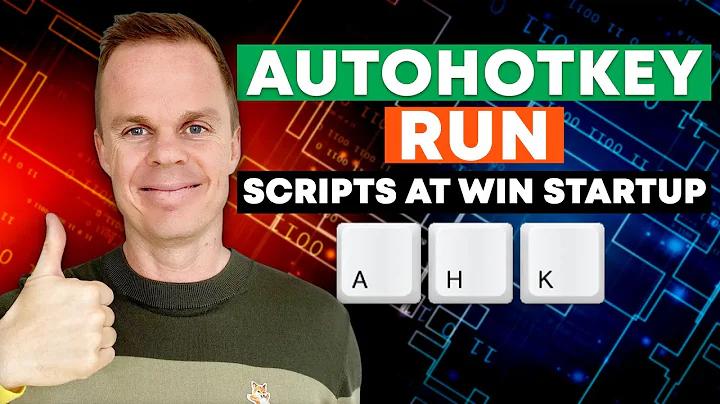Run a script only at the very first boot
Solution 1
No. But you might want to place your script in /etc/init.d/script, and self-delete it:
#!/bin/bash
echo "Bump! I'm your first-boot script."
# Delete me
rm $0
Solution 2
Combining the first two answers
Assuming you name your script /usr/local/bin/firstboot.sh put it at the end of /etc/rc.local (this scripts runs on every boot) the scripts goes like this
Update 2022: Put the script in crontab like this
@reboot /usr/local/bin/firstboot.sh
#!/bin/bash
FLAG="/var/log/firstboot.log"
if [[ ! -f $FLAG ]]; then
#Put here your initialization sentences
echo "This is the first boot"
#the next line creates an empty file so it won't run the next boot
touch "$FLAG"
else
echo "Do nothing"
fi
Solution 3
Create a tracking file when the script runs. If the file already exists, exit the script.
Solution 4
In my case, it was building a custom system and I had to refuse to use cloud-init and placing a script under /etc/init.d/script didn't work - so I used systemd.
FILE /etc/systemd/system/firstboot.service
[Unit]
Description=One time boot script
[Service]
Type=simple
ExecStart=/firstboot.sh
[Install]
WantedBy=multi-user.target
and
FILE /firstboot.sh
#!/bin/bash
SOME COMMANDS YOU WANT TO EXECUTE
systemctl disable firstboot.service
rm -rf /etc/systemd/system/firstboot.service
rm -f /firstboot.sh
Then enable
(sudo) chmod +x /firstboot.sh
(sudo) systemctl enable firstboot.service
This one works just fine for me.
Solution 5
I'm surprised at the results I'm seeing for searching for a well-defined and supported Ubuntu "first boot" hook. Seems like the Red Hat / Fedora / CentOS crowd has had this nailed for over a decade. The closest Ubuntu equivalent seems to be oem-config-firstboot.
The idea of simply performing an rm $0 will work. But, technically there are some interesting semantics involved. Unlike most other script interpreters under Unix a shell script is read and processed one line/statement at a time. If you unlink (rm) the file out from under it then that the instance of the shell that's processing that script is now working with an anonymous file (any file that's open but unlinked).
Consider a file like this:
#!/bin/bash
rm $0
echo "I've removed myself: $0"
ls -l $0
cat <<COMMENTARY
This is a test.
I'm still here, because the "here" doc is being fed to 'cat'
via the anonymous file through the open file descriptor.
But I cannot be re-exec'd
COMMENTARY
exec $0
If you save that to something like rmself.sh and (hard) link that to something like tst then running ./tst should show something like this as output:
$ ./tst
I've removed myself: ./tst
ls: ./tst: No such file or directory
This is a test.
I'm still here, because the "here" doc is being fed to 'cat'
via the anonymous file through the open file descriptor.
But I cannot be re-exec'd
./tst: line 11: /home/jimd/bin/tst: No such file or directory
./tst: line 11: exec: /home/jimd/bin/tst: cannot execute: No such file or directory
Now there are some odd possible corner cases with regards to symlinks and cases where the script was invoked as a bare name (forcing the shell to search the $PATH for the script.
But it seems that bash (at least in version 3.2) prepends $0 with the path if it searched the path and otherwise leaves $0 set to whatever relative or absolute path was used to invoke the script. It doesn't seem to do any normalization or resolution relative paths nor symlinks.
Probably the cleanest "firstboot" for Ubuntu would be to create a small package (.deb) containing a script to be placed in /etc/init.d/firstboot and a post-install script that uses update-rc.d to link that into runlevel 1 (/etc/rc1.d) (using a command like: update-rc.d firstboot defaults) ... and then have the last line perform a deactivation or delete using something like: update-rc.d firstboot disable
Here's a link to the Debian update-rc.d HOWTO
Related videos on Youtube
Roberto Aloi
Because of my academic career, I’m interested in software engineering, human - computer interaction, user interfaces, graphics, databases, web applications and more. As the final thesis for my Bachelor's degree, I implemented a garbage collector for a Java Virtual Machine (named Juice) targeted to embedded systems with real time requirements. As the final thesis for my Master's degree, I designed an access control mechanism for the Content Management System Joomla (www.joomla.org). It was successfully used for an e-learning solution. I spent my last years discovering the Erlang language and getting addicted to it.
Updated on September 18, 2022Comments
-
Roberto Aloi over 1 year
Is there an idiomatic way in Ubuntu to run a script only the first time a machine is booted? (EC2).
-
Andrejs Cainikovs almost 12 yearsPlease note,
$0is bash-specific (version >= 3). For compatibility purpose you can provide script file name instead, making this less generic:rm /etc/init.d/script -
msanford about 10 yearsWhile it might not seem so at first glance, this may be a better solution than deleting the script as it retains the possibility to trigger it again, should you ever want to.
-
 Jim Dennis about 9 years$0 is NOT bash specific and it has been supported for far longer than bash 3.x has been around (and it's supported in Bourne, Korn, zsh and others). The sticking point is whether $0 contains a full or relative path specification. Here's a link to a reliable way of getting the full path if you need it: stackoverflow.com/questions/4774054/…
Jim Dennis about 9 years$0 is NOT bash specific and it has been supported for far longer than bash 3.x has been around (and it's supported in Bourne, Korn, zsh and others). The sticking point is whether $0 contains a full or relative path specification. Here's a link to a reliable way of getting the full path if you need it: stackoverflow.com/questions/4774054/… -
mrossi over 7 yearsThis is not necessarily working with sysmtemd. I need to add a sleep 20 to make sure it is the last script run.
-
JohnDavid over 5 yearsIf you name it /etc/rc.local/99-firstboot.sh it should run last.
-
 WinEunuuchs2Unix about 3 yearsYou just need to add the directory names and filenames for the files you created.
WinEunuuchs2Unix about 3 yearsYou just need to add the directory names and filenames for the files you created. -
Adam Krawczyk about 3 yearsnote that commands I've posted are
echo "sth" > filename. The output of echo command is directed to a specific file with filename (if the file doesn't exist then it's created) -
Adam Krawczyk about 3 yearsOkay for clarity changed this. :)