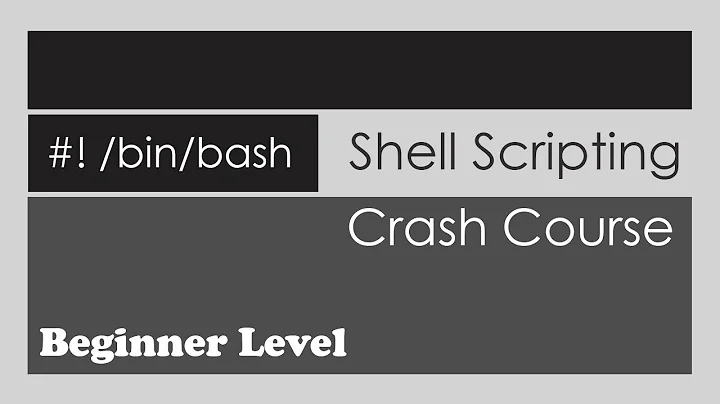Run a shell script as a different user
Solution 1
To run your script as another user as one command, run:
/bin/su -c "/path/to/backup_db.sh /tmp/test" - postgres
Breaking it down:
/bin/su : switch user
-c "/path/to..." : command to run
- : option to su, make it a login session (source profile for the user)
postgres : user to become
I recommend always using full paths in scripts like this - you can't always guarantee that you'll be in the right directory when you su (maybe someone changed the homedir on you, who knows). I also always use the full path to su (/bin/su) because I'm paranoid. It's possible someone can edit your path and cause you to use a compromised version of su.
Solution 2
If the target user to run has nologin shelll defined, then you can use the -s option to specify the shell:
/bin/su -s /bin/bash -c '/path/to/your/script' testuser
See the following question: run script as user who has nologin shell
Solution 3
To automate this on a schedule you could put it in the user's crontab. Cron jobs won't get the full environment though, but it it might be better to put all the env variables you need in the script itself anyways.
To edit the user's crontab:
sudo crontab -u postgres -e
Solution 4
This should be an informative read -- setuid on shell scripts
If you run su with a "- username" argument sequence, it will make a login shell for the user to give the same environment as the user. Usually, used to quickly execute your script with your home environment from a different login.
Solution 5
Try the su manpage:
su -c script_run_as_postgres.sh - postgres
Alernately, you could use sudo to allow you to run just that comman as postgres without a password. It takes some setup in your /etc/sudoers, though.
Related videos on Youtube
yankeemike
Updated on September 17, 2022Comments
-
 yankeemike 3 months
yankeemike 3 monthsWhat's a good way of running a shell script as a different user. I'm using Debian etch, and I know which user I want to impersonate.
If I was doing it manually, I would do:
su postgres ./backup_db.sh /tmp/test exitSince I want to automate the process, I need a way to run backup_db.sh as postgres (inheriting the environment, etc)
Thanks!
-
 Dan Carley over 13 yearsThis can be useful, if you need to perform a series of actions. But bear in mind that most system service accounts shouldn't have valid home paths and shells.
Dan Carley over 13 yearsThis can be useful, if you need to perform a series of actions. But bear in mind that most system service accounts shouldn't have valid home paths and shells. -
 zjffdu over 10 yearsIt will always require me type in password ? How can get round it ?
zjffdu over 10 yearsIt will always require me type in password ? How can get round it ? -
 baumgart over 10 yearsIt will always require you to type in a password if you are running the command as a non-root user. If you want to avoid the password, you can configure sudo to allow that. HOWEVER - configuring sudo to allow a user to run su allows them to become any user. I would suggest creating a script for your command, setting the script permissions to 700 and owned by root, then configuring sudo to allow a user to run that single script.
baumgart over 10 yearsIt will always require you to type in a password if you are running the command as a non-root user. If you want to avoid the password, you can configure sudo to allow that. HOWEVER - configuring sudo to allow a user to run su allows them to become any user. I would suggest creating a script for your command, setting the script permissions to 700 and owned by root, then configuring sudo to allow a user to run that single script. -
 JeanMertz over 9 yearsI believe - while this answer might work for the OP - it is not entirely correct. To my knowledge, using both
JeanMertz over 9 yearsI believe - while this answer might work for the OP - it is not entirely correct. To my knowledge, using both-(or--login) together with--command, -cdoesn't actually start a login session, because-calways forces a non-login shell. -
 saravanakumar over 6 yearsCould you please explain more?
saravanakumar over 6 yearsCould you please explain more? -
 jonny over 5 yearsNote: for portability, the
jonny over 5 yearsNote: for portability, the- postgressshould appear at the end of the command. From the man page:When - is used, it must be specified before any username. For portability it is recommended to use it as last option, before any username. The other forms (-l and --login) do not have this restriction. -
 nobody almost 2 yearsIf you need a login shell, you can run this command with -i
nobody almost 2 yearsIf you need a login shell, you can run this command with -i -
 Chang Zhao over 1 yearwill this work on
Chang Zhao over 1 yearwill this work onwww-datauser ? -
 baumgart about 1 yearYes, it will work for any user.
baumgart about 1 yearYes, it will work for any user.