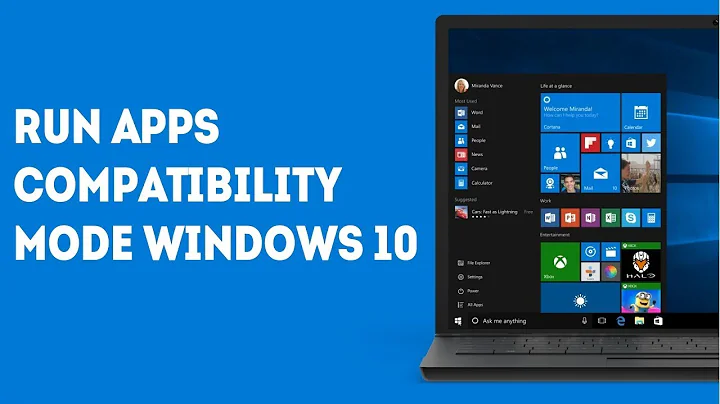Run a Windows executable in XP compatibility mode from the command line?
15,027
You can use the Application Compatibility Toolkit (ACT) to do this, http://www.microsoft.com/downloads/details.aspx?FamilyID=24da89e9-b581-47b0-b45e-492dd6da2971&displaylang=en.
First you pick the compatibility settings for the application and it will save to an SDB file.
Then to install the SDB you use the following command.
sdbinst -q <path to sdb file>
Then whenever you run the EXE you want after that point Windows will apply the compatibility settings.
Related videos on Youtube
Author by
Jakob
Updated on September 17, 2022Comments
-
Jakob almost 2 years
Is there a way I can set the compatibility mode of an .exe file through the command line on execution of said file?