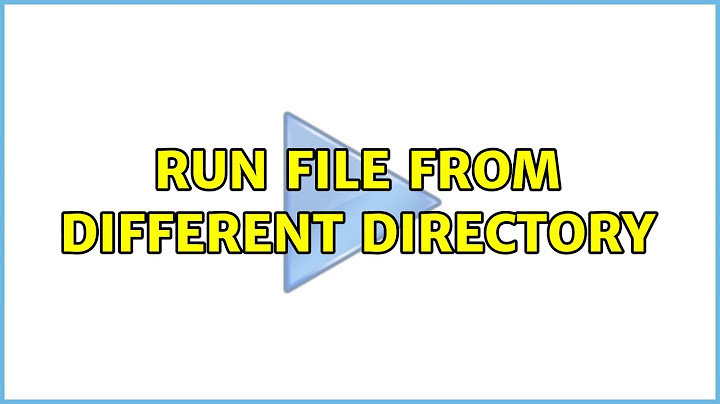run file from different directory
First confirm that the configure script is present where you think it is. Second make sure that it's executable:
$ ls -l ./configure
-rwxrwxr-x 1 saml saml 100 Jun 9 05:11 ./configure
If both of the checks are OK then you might want to try running configure by first changing directories to /mainfolder/execution and then running configure like this:
$ cd /mainfolder/execution
$ ../configure
You also might want to try it this way:
$ cd /mainfolder
$ ./configure execution
EDIT #1
According to comments left by OP, the following directory structure appears to be what he's describing:
$ tree -f
.
`-- /mainfolder
`-- /mainfolder/execution
`-- /mainfolder/execution/configure
Related videos on Youtube
Dchris
Updated on September 18, 2022Comments
-
Dchris over 1 year
I have a directory
mainfolderwith a subdirectoryexecutionwhich contains aconfigurescript. I can switch to theexecutiondirectory and run./configureand it works fine. Now I'm trying to figure out how to run theconfigurescript when I'm inmainfolder. I tried:./configure /executionand:
./configure executionbut neither worked. I also tried the same thing using the full path either starting from root directory or from user directory like this:
./configure /home/etc/user/mainfolder/execution ./configure user/mainfolder/executionI always got the message:
bash: ./configure: No such file or directory
Finally, I tried:
/home/etc/user/mainfolder/execution/configure . /home/etc/user/mainfolder/execution/configureBoth gave me the error:
sed: can't read makefile.in: No such file or directory
How can I do this?
-
nitin almost 11 years@Dchris , could you run
file /home/etc/user/mainfolder/execution/configureand if its a script or ascii text do agrep -A5 -B5 "sed" file /home/etc/user/mainfolder/execution/configureand paste the result here ? ..... it might be that the makefile.in which i think sed is supposed to make change/update to might be missing or the path might have been changed. This was we can confirm it. -
Dchris almost 11 years@NSD Updated result in my question
-
nitin almost 11 years@Dchris , sorry .... forgot to remove the 'file' from the grep
-
nitin almost 11 years@Dchris ,thank you .. the sed command is substituting some values from/to the makefile.in descriptor file .... the makefile.in seems to be mentioned a bit below in the command than what has been reported back by the grep command ..... you would need to locate that makefile.in and change the path/location so that it is accessible in the /home/etc/user/mainfolder/execution/configure directory then it should work fine
-
Dchris almost 11 years@NSD makefile.in file is located in the same directory as configure file is
-
Dchris almost 11 years@NSD What does "sed -e 's/src_pat1/replace_txt1/g' -e 's/src_pat2/replace_txt2/g' makefile.in" does?
-
nitin almost 11 yearsdo a
man sed.... you will get all the details there.
-
-
Dchris almost 11 years$ ls -l ./configure command is ok when i run it in execution directory but when i run it in mainfolder directory i have the message "ls:cannot access"
-
Dchris almost 11 years./configure execution didn't work
-
 slm almost 11 yearsDoes my edit reflect what dir. structure you have? If this is correct, then you can't run
slm almost 11 yearsDoes my edit reflect what dir. structure you have? If this is correct, then you can't runconfigurethe way you've been trying to. -
Dchris almost 11 yearswhat is tree -f?
-
 slm almost 11 yearsI'm glad you were able to solve you issue but in the future, please try and ask your question correctly and give accurate information. I realize this might be difficult given your new to Linux, but your question and all these answers is of little value to the Unix & Linux site as a whole. As you refine your question through comments and your own research feel free to update and refine your question. At this point you've wasted a lot of peoples time and left a bit of a mess here now with this useless question. I don't mean this in a rude way at all, I'm just trying helping you to understand.
slm almost 11 yearsI'm glad you were able to solve you issue but in the future, please try and ask your question correctly and give accurate information. I realize this might be difficult given your new to Linux, but your question and all these answers is of little value to the Unix & Linux site as a whole. As you refine your question through comments and your own research feel free to update and refine your question. At this point you've wasted a lot of peoples time and left a bit of a mess here now with this useless question. I don't mean this in a rude way at all, I'm just trying helping you to understand. -
 slm almost 11 yearsA Unix command to list the directory structure. Almost all Unix commands (such as
slm almost 11 yearsA Unix command to list the directory structure. Almost all Unix commands (such astreeandls) have what are called man pages. You can find out more about a command in your shell by typingman lsorman tree. Here's tree's man page: computerhope.com/unix/tree.htm. Incidentally don't try this withconfigure, this isn't a program, it's a script that's part of the software you're trying to install. -
Mjachowdhury about 8 yearsThis doesn't do the job anyhow, does it? You end up in the execution directory as your current working directory after doing this command.
-
Mjachowdhury about 8 yearsThe actual answer is here: stackoverflow.com/questions/786376/…