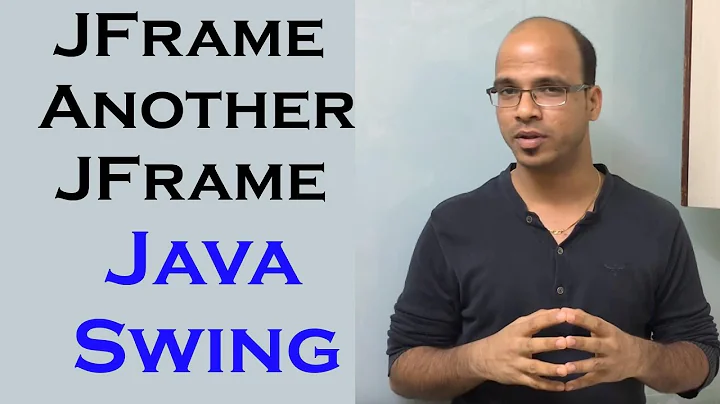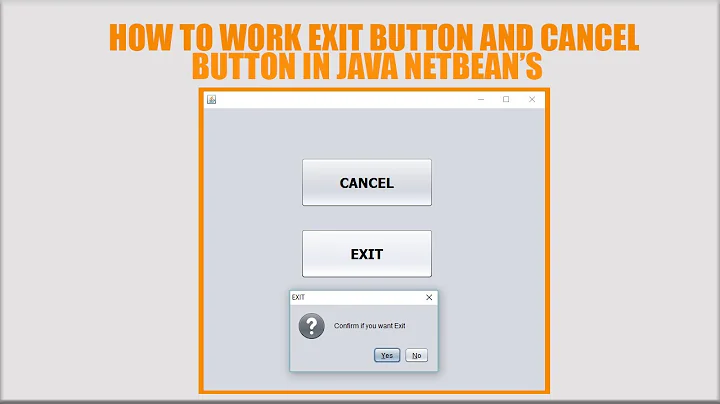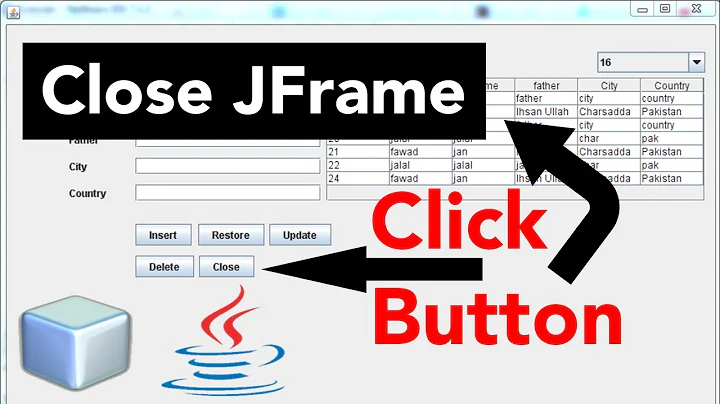Run function on JFrame close
Solution 1
You can use addWindowListener:
frame.addWindowListener(new WindowAdapter() {
public void windowClosing(WindowEvent e) {
// call terminate
}
});
See void windowClosing(WindowEvent e) and Class WindowAdapter too.
Solution 2
Not only do you have to add the window listener, you have to set the default close operation to do nothing on close. This allows your code to execute.
frame.setDefaultCloseOperation(JFrame.DO_NOTHING_ON_CLOSE);
frame.addWindowListener(new WindowAdapter() {
@Override
public void windowClosing(WindowEvent event) {
exitProcedure();
}
});
Finally, you have to call System exit to actually stop your program from running.
public void exitProcedure() {
frame.dispose();
System.exit(0);
}
Solution 3
Frame.dispose() method does not terminate the program. To terminate the program you need to call System.exit(0) method
Solution 4
If you want to terminate your program after the JFrame is closed, you have to set the default close operation on your JFrame.
In your constructor of your JFrame write:
setDefaultCloseOperation(JFrame.EXIT_ON_CLOSE);
If you just want to call a method when the window is closed and not terminate the whole program, than go with the answer of Maroun.
Related videos on Youtube
Mattias
var webSocket = new WebSocket('ws://127.0.0.1:1234'); var requests = {}; webSocket.onmessage = function(unparsedMessage){ console.log("Received message " + unparsedMessage); var message = JSON.parse(message.data); var options = requests[value.requestId] delete requests[value.requestId]; options.success(value); }; Backbone.sync = function(method, model, options){ requestID = GuidGenerator.generateGuid(); var message = JSON.stringify({ messageType options.messageType, requestID: requestID, data:model.attributes }); webSocket.send(message); console.log("Sending message " + message); requestMap[requestID] = options; }; var test= new Test(); test.fetch({ messageType: 'TEST' }); GuidGenerator { var generateGuid = function generateUUID(){ var d = new Date().getTime(); var uuid = 'xxxxxxxx-xxxx-4xxx-yxxx-xxxxxxxxxxxx'.replace(/[xy]/g, function(c) { var r = (d + Math.random()*16)%16 | 0; d = Math.floor(d/16); return (c=='x' ? r : (r&0x3|0x8)).toString(16); }); return uuid; }; } type BlahId= {blahId: number}; type BlahCode= {blahCode: string}; function simpleFunction(data: blahId) { console.log(data.blahId); } type Blah = { blahId: BlahId, blahCode: BlahCode } function advancedFunction(blah: Blah) { console.log(blah.blahId); } https://gist.github.com/michaelcox/3800736 http://chaijs.com/plugins/chai-backbone
Updated on July 09, 2022Comments
-
 Mattias almost 2 years
Mattias almost 2 yearsvoid terminate() {} protected JFrame frame = new JFrame();How can I get
frameto run the terminate function when I press the close button?Edit: I tried to run this, but for some reason it doesn't print test (however, the program closes). Does anyone have an idea what could be the problem?
frame.addWindowListener(new WindowAdapter() { public void WindowClosing(WindowEvent e) { System.out.println("test"); frame.dispose(); } }); -
 Mattias almost 11 yearsWill I have to create a new class that extends JFrame and implements WindowAdapter? (or is it ok to keep frame as a JFrame?) It doesn't really work yet, and I get the warning "The method WindowClosed(WindowEvent) from the type new WindowAdapter(){} is never used locally" on the WindowClosing function
Mattias almost 11 yearsWill I have to create a new class that extends JFrame and implements WindowAdapter? (or is it ok to keep frame as a JFrame?) It doesn't really work yet, and I get the warning "The method WindowClosed(WindowEvent) from the type new WindowAdapter(){} is never used locally" on the WindowClosing function -
 Mattias almost 11 yearsI would like to do both (run a function, then terminate). Here's my current code: frame.addWindowListener(new WindowAdapter() { public void WindowClosing(WindowEvent e) { System.out.println("test"); frame.dispose(); } }); The problem is that it doesn't print "test". Do you have any idea what could be the problem?
Mattias almost 11 yearsI would like to do both (run a function, then terminate). Here's my current code: frame.addWindowListener(new WindowAdapter() { public void WindowClosing(WindowEvent e) { System.out.println("test"); frame.dispose(); } }); The problem is that it doesn't print "test". Do you have any idea what could be the problem? -
Martin Seeler almost 11 yearsThe method is "windowClosing" not "WindowClosing". You need to override it, so it has to be the exact name.
-
 Maroun almost 11 years
Maroun almost 11 yearswindowClosingand notWindowClosingwith uppercaseW.