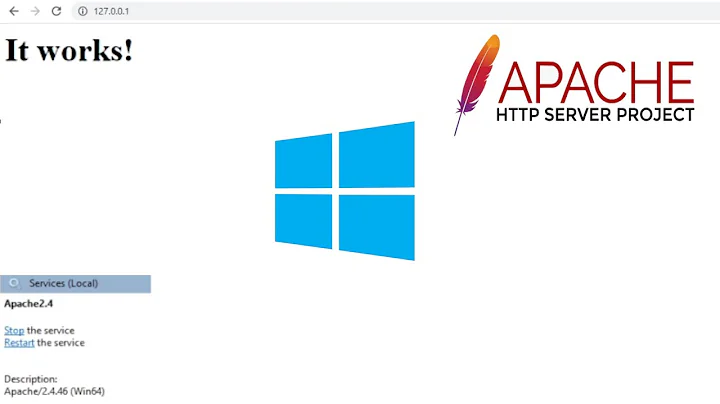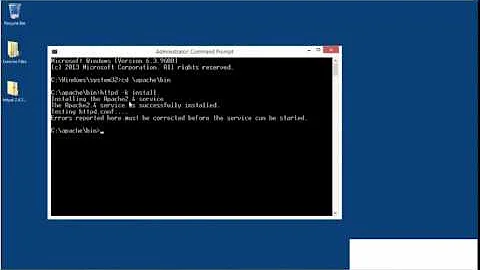Run httpd as a user (Windows)
Apache on windows runs as a service, so the user (and group?) are configured as part of the service definition. These can be configured as on the Logon tab for the Apache service.
Strange as it may seem there is also some information about Apache on windows on the Apache site.
You should also take a moment to familiarise yourself with the generally excellent Apache documentation for each directive. So for example if you had read the <IfModule> information you would have perhaps understood the stanza you quote better, and in particular the meaning of the ! ...
Related videos on Youtube
IEnumerable
PHP Web developer with some experience in C#, WinForms and ASP.NET. Currently using PyroCMS and codeignighter Languages (PHP, Codeignighter, C#, ASP, CSS3, HTML5 and Javascript, Silverlight)
Updated on September 18, 2022Comments
-
IEnumerable over 1 year
Im running httpd as a Network Service on a
Windows Server 2008 R2machine. I want to make this run as a User for enhanced security.I was looking through the
httpd.conffile and I noticed these lines<IfModule !mpm_netware_module> <IfModule !mpm_winnt_module> # # If you wish httpd to run as a different user or group, you must run # httpd as root initially and it will switch. # # User/Group: The name (or #number) of the user/group to run httpd as. # It is usually good practice to create a dedicated user and group for # running httpd, as with most system services. # User daemon Group daemon </IfModule> </IfModule>How do I set this up ? It also looks like I dont have the module
mpm_netware_moduleormpm_winnt_moduleset up either. -
IEnumerable over 10 yearsthanks, Im trying to learn as much of these directives and modules as I can. It is starting to all come together... very slowly :/