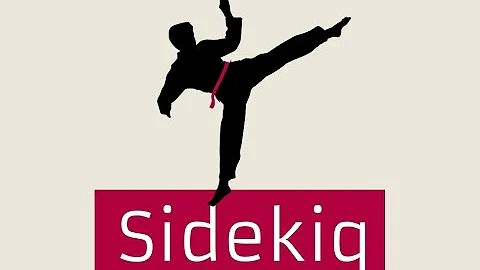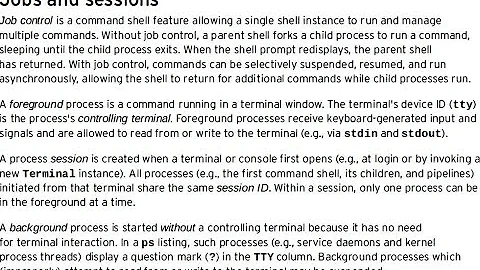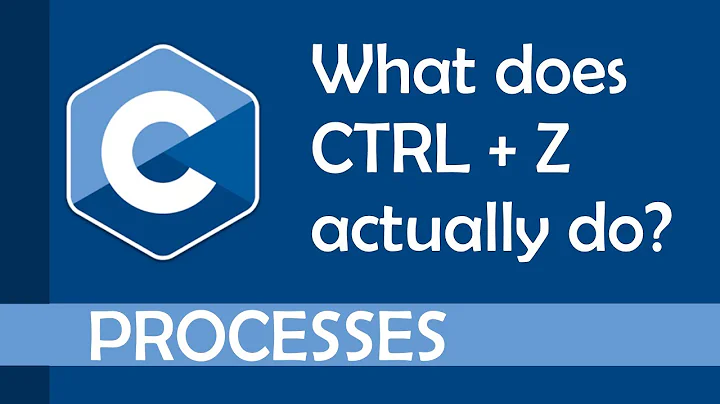Running a background process in Pipeline job
Solution 1
Any one facing the same problem and using pipeline project, set JENKINS_NODE_COOKIE instead of BUILD_ID.
Dont waste your time setting HUDSON_COOKIE, HUDSON_SERVER_COOKIE, JENKINS_COOKIE or JENKINS_SERVER_COOKIE. None of them work for pipeline project.
Refer to https://issues.jenkins-ci.org/browse/JENKINS-28182 for more details.
Solution 2
Alternative solution. Use the parallel pipeline step to run your foreground and background processes as equal partners in, well, parallel.
One advantage is that you have easy access to the stdout of the background process in the Blue Ocean UI.
stage("Run") {
parallel {
stage('k3s') {
steps {
sh 'sudo /home/jenkins/k3s server --write-kubeconfig-mode 664 & echo $! > $WORKSPACE/k3s.pid; wait -n $(cat $WORKSPACE/k3s.pid) || true'
}
}
stage('test') {
steps {
sh 'sleep 1; ps -p $(cat $WORKSPACE/k3s.pid)'
sh 'while ! /home/jenkins/k3s kubectl get node; do sleep 1; done'
}
post {
always {
sh 'while ps -p $(cat $WORKSPACE/k3s.pid); do sudo kill -9 $(cat $WORKSPACE/k3s.pid); sleep 5; done'
}
}
}
}
}
Related videos on Youtube
Bradley Kreider
Updated on September 18, 2022Comments
-
Bradley Kreider over 1 year
I am looking for a way to run a java process in background using Jenkins declarative pipeline. Below is the snippet of code
stage('Deploy'){ steps{ script{ withEnv(['BUILD_ID=dontkill']) { sh "nohup java -jar test-0.0.1-SNAPSHOT.war &" } } } }Already aware of ProcessTreeKiller of Jenkins and every answer suggest to do the same. I have tried using environment inside the steps block with no luck.
Jenkins version : 2.60.1
Pipeline plugin : 1.1.7
Any help is greatly appreciated.
-
 Admin almost 7 yearsWhat happens? Error message? Silent fail?
Admin almost 7 yearsWhat happens? Error message? Silent fail? -
 Admin almost 7 yearsI do not have a running java process. This is the final stage in my pipeline so my guess is that jenkins starts it and terminates it the very next moment.
Admin almost 7 yearsI do not have a running java process. This is the final stage in my pipeline so my guess is that jenkins starts it and terminates it the very next moment. -
 Admin almost 7 yearsWhat happens when you run the command directly on the slave? Log into the agent/slave host, go to the job's workspace (or if it was cleaned up manually copy in the war file somewhere...
Admin almost 7 yearsWhat happens when you run the command directly on the slave? Log into the agent/slave host, go to the job's workspace (or if it was cleaned up manually copy in the war file somewhere.../tmpfor example), and run everything between the double-quotes. -
 Admin almost 7 yearsAlso, if the workspace was not wiped out look for a file named nohup.out in whatever directory the shell command would have run. nohup automatically logs to such a file when the output is not otherwise redirected.
Admin almost 7 yearsAlso, if the workspace was not wiped out look for a file named nohup.out in whatever directory the shell command would have run. nohup automatically logs to such a file when the output is not otherwise redirected. -
 Admin almost 7 years@BlairM the same script runs fine when i try it with jenkins user via a non-login non-interactive shell. Running in double quotes makes no difference. nohup.out is present but it is 0 KB.
Admin almost 7 years@BlairM the same script runs fine when i try it with jenkins user via a non-login non-interactive shell. Running in double quotes makes no difference. nohup.out is present but it is 0 KB. -
 Admin almost 7 yearsPer this stackoverflow.com/a/40514899 suggest you invoke java from within a script instead of calling directly. And instead of using
Admin almost 7 yearsPer this stackoverflow.com/a/40514899 suggest you invoke java from within a script instead of calling directly. And instead of usingwithEnvput BUILD_ID=dontKillme on the command line. There's a subtle difference between the two methods. -
 Admin almost 7 yearsTried that out. Same result process gets started and killed immediately.
Admin almost 7 yearsTried that out. Same result process gets started and killed immediately.
-
-
nataraju almost 7 yearsWhoa, that's some inside baseball right there. Good to know.