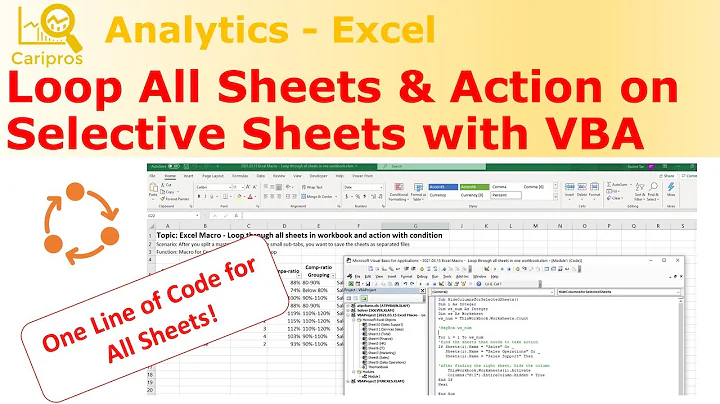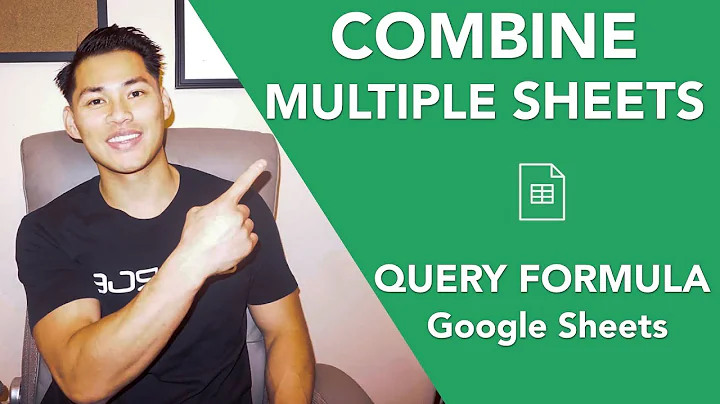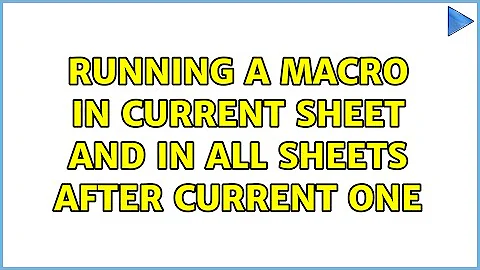Running a macro in current sheet and in all sheets after current one
7,648
Something like this?
RunMacroOnAllSheetsToRightloops through every sheet from the active sheet to the last sheet- For those sheets the function
MyFunctionis called which gets the sheet index as argument. The Msgbox is just an example action. Change it to your needs.
Sub RunMacroOnAllSheetsToRight()
For i = ActiveSheet.Index To Sheets.Count
Call MyFunction(i)
Next i
End Sub
Function MyFunction(i)
'Code goes here
MsgBox "I'm currently on sheet " & ThisWorkbook.Sheets(i).Name
End Function
Related videos on Youtube
Author by
isklenar
Updated on September 18, 2022Comments
-
isklenar over 1 year
I have a excel file, that has 12 sheets, each corresponding to a month. I have three macros that execute in a sheet they are run in. Is is possible to do it in a way, that if I run macro in sheet October, then it will also run in sheet November and December?
To put it more "mathematically". I have n sheets. I execute macro in sheet k (k > 0 && k <= n) and I want that same macro to execute in sheets < k+1, k+2, ... , n >.
-
CharlieRB over 10 yearsPlease tell us, in a non "mathematical" way, what you've tried so far. You said 3 macros on each sheet, then asked to run Octobers macro on November & December. Are the macros the same? Or do you mean to have October trigger the other macros?
-
Raystafarian over 10 yearsAgree, it's not very clear. If you need the same macro to run, you just do
for wsloop. If you need different macros to run then you need anif sheetx then callnest. What have you tried so far?
-