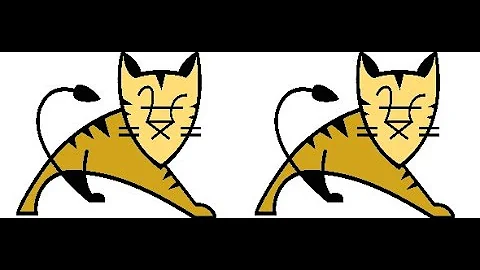Running Apache and Tomcat together on different subdomains?
Solution 1
Try:
VirtualHost 'app.example.com:80'
instead of
VirtualHost '*:80'
Solution 2
I have similiar problem when I use such construction in virtual host definition:
ProxyPass / http://localhost:8080/
ProxyPassReverse / http://localhost:8080/
In my case it start working when I point application:
-
these allow you to redirect such address: http://app.example.com/confluence
ProxyPass /confluence/ http://localhost:8180/confluence/ ProxyPassReverse /confluence/ http://localhost:8180/confluence/ -
these allow you to redirect such address: http://app.example.com to proper application
ProxyPass / http://localhost:8180/confluence/ ProxyPass / http://localhost:8180/confluence/
Related videos on Youtube
Ritesh M Nayak
Thoughtworker living in Bangalore, India. Interested in Information Retrieval, Distributed Systems and ICT4D. Love music and code. My Website !!! I even got myself a cool stackoverflow careers resume. You can check that out here : My resume on Stackoverflow Careers
Updated on September 17, 2022Comments
-
Ritesh M Nayak almost 2 years
Posted this on ServerFault but didn't get a response. Hoping I will have better luck on the Ubuntu site.
I have been trying to get this working the whole of today. I have a server which resolves to the domain example.com . This is running Apache2 and Tomcat 6. The requirement is to direct requests to example.com to apache2 and app.example.com to Tomcat. I know I have to do a VirtualHost proxy pass for this to work. Here are the settings on my server.
/etc/hosts file looks something like this
127.0.0.1 localhost localhost.localdomain example.com app.example.comI have two virtual host files for the different domains in /etc/apache2/sites-enabled
/etc/apache2/sites-enabled/example.com looks like this
<VirtualHost *:80> # Admin email, Server Name (domain name) and any aliases ServerAdmin webmaster@localhost ServerName example.com ServerAlias www.example.com DocumentRoot /var/www <Directory /> Options FollowSymLinks AllowOverride None </Directory> <Directory /var/www/> Options Indexes FollowSymLinks MultiViews AllowOverride None Order allow,deny allow from all </Directory> ScriptAlias /cgi-bin/ /usr/lib/cgi-bin/ <Directory "/usr/lib/cgi-bin"> AllowOverride None Options +ExecCGI -MultiViews +SymLinksIfOwnerMatch Order allow,deny Allow from all </Directory> ErrorLog /var/log/apache2/error.log # Possible values include: debug, info, notice, warn, error, crit, # alert, emerg. LogLevel warn CustomLog /var/log/apache2/access.log combined Alias /doc/ "/usr/share/doc/" <Directory "/usr/share/doc/"> Options Indexes MultiViews FollowSymLinks AllowOverride None Order deny,allow Deny from all Allow from 127.0.0.0/255.0.0.0 ::1/128 </Directory> </VirtualHost>/etc/apache2/sites-enabled/app.example.com file looks like this
<VirtualHost *:80> ServerName app.example.com ServerAlias www.app.example.com ProxyPreserveHost On ProxyPass / http://localhost:8080/ ProxyPassReverse / http://localhost:8080/ SetEnv force-proxy-request-1.0 1 SetEnv proxy-nokeepalive 1 </VirtualHost>mod_proxy and mod_rewrite are both enabled on the apache instance. I have a CNAME entry for both example.com and app.example.com. When accessing app.example.com, I get an 403 forbidden, saying I have no access to / on the server. What am I doing wrong?
-
theTuxRacer over 13 yearswell, first of all you should post a link to the original question, so we can answer it there, or maybe at both places. Second, May I suggest a hack? In the
<DocumentRoot>of app.example.com, give the webapp directory of tomcat6, ie /usr/share/tomcat6/webapps. PS: mod_proxy is useful for addresses likeexample.com/appwhich you can forward to internal ports. -
theTuxRacer over 13 yearsPS: I know its frustrating because I was trying to do the same. In the end, I kept port 8080 open, and directly goto
www.example.com:8080to the tomcat's webapp. -
theTuxRacer over 13 yearsI found this page for you, although is for CentOS, will work for any tomcat6+apache2 install. JUst make sure your proxy.conf file is in
../apache/mods-enabled/folder. Link: library.linode.com/web-servers/apache/proxy-configuration/…
-