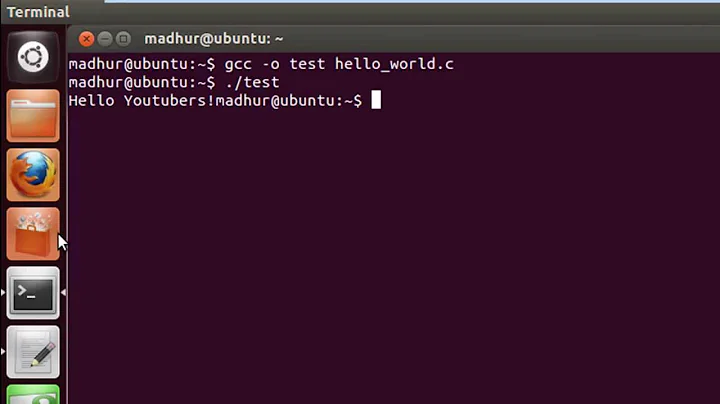Running C Programs on Linux
Solution 1
You don't have the value of the PATH environment variable set to include whatever directory the HelloWorld executable file lives in.
Supposing you have used cd to get to the directory, you can run HelloWorld with this command: ./HelloWorld
Unix shells have a variable called PATH, which is a :-delimited list of directories in which to look when the user issues a command without a fully-qualified path name (/usr/bin/ls is fully qualified: it starts at / and ends at ls, but ls is not fully-qualified by itself). If you don't have an entry of . in PATH, you have to explicitly use ./ on the beginning of a command to get the file of that name in the current directory to execute.
Solution 2
Use ls -F to see a star at the end of filename. If you use ls from GNU coreutils you can set the environment variable LS_OPTIONS to automatically include this and any other number of options for you. The options for ls are listed in the ls manual, to see them run: man ls
@brewer2: setting environment variables on login is shell specific and a good question in itself.
Related videos on Youtube
brewer2
Updated on September 18, 2022Comments
-
brewer2 over 1 year
I watched a video lecture today that introduced C and things like how to make a C program that will run in Linux. I followed the steps given and now I'm stuck with a bit of a problem.
I created my C file (HelloWorld.c) and used the command
gcc -o HelloWorld HelloWorld.cto compile the file, both of these steps were successful. Afterwards I checked to make sure that HelloWorld had been created by using the commandls, and it had been. However, when I use the commandHelloWorld, which is supposed to run the program, I get an error that saysHelloWorld: command not found.In the video lecture the professor did mention that this worked for 32-bit systems and I'm using a 64-bit system. Perhaps this could be the problem?
EDIT: Also in the video lecture the professor mentioned that when I use the command
lsI should seeHelloWorld*. I see only HelloWorld (without the star). -
brewer2 about 13 yearsHow would I set LS_OPTIONS to automatically include -F?
-
Mr. Shickadance about 13 yearsWhile I think the accepted answer is the right one, this is also good to know.
-
Alen Milakovic about 13 yearsIt's worth pointing out that '.' is not in PATH for security reasons, and therefore it is a bad idea to add it. In case anyone thinks this was some unaccountable oversight on the part of their OS provider.
-
Anderson Green over 11 yearsHow would you run the program with command-line arguments, then?
-
 Kusalananda almost 6 years@AndersonGreen
Kusalananda almost 6 years@AndersonGreen./HelloWorld arg1 arg2 arg3 etc -
 Kusalananda almost 6 years@brewer2
Kusalananda almost 6 years@brewer2alias ls='ls -F' -
 ron almost 6 yearsRegarding current directory of
ron almost 6 yearsRegarding current directory of.being inPATH, for a regular user who falls under the security umbrella of the system it should no longer be saidit should not be done for security reasons. It is not 1995, and with most modern linux distros there are plenty of other functional security mechanisms in place preventing what used to be a risk regarding this. Any user has always been able to modify PATH and put.anywhere in it. This is one of those old ideas die hard; doing.in PATH for the root account would be a risk and should not be done unless the risk is understood


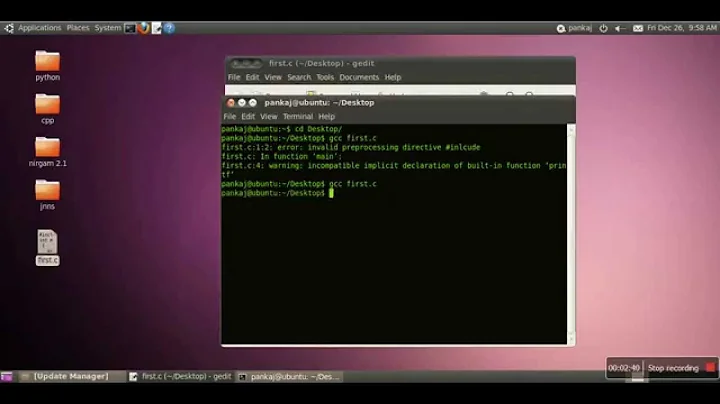
![[ Running C,C++ Programs in Linux ] Ubuntu 16.04 ( Ubuntu Tutorial for Beginners )](https://i.ytimg.com/vi/A7Ny-ro1hT0/hq720.jpg?sqp=-oaymwEcCNAFEJQDSFXyq4qpAw4IARUAAIhCGAFwAcABBg==&rs=AOn4CLD_AdfepRycIFGm-2cwM7QtLvhDcg)