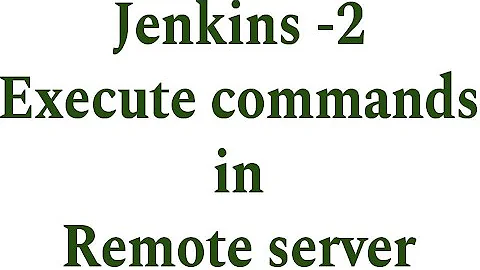running command on remote host by ssh fails when running inside script
Solution 1
I could solve this problem using -T option "Disable pseudo-terminal allocation." and by using the scriptfiles without the #!/bin/bash line so just started with
echo "check"
reboot
Solution 2
Try this:
sshpass -p '[MYPASSWORD]' ssh [USER]@[HOST] 'bash -s' < PATH/TO/LOCALSCRIPT
It seems that command is needed in the case when there is no terminal at all.
Related videos on Youtube
derHugo
I am SoftwareDeveloper and have a Master in "Human-Computer-Interaction". I learned a lot from this community and try my best to contribute back. I do this mostly from the phone so sometimes you need a bit of patience until I can actually test my ideas myself 😁 For work I mostly use Unity and c# making applications for Mixed-Reality glasses. But during my studies also got at least basic knowledge in a lot other fields.
Updated on September 18, 2022Comments
-
 derHugo almost 2 years
derHugo almost 2 yearsThe Situation:
My Computer runs on Kubuntu 14.04. I am Admin of a Students House with some Netgear-APs. The idea is to have a script rebooting them all by one script. (ssh-key isn't posible)The Problem in short:
ssh command on host runs fine from shell. But not if run by a script.Description:
I have a Script on my Computer: "path/to/localScript"#!/bin/bash echo "Hello mister" rebootnow if I enter the following directly in my shell
sshpass -p '[MYPASSWORD]' ssh [USER]@[HOST] < PATH/TO/LOCALSCRIPTI get the output
Pseudo-terminal will not be allocated because stdin is not a terminal. Hello mister Connection to HOST closed by remote host.and the AP actually reboots! I tried other commands(like ping) -> all worked fine. Now I want to do exactly the same thing but inside a script (so I can later add all the other APs too ;) ) So I tried a script "rebootThemAll"
#!/bin/bash echo " Rebooting AP 1" sshpass -p '[MYPASSWORD]' ssh [USER]@[HOST] < PATH/TO/LOCALSCRIPTI get the output
Rebooting AP1 Pseudo-terminal will not be allocated because stdin is not a terminal.and ... nothing more happens. Again I see my input prompt on the shell line so the script stops. I also tried more than 1 AP to see if that error cancels my script but it didn't. For more APs the output look like this
Rebooting AP1 Pseudo-terminal will not be allocated because stdin is not a terminal. Rebooting AP2 Pseudo-terminal will not be allocated because stdin is not a terminal. Rebooting AP3 Pseudo-terminal will not be allocated because stdin is not a terminal. Rebooting AP4 ......but the script won't run. It doesn't show the "Hello mister" and they are not rebooting..
Any one has an idea?
-
 derHugo almost 8 yearswow sorry for this late repost .. didn't come back a long time Thanks for your answer! I could solve this problem using -T option "Disable pseudo-terminal allocation." and by using the Scriptfiles without the #!/bin/bash line so just started with echo "check" reboot
derHugo almost 8 yearswow sorry for this late repost .. didn't come back a long time Thanks for your answer! I could solve this problem using -T option "Disable pseudo-terminal allocation." and by using the Scriptfiles without the #!/bin/bash line so just started with echo "check" reboot