running ffmpeg via nodejs error
Solution 1
This is not related to the async nature of node. Node process always waits for spawned child processes (created with both spawn and exec).
I suggest you to use spawn with ffmpeg due to number of reasons :
spawnhandles the arguments in a different way than how exec does. It starts the process itself and passes the argument array to the process.exechowever takes the whole command as a string and passes it to a shell process. This may lead to some escaping errors.ffmpeg is most of the time a "long running" process. It is better to parse its output while it is still running. exec does not give the output until the process finishes.
ffmpeg could produce large amounts of output data. This can cause problems with
execas it starts the process with a limited buffer. (As Aikon has mentioned above).spawnpasses the data as chunks in real time using streams.
Example with your cmd/args :
var spawn = require('child_process').spawn;
var cmd = '/home/ubuntu/bin/ffmpeg';
var args = [
'-y',
'-i', '/home/ubuntu/input.flv',
'-s', '640x480',
'-codec:a', 'aac',
'-b:a', '44.1k',
'-r', '15',
'-b:v', '1000k',
'-c:v','h264',
'-f', 'mp4', '/home/ubuntu/output.mp4'
];
var proc = spawn(cmd, args);
proc.stdout.on('data', function(data) {
console.log(data);
});
proc.stderr.setEncoding("utf8")
proc.stderr.on('data', function(data) {
console.log(data);
});
proc.on('close', function() {
console.log('finished');
});
Solution 2
Based on the other answer:
runCommand.js:
var spawn = require('child_process').spawn;
module.exports = (cmd, args, onData, onFinish) => {
var proc = spawn(cmd, args.split(' '));
proc.stdout.on('data', onData);
proc.stderr.setEncoding("utf8")
proc.stderr.on('data', err => console.log(err) );
proc.on('close', onFinish);
}
main.js:
runCommand('ffmpeg', '-y -f concat -i list.txt -c copy output-final.mp4',
data => console.log(data), () => console.log('finished'))
Related videos on Youtube
Greyhammer
IT Network Admin that is trying to learn new things, and hoping to develop some coding skills that will make me more marketable and possibly open new doors for me. Currently trying to automate a few daily tasks and make my workflow more efficient, but once I learn enough, I'll write things that can benefit others as well.
Updated on July 28, 2022Comments
-
Greyhammer almost 2 years
I'm trying to run ffmpeg from node, and I'm getting an error. Here is the code
var exec = require('child_process').exec; var cmd = '/home/ubuntu/bin/ffmpeg -i /home/ubuntu/input.flv -s 640x480 -y -codec:a aac -b:a 44.1k -r 15 -b:v 1000k -codec:v h264 -f mp4 /home/ubuntu/output.mp4'; exec(cmd, function(err, stdout, stderr) { if (err) console.log('err:\n' + err); if (stderr) console.log('stderr:\n' + stderr); console.log('stdout:\n' + stdout); });When I run this node script, I get the following errors:
err: Error: Command failed: /home/ubuntu/bin/ffmpeg -i /home/ubuntu/input.flv -s 640x480 -y -codec:a aac -b:a 44.1k -r 15 -b:v 1000k -codec:v h264 -f mp4 /home/ubuntu/output.mp4 ffmpeg version N-83323-g126e965 Copyright (c) 2000-2017 the FFmpeg developers built with gcc 4.8 (Ubuntu 4.8.4-2ubuntu1~14.04.3) configuration: --prefix=/home/ubuntu/ffmpeg_build --pkg-config-flags=--static --extra-cflags=-I/home/ubuntu/ffmpeg_build/include --extra-ldflags=-L/home/ubuntu/ffmpeg_build/lib --bindir=/home/ubuntu/bin --enable-gpl --enable-libopus --enable-libvpx --enable-libvorbis --enable-libmp3lame --enable-libfdk-aac --enable-libx264 --enable-nonfree libavutil 55. 45.100 / 55. 45.100 libavcodec 57. 75.100 / 57. 75.100 libavformat 57. 66.101 / 57. 66.101 libavdevice 57. 2.100 / 57. 2.100 libavfilter 6. 72.100 / 6. 72.100 libswscale 4. 3.101 / 4. 3.101 libswresample 2. 4.100 / 2. 4.100 libpostproc 54. 2.100 / 54. 2.100 /home/ubuntu/input.flv: Invalid data found when processing input stderr: ffmpeg version N-83323-g126e965 Copyright (c) 2000-2017 the FFmpeg developers built with gcc 4.8 (Ubuntu 4.8.4-2ubuntu1~14.04.3) configuration: --prefix=/home/ubuntu/ffmpeg_build --pkg-config-flags=--static --extra-cflags=-I/home/ubuntu/ffmpeg_build/include --extra-ldflags=-L/home/ubuntu/ffmpeg_build/lib --bindir=/home/ubuntu/bin --enable-gpl --enable-libopus --enable-libvpx --enable-libvorbis --enable-libmp3lame --enable-libfdk-aac --enable-libx264 --enable-nonfree libavutil 55. 45.100 / 55. 45.100 libavcodec 57. 75.100 / 57. 75.100 libavformat 57. 66.101 / 57. 66.101 libavdevice 57. 2.100 / 57. 2.100 libavfilter 6. 72.100 / 6. 72.100 libswscale 4. 3.101 / 4. 3.101 libswresample 2. 4.100 / 2. 4.100 libpostproc 54. 2.100 / 54. 2.100 /home/ubuntu/input.flv: Invalid data found when processing input stdout:But when I run
/home/ubuntu/bin/ffmpeg -i /home/ubuntu/input.flv -s 640x480 -y -codec:a aac -b:a 44.1k -r 15 -b:v 1000k -codec:v h264 -f mp4 /home/ubuntu/output.mp4straight in the terminal, It works flawlessly. I think it has to do with how node runs the command but all my google searching has returned zero useful results. Any help is greatly appreciated.
-
Greyhammer over 7 yearsThe double quotes on your
var cmd = '"/home/ubuntu/bin/ffmpeg"';caused errors. I removed them and it worked great. Thanks -
God Himself over 4 yearsalmost. make sure to set the encoding to read the output
proc.stderr.setEncoding("utf8")

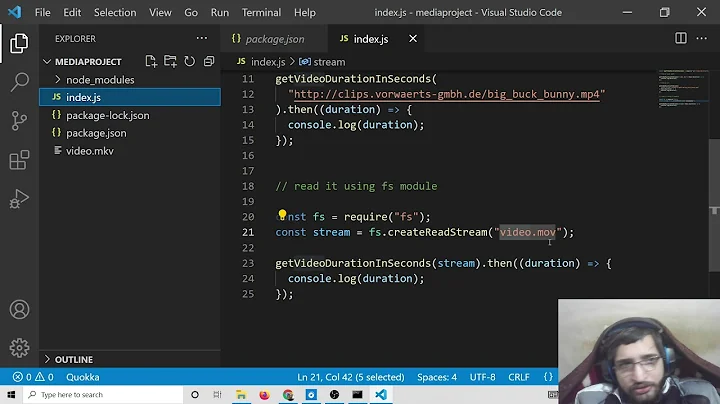
![Concatenate Videos with FFmpeg and Node.js [Advanced Tutorial]](https://i.ytimg.com/vi/Yx4D9IfBHks/hqdefault.jpg?sqp=-oaymwEcCOADEI4CSFXyq4qpAw4IARUAAIhCGAFwAcABBg==&rs=AOn4CLDt8OAgwIyBAswUFfzBtCgUTnVU8g)





