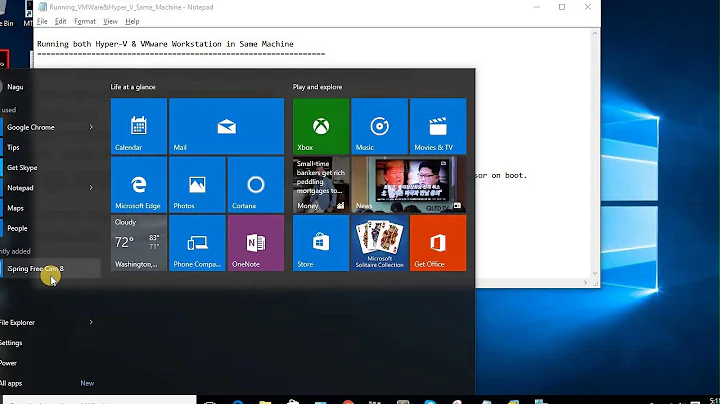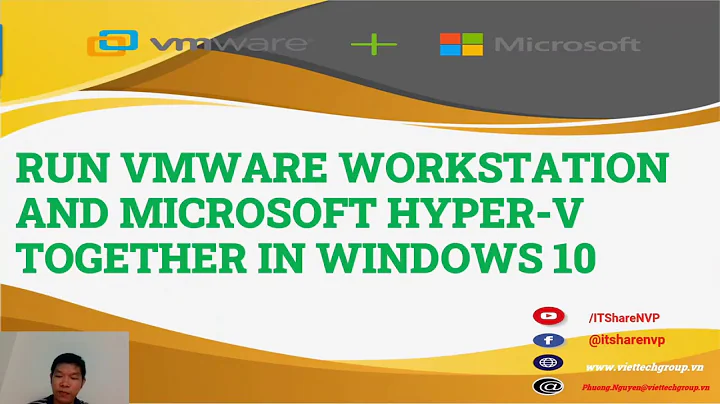Running Hyper-V and VMWare together
Solution 1
Here's how you do it:
Windows Phone 8 SDK on a Virtual Machine with Working Emulator
This assumes that you want to run Hyper-V within VMware. Apparently VMware, using its binary translation thingamajig, can completely virtualise an x86 CPU, although slowly.
I don't think you can run run VMware in a Hyper-V VM (which is what Windows is when Hyper-V is installed and you haven't modified the boot menu).
However, you can modify the boot menu, boot into Windows without Hyper-V and run VMware that way.
Update: Found the site that explains how to do that.
Solution 2
From the VMWare Workstation 9 Release notes:
Nested Virtualization
Workstation 9 improves the implementation of virtual Intel VT-x/EPT or AMD-V/RVI extensions. This allows users to run ESX as a guest OS and run a 64-bit operating system nested in ESX using less system resources.
Note: If you enabled the virtualization extensions in a virtual machine running on Workstation 8, you might need to disable the extensions, upgrade the virtual machine to the latest virtual hardware version (compatible with Workstation 9), and then re-enable the extensions.
Hyper-V
Hyper-V has been added to the Workstation 9 guest operating system list. This enables customers to run Windows 8 with Hyper-V enabled, or install Hyper-V Server. This can be used for educational purposes or for building prototype Hybrid Clouds. This feature is NOT SUPPORTED and probably never will be. Microsoft does not support nesting of their hypervisor which makes it extremely difficult - if not impossible for VMware to fix issues that may occur in this configuration. For this reason, this capability has been implemented purely to see if we could do it!
CAUTION: DO NOT ATTEMPT TO RUN HYPER-V ON A VIRTUAL MACHINE IN PRODUCTION.
Solution 3
VMWare and Hyper-V are both implementations of a software construct known as a hypervisor. Modern computer hardware has special optimization features for hypervisors to support improved performance. These are special circuits built into the cpu and motherboard of your computer.
Modern hypervisor software, such as VMWare and Hyper-V, depend and rely on this special hardware. If one system is using that hardware, the other cannot.
In short, there is no way to use both VMWare and Hyper-V at the same time.
Related videos on Youtube
Apache
Updated on September 18, 2022Comments
-
 Apache over 1 year
Apache over 1 yearI have two virtualization software on one of my laptops which is dedicated to Windows 8 development.
A VMWare for generic virtualization and the Windows 8 like Hyper-V for the WP8 SDK.Unfortunately these softwares don't like each other.
Is there a way to get them play along?The exact problem is that if I install the SDK, VMWare won't even update or run.
There is only one way to make them work. Switch Hyper-V on and off. Which is one restart all the time. -
Andrew J. Brehm over 11 yearsI have actually done that on my Windows 8 MacBook Air. It appears to have worked although I never checked if my non-Hyper-V option actually booted Windows without Hyper-V (i.e. I never ran VMware or anything like that on Windows when booting that way).
-
Pacerier about 9 yearsHow does this stacks up with Brian's answer superuser.com/a/511014/78897 ?