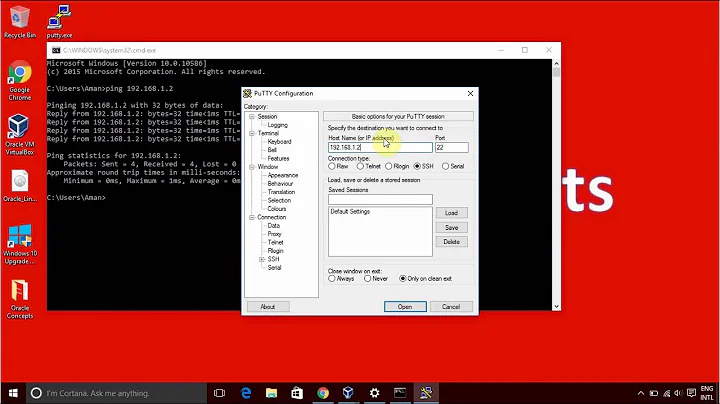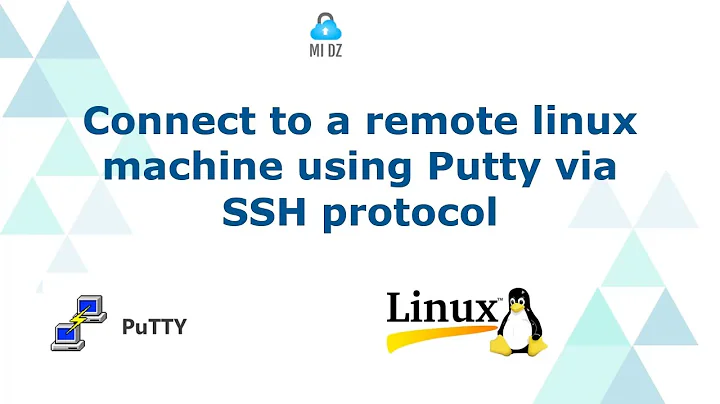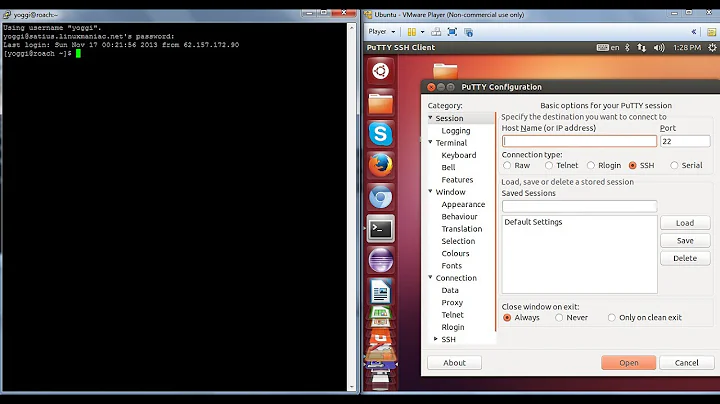Running Pyplot over Putty ssh from windows machine to linux
As described by this question and this question, you can configure pyplot to not try to use the display:
import matplotlib
# Force matplotlib to not use any Xwindows backend.
matplotlib.use('Agg')
Related videos on Youtube
Chris
Updated on September 18, 2022Comments
-
 Chris over 1 year
Chris over 1 yearI am running python code on a linux machine through a putty ssh from a windows machine.
I need to run the following commands:
dataframe.plot() matplotlib.pylot.savfig("some figure.png")Nothing actually gets displayed, but the python code apparently checks to see that the display variable is set. Anyhow, the display variable is invalid and has nowhere to go.
I did what I usually do when ssh'ing from a linux box:
export DISPLAY=:0.0But then I ran into an issue with the X-server. So I enabled X11 forwarding through putty.
Then, I ran into the issue that there is no X-server on Windows...
Is there a way I can just bypass this and get the data to save?
(or I guess set up an X-server and redirect the display) (Have installed Xming, and am running it...but that is as far as I've gotten...I still haven't managed to export the display to the X server...)
-
 MariusMatutiae over 8 yearsHave you considered running a VNC server on the Linux machine, and a VNC client on the Windows machine? This, linuxtopia.org/HowToGuides/VNC_setup_Linux_Windows.html is a very nice and complete summary of ll the steps necessary. Remember you can even launch a whole copy of your Linux desktop environment (Gnome, KDE, whatever....) to be displayed on your Windows pc.
MariusMatutiae over 8 yearsHave you considered running a VNC server on the Linux machine, and a VNC client on the Windows machine? This, linuxtopia.org/HowToGuides/VNC_setup_Linux_Windows.html is a very nice and complete summary of ll the steps necessary. Remember you can even launch a whole copy of your Linux desktop environment (Gnome, KDE, whatever....) to be displayed on your Windows pc. -
 Chris over 8 yearsawesome. I will set that up. I just need to graph about 4hrs worth of high performance processing before midnight (when the assignment is due)...
Chris over 8 yearsawesome. I will set that up. I just need to graph about 4hrs worth of high performance processing before midnight (when the assignment is due)...
-
-
 Chris over 8 yearsGot it. at least that will work for now. Thank you.
Chris over 8 yearsGot it. at least that will work for now. Thank you.