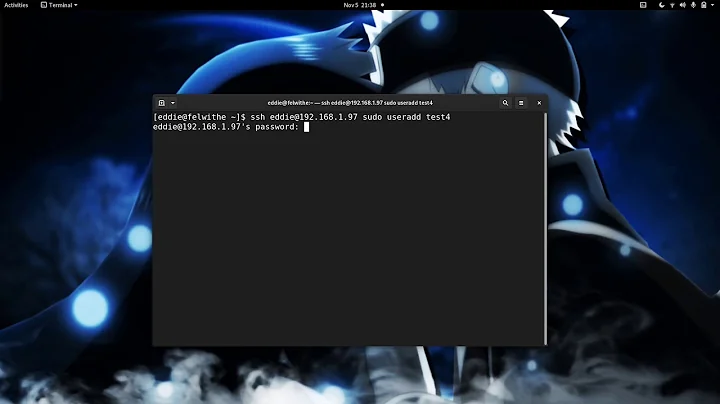Running remote commands on Windows like ssh -c on linux
Solution 1
PSTools PSExec can do exactly that! :)
http://technet.microsoft.com/en-us/sysinternals/bb896649.aspx
Solution 2
You can uses powershell remoting. Psexec often gets blocked by antivirus. Powershell remoting would be the most reliable way of performing remote commands.
Solution 3
I have Cygwin installed on most of my Windows machines. With it's OpenSSH port you can use ssh just as your can to any Linux/BSD/other machine.
If you don't want anything else that Cygwin offers copssh seems a popular alternative - it is basically just the OpenSSH port and its dependences extracted from Cygwin.
The pstools set (already mentioned by northirid in an earlier answer) are easier to setup if windows->windows is all you need but actually having a SSH service is very handy if you need a little more.
Related videos on Youtube
Autobyte
Software developer @ CodingJunky.com. - Working on new product to backup your browser's configuration online.
Updated on September 17, 2022Comments
-
Autobyte almost 2 years
Is there a way to run remote commands in a windows system just like you can in Linux using the "ssh -c" command.
Thanks!
Autobyte
-
Autobyte about 14 yearsDoes it have to be installed on each system that needs to be controlled or just the main server? Also this only runs on a windows box right? -- I guess this could work..
-
northirid about 14 yearsJust on the system you're using it from. And yes, win only.