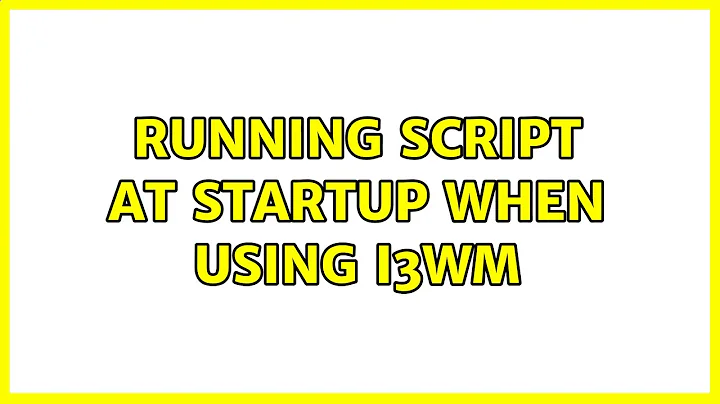Running script at startup when using i3wm
13,133
Solution 1
Ah, found it. I was editing /etc/.i3/config, which is the config for the root user. I should have been using /home/foo/.i3/config. Putting my commands in the latter solved it.
Solution 2
Run sudo command (just in case) without asking for password command line:
echo YOUR_PASSWORD | sudo -S YOUR_COMMAND
Put command lines in /etc/rc.local:
sudo -H gedit /etc/rc.local
Imformation sources:
Stack Overflow: How to Run a Shell Script at Startup
Related videos on Youtube
Author by
Adam Selker
Updated on September 18, 2022Comments
-
Adam Selker over 1 year
I can't for the life of me get scripts to run at startup. I have a script called "startup.sh" in my home directory. I have tried (at least) the following ways to get it to run at startup:
- Adding it to
.profile - Adding it to
.bashrc - Adding a run command to i3's config in
/etc(I use i3) - Adding it to Xsession and xinitrc (I think, will retry)
- Adding it to
/etc/rc.local - Adding it to
init.d
The only thing that worked was Unity's Startup Applications menu, which doesn't work with i3.
Any ideas?
-
user223882 over 10 yearsyou can refer to this link: askubuntu.com/questions/108800/…
- Adding it to
-
 ASCIIbetical over 10 yearsI guess @adity patil
ASCIIbetical over 10 yearsI guess @adity patilOPclearly said "The only thing that worked was Unity's "startup applications" menu, which doesn't work with i3." So, can you define your point in writing this ^ ?