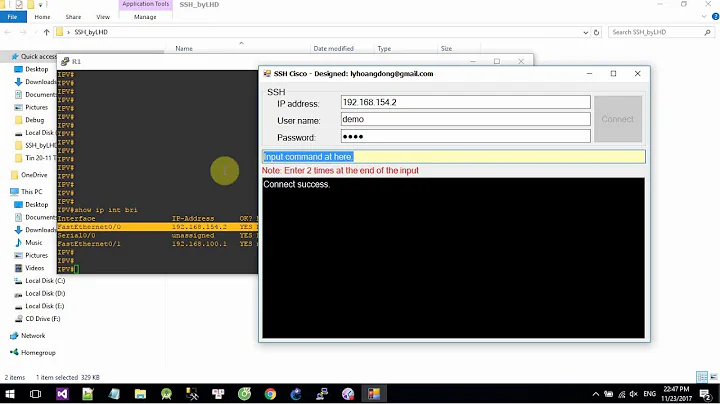Running the output of `ssh-agent` in fish; what does `setenv` do?
Solution 1
I wrote this a while ago:
function ssh_agent --description 'launch the ssh-agent and add the id_rsa identity'
if begin
set -q SSH_AGENT_PID
and kill -0 $SSH_AGENT_PID
and grep -q '^ssh-agent' /proc/$SSH_AGENT_PID/cmdline
end
echo "ssh-agent running on pid $SSH_AGENT_PID"
else
eval (command ssh-agent -c | sed 's/^setenv/set -Ux/')
end
set -l identity $HOME/.ssh/id_rsa
set -l fingerprint (ssh-keygen -lf $identity | awk '{print $2}')
ssh-add -l | grep -q $fingerprint
or ssh-add $identity
end
To emphasize, I use create universal variables from the ssh-agent output, and setenv will create global variables
Solution 2
This works for me on FreeBSD 10.2. Add the following to ~/.config/fish/config.fish:
if begin; test -z (command pgrep ssh-agent); and not test -S $SSH_AUTH_SOCK; end
eval (command ssh-agent -c | sed -E 's/^setenv (.+);$/set \1; set -Ux \1;/')
end
The first set, without the -Ux, sets the environment variables for the first terminal that launches ssh-agent. The second set, with -Ux, sets the environment variables for all other terminals.
Solution 3
Consider to use
fish_ssh_agent
Utility functions to start your ssh agent when using fish shell. You will only need to run ssh-add and type your password once, after the running ssh_agent should do the work for you. Need to run once, environment variables shared between sessions.
InstallationUsagewget https://gitlab.com/kyb/fish_ssh_agent/raw/master/functions/fish_ssh_agent.fish -P ~/.config/fish/functions/fish_ssh_agent
SOURCE
Put this to ~/.config/fish/functions/fish_ssh_agent.fish
function __ssh_agent_is_started -d "check if ssh agent is already started"
if begin; test -f $SSH_ENV; and test -z "$SSH_AGENT_PID"; end
source $SSH_ENV > /dev/null
end
if test -z "$SSH_AGENT_PID"
return 1
end
ps -ef | grep $SSH_AGENT_PID | grep -v grep | grep -q ssh-agent
#pgrep ssh-agent
return $status
end
function __ssh_agent_start -d "start a new ssh agent"
ssh-agent -c | sed 's/^echo/#echo/' > $SSH_ENV
chmod 600 $SSH_ENV
source $SSH_ENV > /dev/null
true # suppress errors from setenv, i.e. set -gx
end
function fish_ssh_agent --description "Start ssh-agent if not started yet, or uses already started ssh-agent."
if test -z "$SSH_ENV"
set -xg SSH_ENV $HOME/.ssh/environment
end
if not __ssh_agent_is_started
__ssh_agent_start
end
end
Related videos on Youtube
Comments
-
askewchan almost 2 years
When I want to start (or restart)
ssh-agent, it gives me a few commands that I should run by doingeval $(ssh-agent). Of course this fails for fish, since it gives syntax for bash or csh.The commands look like:
SSH_AUTH_SOCK=/var/folders/v4/c116f_790t7g58lh3jbr7_vm0000gq/T//ssh-L95xhmGl9FZo/agent.36846; export SSH_AUTH_SOCK; SSH_AGENT_PID=36847; export SSH_AGENT_PID; echo Agent pid 36847;or for csh:
setenv SSH_AUTH_SOCK /var/folders/v4/c116f_790t7g58lh3jbr7_vm0000gq/T//ssh-Tf8etHZfP9k3/agent.36873; setenv SSH_AGENT_PID 36874; echo Agent pid 36874;The csh version runs without complaint when I do
eval (ssh-agent -c), and thenecho $SSH_AGENT_PID $SSH_AUTH_SOCKgives the expected output. However, new shells do not keep those variables. What doessetenvdo? clearly itsets variables somehow, but it's nowhere in the documentation. If I start a new terminal, the variables are lost, so I'm not sure they're exported?I just found that
setenvis a fish function, with definitionset -gx, so I suppose it sets the variable as aglobalvariable and exports it. I don't have a good understanding of the variable scope, so is the the appropriate thing for thessh-agentvariables?For context, I'm doing this based on instructions at github. I've been using an ssh key for github for years and never did the
ssh-agentorssh-addthing, but I noticed it while setting up on a new computer. It also seems that os x is running ssh-agent on its own (or something else I set up long in the past), because there exists$SSH_AUTH_SOCKalready. So maybe running this is not important?ssh-adddoes run without complaint even without runningssh-agent. -
askewchan almost 9 yearsWhat is
kill -0? I don't see that in the man page. And/procdoesn't exist on my system (maybe os x doens't have it). -
glenn jackman almost 9 years
kill -0 pidreturns successfully if that pid is a running process, error otherwise. I use/procto check that a running pid is actually a ssh-agent process: there are other ways to do this (pgrep, parsing ps output) -
askewchan almost 9 yearsThis works on mac os x if I change the
/proc/line to:and ps -p $SSH_AGENT_PID | grep -q 'ssh-agent' -
glenn jackman almost 9 yearsI recomment changing the grep pattern to
'[s]sh-agent'so you don't accidentally match the grep command itself in the ps output. -
Zardoz89 almost 8 yearsThis works on cygwin :P