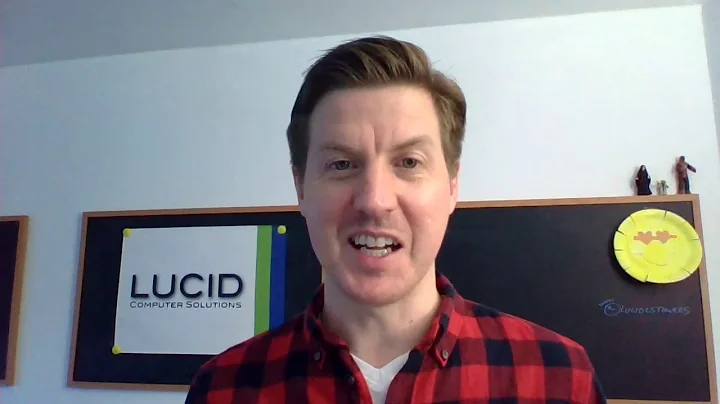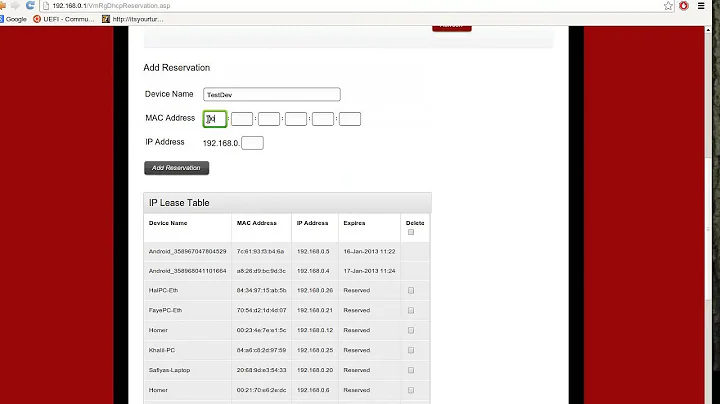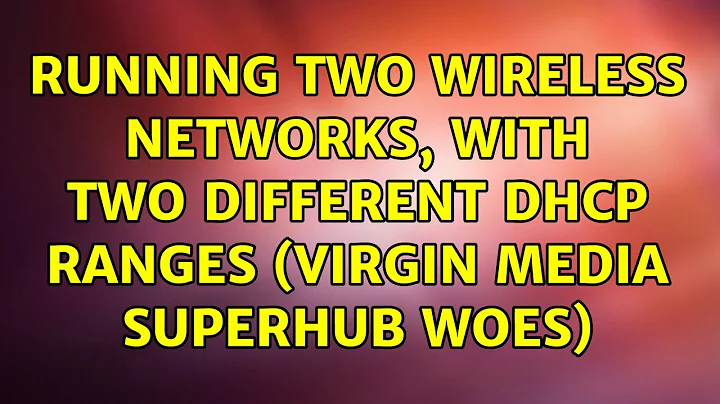Running two wireless networks, with two different DHCP ranges (Virgin Media superhub woes)
Solution 1
TheUser1024 has the problem right, but I'd suggest a different solution.
Firstly, to confirm, having two DHCP servers on the same Layer 2 segment can be problematic. The easiest way around this, for a SOHO setup, is simply to avoid the situation altogether.
Here's how I'd do it. Much of this just re-caps configuration you've already done, so I'm highlighting the key differences for you in bold.
SuperHub:
- Connect WAN (Internet) port to wherever your Internet is coming from, and configure this interface as appropriate for that connection.
- Set LAN IP to 192.168.0.1/24.
- Configure DHCP to serve addresses from 192.168.0.20-50.
- Leave DNS server configuration alone (since it can't be changed).
- Set SSID to "wifi-super". You should also set up WPA2 security, with a strong passphrase.
WGR:
- Connect WAN (Internet) port to a LAN port on the SuperHub.
- Set WAN (Internet) port IP to 192.168.0.2/24.
- Set LAN IP to 192.168.1.1/24
- Configure DHCP to serve addresses from 192.168.1.100-150.
- Set DNS servers to Google's DNS.
- Set SSID to "wifi-other". You should also set up WPA2 security, with a strong passphrase.
Under the above configuration, here's what will happen when you connect the first device to each Wi-Fi network:
"wifi-super"
- IP: 192.168.0.20
- Subnet Mask: 255.255.255.0
- Default Gateway: 192.168.0.1
- DNS: (Virgin Media DNS)
"wifi-other"
- IP: 192.168.1.100
- Subnet Mask: 255.255.255.0
- Default Gateway: 192.168.1.1
- DNS: (Google DNS)
What's happening in this configuration is that, instead of treating the second router as a switch/AP you're actually using it as a router - the way it was originally designed to be used. Essentially, the part of the network that's behind the WGR is treating the SuperHub as you would a standalone cable modem. This will allow you to easily serve up two separate Wi-Fi networks, on two separate subnets, with the common SOHO networking equipment already on-hand.
The trick to getting the systems behind "wifi-other" to automatically pick up Google's DNS servers for their configuration, is to set the WGR's WAN port to static configuration. Don't let it just grab an IP from the SuperHub, or it will also want to inherit the DNS settings and pass those along to its clients similar to how the SuperHub does.
If it is not critical that you have two separate subnets, you can still serve up two separate Wi-Fi SSIDs (though the clients won't be quite so isolated from one another) on the same subnet (192.158.0.0/24). Simply start with the setup you already have, disable the DHCP server on the WGR, and set its LAN IP in the same range as the SuperHub. That's essentially the setup I have at home (different hardware, of course) and it works just fine - though computers configured for both networks occasionally choose the more distant one.
Solution 2
You are connecting two networks that each have a DHCP Server. I think that collides.
Edited the part out that turned out not to be the solution.
A router that is capable of creating VLANs would do the trick nicely. Then you just assign different VLANs with different IP-ranges and hopefully different DNS to each port as you desire. I saw VLAN capabilities on a Draytek Router, they are quite feature stuffed.
I am positive it is doable using VLANs, but my experience is based on using a Windows Server DHCP with two scopes. I suppose that is beyond your budget. :-)
Look at page 3 of this: http://www.draytek.com/.upload/pdffiles/eb3b6b12f83ad3831c7c31e58e38228a.pdf
(I just picked a model i happen to have come across, you will have to do your own comparisons if you want to at all)
Related videos on Youtube
Sk93
Sk93 is a Software Developer with over 20 years under his belt. He’s been involved with the dotNet framework since it’s beta days, but has been writing WinForms in VB and C++ since the early nineties. Starting initially with WinForm applications, Sk93 now enjoys writing powerful websites using ASP.Net, WebAPI, WCF, MVC, jQuery, Angular and PHP. Although his passion is in software development, he is often fiddling with many other aspects of computing, from network and system administration to hardware and infrastructure. Anyways… that’s enough talking in the the third person.
Updated on September 18, 2022Comments
-
Sk93 over 1 year
I'm trying to create two wireless networks in my house, that would provide the client devices different ip address ranges and DNS settings, depending on which network they connect to.
My current setup involves the following hardware:
1xVirgin Media Super(?)Hub 1xNetgear WGR614v9
the superhub:
- has a wireless SSID of "wifi-super"
- is the only device connected to the internet cable
- has a LAN IP of 192.168.0.1
- Is a DHCP server, with the range of: 192.168.0.20 to 192.168.0.50
- provides the client devices with the default DNS servers for VM (can't be changed in router!)
the WGR:
- has a wireless SSID of "wifi-other"
- is connected to the superhub via an Ethernet cable from one of it's hub ports (not modem port) to a hub port on the superhub
- has a LAN IP of 192.168.1.1
- Is a DHCP server, with the range of: 192.168.1.100 to 192.168.1.150
- should provide it's clients with the google DNS servers
- should provide it's clients with the gateway IP of 192.168.0.1
So, with this set up, I'm expecting that:
if I connect to "wifi-main", I would get a 192.168.0.xxx IP address, with the virgin media dns servers, and 192.168.0.1 as the default gateway.
If I connect to "wifi-other", I would get a 192.168.1.xxx IP address, with the google dns servers, and 192.168.0.1 as the default gateway.
Point 1 is working as expected, but point 2 is not. When I connect to "wifi-other", I'm being provided an ip in the 192.168.0.xxx range, with all the other details specified by the superhub - not the WGR.
Please can you advise what I can do to achieve my desired result, or explain what I'm doing wrong, as I thought this would work... :/
Cheers in advance!
-
Sk93 over 11 yearsThat's not quite what I'm trying to achieve.. If I do that, I'm not able to specify two different sets of dns servers (at least I think that's the case?).
-
 TheUser1024 over 11 yearsI guess that depends on the WGRs Software. But the thought crossed my mind as well. Not sure though. Now you are using it as a switch, so a second DHCP hurts. When you use it as an access point that should be different.
TheUser1024 over 11 yearsI guess that depends on the WGRs Software. But the thought crossed my mind as well. Not sure though. Now you are using it as a switch, so a second DHCP hurts. When you use it as an access point that should be different. -
 TheUser1024 over 11 yearsAccording to this kb.netgear.com/app/answers/detail/a_id/965/~/… you cannot even assign separate IPs. A router that is capable of creating VLANs would do the trick nicely. Then you just assign different VLANs with different ranges and hopefully different DNS to each port as you desire. I saw VLAN capabilities on a Draytek Router, they are quite feature stuffed. Check out their online demo config page to see if that might fit your needs.
TheUser1024 over 11 yearsAccording to this kb.netgear.com/app/answers/detail/a_id/965/~/… you cannot even assign separate IPs. A router that is capable of creating VLANs would do the trick nicely. Then you just assign different VLANs with different ranges and hopefully different DNS to each port as you desire. I saw VLAN capabilities on a Draytek Router, they are quite feature stuffed. Check out their online demo config page to see if that might fit your needs. -
Sk93 over 11 yearsso, basically, I need to set up vlans? I'm guessing there's some linux distro available somewhere that could take care of this?
-
 TheUser1024 over 11 yearsthat could be an approach too i suppose. set a machine up as a router and DHCP with two seperate NICs. And somehow route the internet traffic across. No idea about any details though.
TheUser1024 over 11 yearsthat could be an approach too i suppose. set a machine up as a router and DHCP with two seperate NICs. And somehow route the internet traffic across. No idea about any details though. -
Sk93 over 11 yearswell, that's a start. I'd rather not spend money on more hardware if i dont have to, and I've got a fair few old machines sitting around doing nowt :)
-
Iszi over 11 yearsDon't know why you're suggesting setting up dedicated DHCP servers or VLANs. The desired configuration is easily doable with most SOHO routers. The key is to treat them as what they really are - routers. Don't mess with trying to dumb them down in the least. See my answer for more detail.
-
Sk93 over 11 yearsseems I was so close originally :) I'll give this a crack in a few and if it works (which it sounds like it will), I'll mark it as the answer. Either way, thanks for the detailed response - appreciated!
-
 TheUser1024 over 11 yearsSimple: because i did not expect this router to be "just that". Most ones i came across have DSL modems in them or connected to them and don't allow to set a fixed IP (for that end in that mode - if you buy a fixed one, it is a DHCP reservation on the ISPs end i suppose). So i expected another mode for the WAN port. Since that seemed not to be available i suggested alternatives. :-) Anyway, i think you nailed it, so all's good.
TheUser1024 over 11 yearsSimple: because i did not expect this router to be "just that". Most ones i came across have DSL modems in them or connected to them and don't allow to set a fixed IP (for that end in that mode - if you buy a fixed one, it is a DHCP reservation on the ISPs end i suppose). So i expected another mode for the WAN port. Since that seemed not to be available i suggested alternatives. :-) Anyway, i think you nailed it, so all's good.