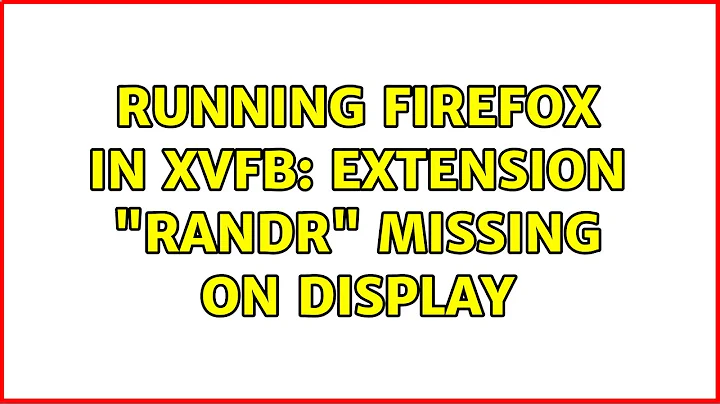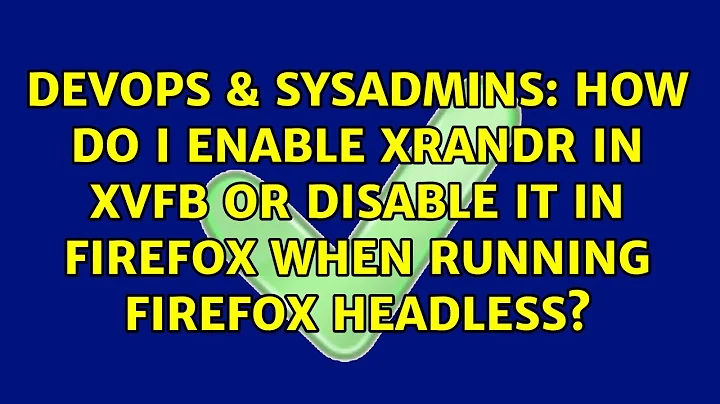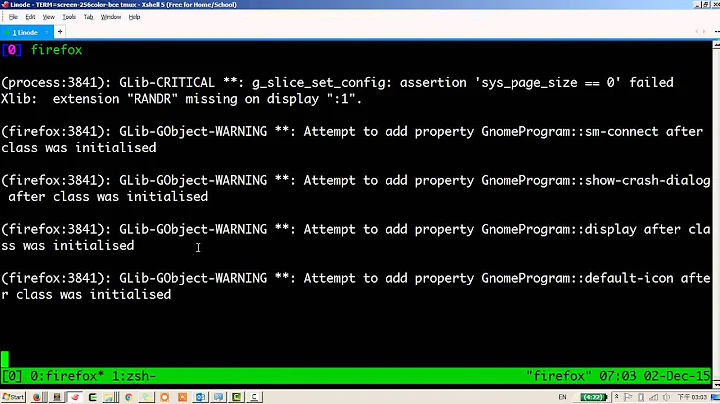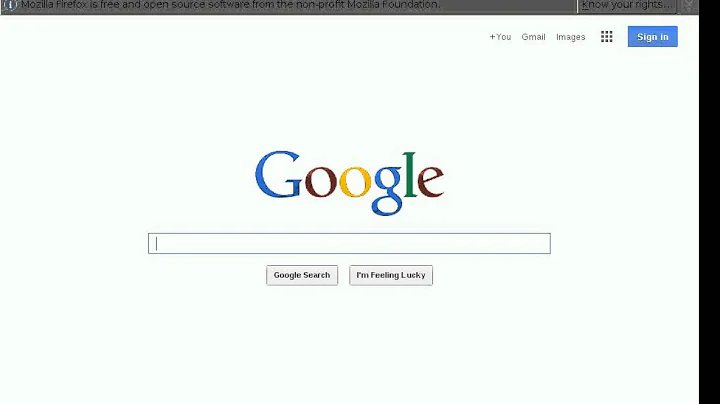Running Xvfb with firefox
Run xvfb-run as:
xvfb-run -a -s "-screen 0 1024x768x24" firefox http://google.com
Running Xvfb, and then xvfb-run will not cause the latter incarnation to run on the display of the former Xvfb. You'd need to set the DISPLAY variable for the app you wish to run on that other display, if you wish to run Xvfb by hand.
You do not need the RANDR extension for Firefox anyway. It doesn't need to resize the display while running.
Related videos on Youtube
Bessa
Updated on September 18, 2022Comments
-
Bessa over 1 year
I´m trying to run headlesless firefox with this command
sudo xvfb-run -a firefox http://google.comso i get this error(process:9000): GLib-CRITICAL **: g_slice_set_config: assertion 'sys_page_size == 0' failed Xlib: extension "RANDR" missing on display ":113".I have searched to solve this problem referring to this link https://stackoverflow.com/questions/17944234/xlib-extension-randr-missing-on-display-21-trying-to-run-headless-googl
Xvfb :113 -screen 0 1024x768x24 -extension RANDR &when I rerun the same commande i got
Xlib: extension "RANDR" missing on display ":114".and so onHow could I solve this problem? Any solution will be grateful
-
Bessa over 8 yearswhat do you by I " need to set the DISPLAY variable for the app I wish to run on that other display, if I wish to run Xvfb by hand."
-
Bessa over 8 yearsI was running this command on my terminal
xvfb-run -a -s "-screen 0 1024x768x24" firefox http://google.combut i have another error Xlib: extension "RANDR" missing on display ":99". console.error: Could not read session file Message: Unix error 13 during operation open on file /.mozilla/firefox/zcu.default/sessionstore-backups/recovery.js (Permission denied) -
Bessa over 8 yearswhen I run this command
$ls -al /.mozilla/firefox/zcu.default/sessionstore-backups/recovery.jsthis is the output-rw-------
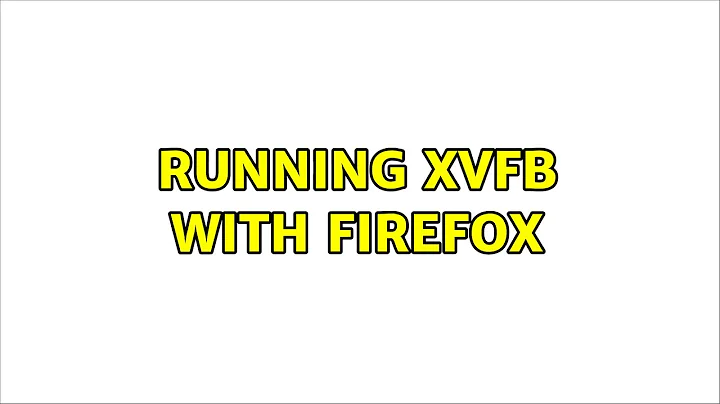
![Run Graphical X Applications Over SSH [Tutorial]](https://i.ytimg.com/vi/hdXDMIvQuTs/hq720.jpg?sqp=-oaymwEcCNAFEJQDSFXyq4qpAw4IARUAAIhCGAFwAcABBg==&rs=AOn4CLAWfqsHruHctXM6xYZmIB7zZqxlUg)