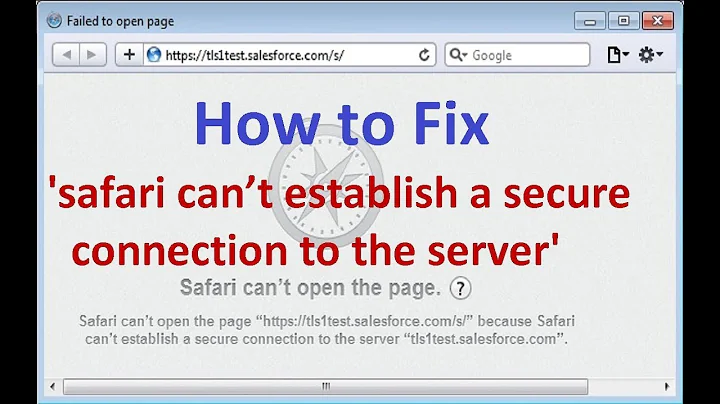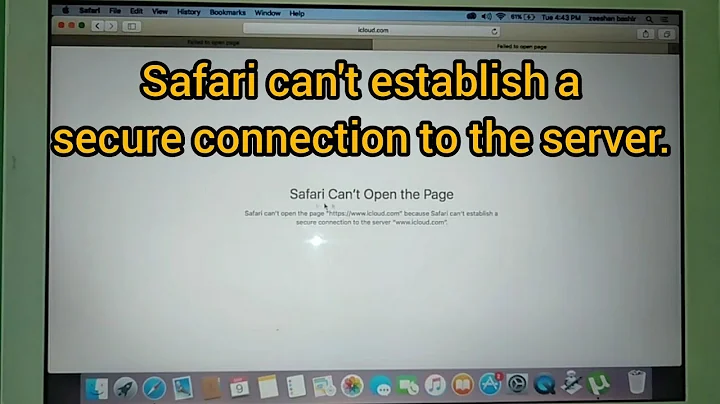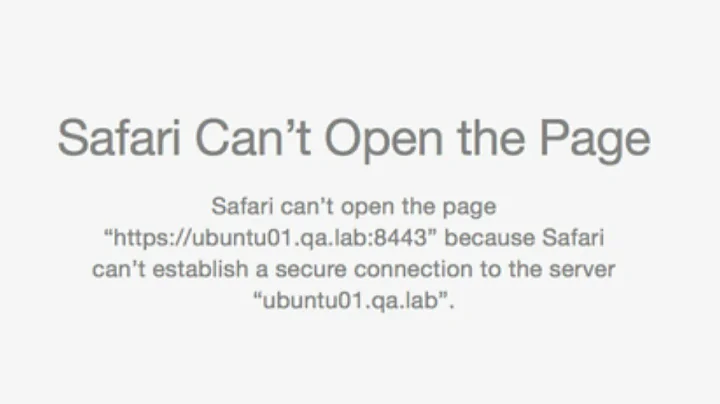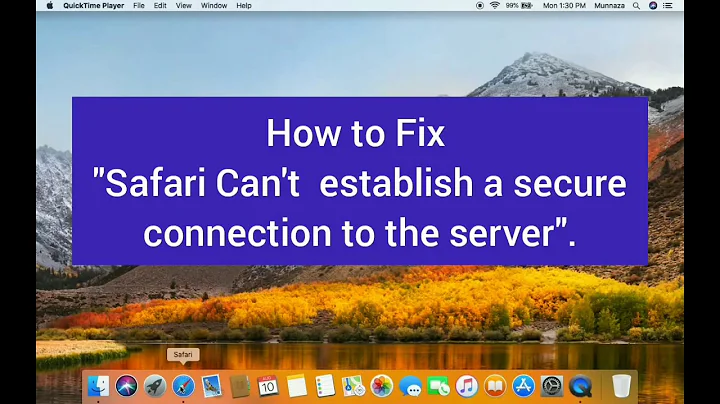Safari can’t establish a secure connection to the server
Solution 1
I have just solved this problem by following this procedure published by phurd99 in the Apple Support Forums:
- Open applications
- Utiliities
- Open Keychain
- Click Keychain Access and select Preferences.
- Click the "Reset My Default Keychain"
(...)
http://discussions.apple.com/thread.jspa?threadID=2138178&start=15&tstart=0
This solves the problem but you are left without you precious keychain (a backup is saved).
Then, using the backup and trial and error I discovered that by deleting one specific certificate, the problem is solved:
UNT-USERFirst-Hardware
Intermediate certificate authority
Note: This certificate is signed by an untrusted issuer
Solution 2
I had this problem as well. Adding new root authority certificates from Thawte fixed the problem. Apple has documentation on how to do this here http://docs.info.apple.com/article.h...en/mh2046.html
I added the root and server certificates that I downloaded from here http://www.thawte.com/roots
Related videos on Youtube
gdelfino
Data processing, automation, visualization, algorithms, web technology, automotive industry and even electoral studies. Significant experience with Mathematica & MATLAB.
Updated on September 17, 2022Comments
-
gdelfino over 1 year
I realize there is another question with the same title, but my situation is very different.
The problem started on three of my computers after upgrading from Leopard to Snow Leopard.
I can login to gmail and facebook using https with no problem.
I can not login to https://identi.ca/main/login or https://seminars.wolfram.com/ or https://panopticlick.eff.org with Safari, works fine with Firefox.
Already tried "Safari Reset..."
Any ideas?
-
gdelfino over 14 yearsUsing Firefox, I have just discovered that both problematic sites use certificates issued by Comodo
-
 Arjan over 9 years
Arjan over 9 years
-
gdelfino over 14 yearsThanks. Did you have to go through all the 8 directories and 14 subrectories double clicking on every .cer and .pem file? Did you add them to your login keychain or to the system keychain?
-
gdelfino over 14 yearsThere are dozens of certificates in that download. Which one do I need?