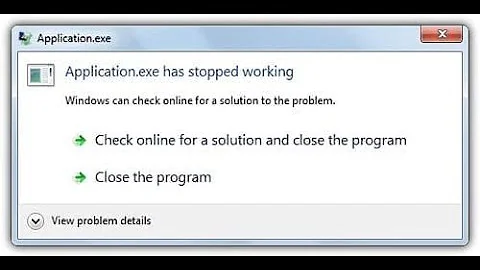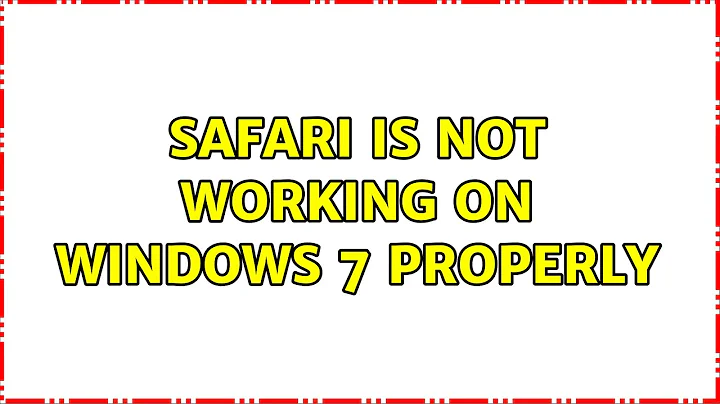Safari is not working on Windows 7 properly
Googled around for a bit and found out that this is a fairly common problem that is spread across multiple platforms.
Apple support states that "Your DNS server(s) or your router may be affected by DNS prefetching in Safari 5.0.1 or later". This is due to Safari 5.0's DNS prefetching mechanism, which appears to send more requests than allowed by some ISPs. This issue may also cause problems with some routers.
Steps to disable DNS-prefetching:
Open the run dialog with WIN+R
Execute the following command (including quotes):
"\Program Files (x86)\Common Files\Apple\Apple Application Support\defaults.exe" write com.apple.safari WebKitDNSPrefetchingEnabled -boolean false
Restart Safari
To re-enable DNS-prefetching:
Open the run dialog with WIN+R
Execute the following command (including quotes):
"\Program Files (x86)\Common Files\Apple\Apple Application Support\defaults.exe" delete com.apple.safari WebKitDNSPrefetchingEnabled
Restart Safari
Related videos on Youtube
T.G
Updated on September 18, 2022Comments
-
T.G over 1 year
Safari is almost dead on my Windows 7 64bit PC

I have uninstalled then re-installed the latest version but still not working.
I also followed all possible suggestion from this article. http://reviews.cnet.com/8301-13727_7-10354948-263.html
Please help.
-
 Otiel over 12 years"Almost dead"? What does that mean?
Otiel over 12 years"Almost dead"? What does that mean? -
 harrymc over 12 yearsYou are not supplying enough information and not answering questions, so why post here ?
harrymc over 12 yearsYou are not supplying enough information and not answering questions, so why post here ? -
T.G over 12 yearsThe browser opens but it doesn't open any website
-
Jan Henckens over 12 yearsAre you only having this problem in Safari? Do other browsers work? Do you have a proxy set up?
-
mekwall over 12 years@metal gear solid, this seems to be a pretty common problem that is spread across multiple platforms. And as far as I can tell, there's no real fix. Apple states "Your DNS server(s) or your router may be affected by DNS prefetching in Safari 5.0.1 or later". So there you have it...
-
T.G over 12 years@MarcusEkwall - I've changed My ISP's DNS to open DNS but still no improvement
-
-
T.G over 12 yearsI tried #2 but no improvement
-
T.G over 12 yearsI follwed all steps. still doesn't work
-
mekwall over 12 yearsThen I guess you're out of luck. You'll be better off running Google Chrome instead :)