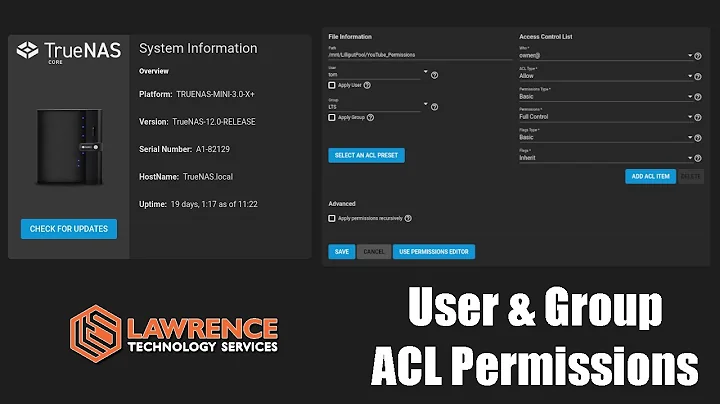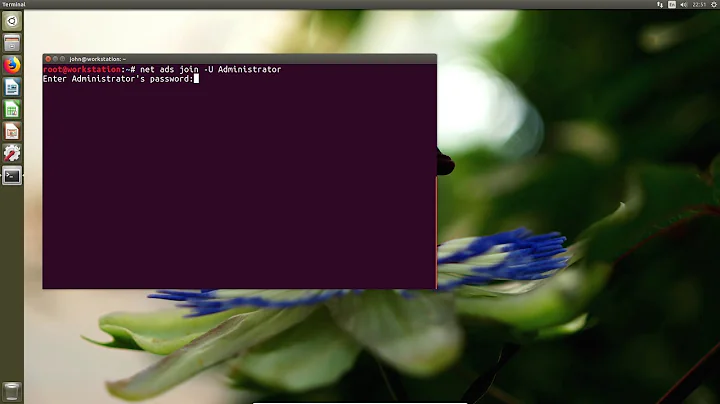Samba: configuring a share with write permissions for everyone, mapped as a specific user
you also need to add force user = someusername . As it is in your current configuration the unix file permissions wont allow one user to change other users file. If you want to have different users to be able to write on all files in a share, you need to force user as well as group, so that all files in share will be owned by same user, who then will have permission to write. I usually do (user and group name will depend on your distribution, but its usually one of nobody / noone / nogroup / nouser):
force user = nobody
force group = nogroup
Related videos on Youtube
Znuff
Updated on September 18, 2022Comments
-
Znuff over 1 year
I have the following config for samba:
[global] workgroup = WORKGROUP netbios name = z log level = 0 vfs:0 syslog = 0 max log size = 0 load printers = No printcap name = /dev/null disable spoolss = Yes preload = share default service = share guest ok = Yes security = user map to guest = Bad User guest account = ibm86And the following share:
[data] force group = ibm86 path = /data writeable = yes guest ok = yes browseable = yesI'm trying to share the directory
/datain my network to be writeable by everyone.Now, I'm able to read all the files on the disk, but I can't write anywhere. From Windows I get "You need permission to perform this action".
As the mapped user, I can read/write to this directory without any issue:
[ibm86@z ~]$ stat /data File: ‘/data’ Size: 4096 Blocks: 8 IO Block: 4096 directory Device: 900h/2304d Inode: 2 Links: 7 Access: (0755/drwxr-xr-x) Uid: ( 1000/ ibm86) Gid: ( 1000/ ibm86) Access: 2015-04-03 05:09:28.631608867 +0300 Modify: 2015-04-03 05:03:58.843604604 +0300 Change: 2015-04-03 05:09:22.783608792 +0300 Birth: - [ibm86@z ~]$ cd /data [ibm86@z /data]$ touch a [ibm86@z /data]$ ls -l a -rw-rw-r-- 1 ibm86 ibm86 0 Apr 3 05:23 aSo, what gives? What am I doing wrong? This used to work perfectly with
security = sharebut since Ubuntu upgraded from Samba 2.x, this hasn't work at all. I'm currently onVersion 4.1.6-Ubuntu.