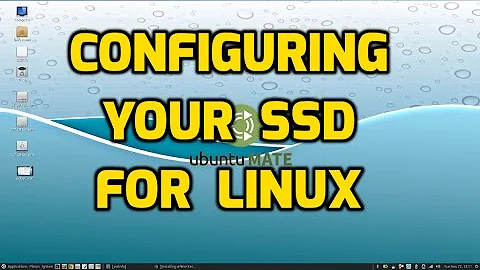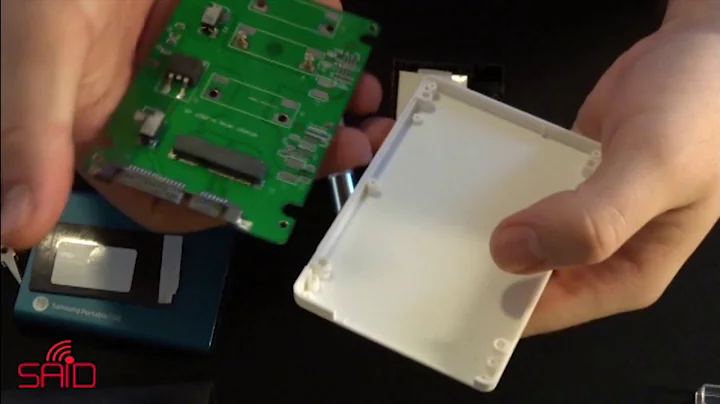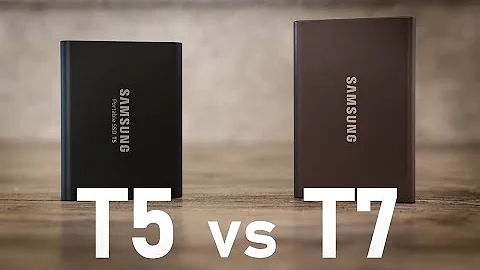Samsung SSD T5 compatibily with Ubuntu
Solution 1
Samsung T3, T5 and now also T7 SSD are NOT compatible with Linux, if encrypted
The proprietary unlock software only comes for Mac or Windows
I tried a long time to unlock an encrypted drive in Linux, even manually by capturing raw USB unlock commands in windows and then attempting to replay in Linux but it is more difficult than I imagined and failed to unlock in Linux. The only solution was a virtual machine which is EXTREMELY annoying Samsung!
I already asked Samsung to release Linux software.
SAMSUNG IF YOU ARE READING, we need T5 / T7 unlock software for Debian/Ubuntu, hurry up already. seriously, this is not good enough. I will start buying m2 drives and using my own custom m2 external case if you dont fix this.
Drive only works on Linux if it is not set to encrypted, which is mostly useless.
Solution 2
Samsung Portable SSD T3. Uses an encrypted partition, unreadable by Linux. Using on a Dell Inspiron, 2021 model, i7 10th generation. Samsung provides drivers for Windows, Android & Mac. But not for any version of Linux, yet. Perhaps with WINE emulator?
Solution 3
Samsung external SSDs are compatible with Ubuntu. In general external SSDs are designed to be plug and play storage devices that are cross platform compatible with Windows/Mac/Linux regardless of the device's manufacturer.
Solution 4
The Samsung web site describes it as "Portable SSD T5 USB 3.1 500GB". Why didn't you look there?
It's a USB drive - it will work with Ubuntu.
It's a USB 3.1 device. You won't get the full, advertised transfer rate unless you have a USB3 port on your computer.
Related videos on Youtube
WSgaT
Updated on September 18, 2022Comments
-
WSgaT over 1 year
I am about to buy an external disk Samsung SSD T5 500Go. I am not sure that it is compatible with my Ubuntu 16.04 (Xubuntu). Any one as already try this external disk ? Should I expect some difficulties to work with it ?
Thank you for your help.
-
Rinzwind over 4 yearswe do not support hardware recommendations
-
Rinzwind over 4 yearsYes it is. We do not accept "is this device compatible with Ubuntu before I buy it " . If it is not it needs to be considered a bug.
-
 karel over 4 yearsCalling this question opinion-based is like comparing an SSD to a magic flute which doesn't hold up under close scrutiny. It would be very immoral for a manufacturer to try to market an external SSD that was not cross platform compatible. Ask Ubuntu users are supposed to know that because it's universally known is a better argument for closing this question (aka "unclear"). Saying no-one knows it because one person doesn't know it is basically the wrong way to review this question because it's dishonest. We actually do know what plug and play is.
karel over 4 yearsCalling this question opinion-based is like comparing an SSD to a magic flute which doesn't hold up under close scrutiny. It would be very immoral for a manufacturer to try to market an external SSD that was not cross platform compatible. Ask Ubuntu users are supposed to know that because it's universally known is a better argument for closing this question (aka "unclear"). Saying no-one knows it because one person doesn't know it is basically the wrong way to review this question because it's dishonest. We actually do know what plug and play is.
-
-
WSgaT over 4 yearsThank you very much. I did look at the web site. But they specify that it is compatible with Windows and Mac Os not Linux, so I was concerned. I didn't know that it was obvious. Thanks for help!
-
WSgaT over 4 yearsThanks for your help!
-
IGHOR over 2 years
-
 Akif over 2 yearsI guess not entirely true, since I have a (very) hard time to getting a Samsung T5 SSD to mount on Linux.
Akif over 2 yearsI guess not entirely true, since I have a (very) hard time to getting a Samsung T5 SSD to mount on Linux. -
 karel over 2 years@Akif There are two different types of Samsung SSDs. The non-encrypted type of SSDs are plug and play. If your Samsung SSD is encrypted you need to install a package that can mount it just enough to allow it to display the window where it asks you to type your device password. Not having the device I don't know what the package is, but in my experience it's something like
karel over 2 years@Akif There are two different types of Samsung SSDs. The non-encrypted type of SSDs are plug and play. If your Samsung SSD is encrypted you need to install a package that can mount it just enough to allow it to display the window where it asks you to type your device password. Not having the device I don't know what the package is, but in my experience it's something likesudo apt install fuse3(Filesystem in USErspace).