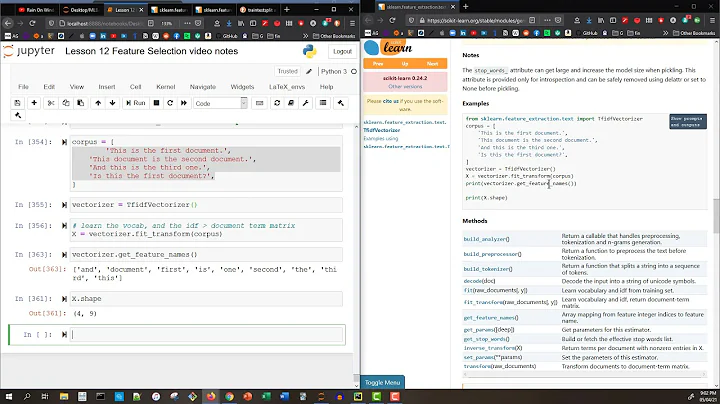Save and reuse TfidfVectorizer in scikit learn
Firstly, it's better to leave the import at the top of your code instead of within your class:
from sklearn.feature_extraction.text import TfidfVectorizer
class changeToMatrix(object):
def __init__(self,ngram_range=(1,1),tokenizer=StemTokenizer()):
...
Next StemTokenizer don't seem to be a canonical class. Possibly you've got it from http://sahandsaba.com/visualizing-philosophers-and-scientists-by-the-words-they-used-with-d3js-and-python.html or maybe somewhere else so we'll assume it returns a list of strings.
class StemTokenizer(object):
def __init__(self):
self.ignore_set = {'footnote', 'nietzsche', 'plato', 'mr.'}
def __call__(self, doc):
words = []
for word in word_tokenize(doc):
word = word.lower()
w = wn.morphy(word)
if w and len(w) > 1 and w not in self.ignore_set:
words.append(w)
return words
Now to answer your actual question, it's possible that you need to open a file in byte mode before dumping a pickle, i.e.:
>>> from sklearn.feature_extraction.text import TfidfVectorizer
>>> from nltk import word_tokenize
>>> import cPickle as pickle
>>> vectorizer = TfidfVectorizer(ngram_range=(0,2),analyzer='word',lowercase=True, token_pattern='[a-zA-Z0-9]+',strip_accents='unicode',tokenizer=word_tokenize)
>>> vectorizer
TfidfVectorizer(analyzer='word', binary=False, decode_error=u'strict',
dtype=<type 'numpy.int64'>, encoding=u'utf-8', input=u'content',
lowercase=True, max_df=1.0, max_features=None, min_df=1,
ngram_range=(0, 2), norm=u'l2', preprocessor=None, smooth_idf=True,
stop_words=None, strip_accents='unicode', sublinear_tf=False,
token_pattern='[a-zA-Z0-9]+',
tokenizer=<function word_tokenize at 0x7f5ea68e88c0>, use_idf=True,
vocabulary=None)
>>> with open('vectorizer.pk', 'wb') as fin:
... pickle.dump(vectorizer, fin)
...
>>> exit()
alvas@ubi:~$ ls -lah vectorizer.pk
-rw-rw-r-- 1 alvas alvas 763 Jun 15 14:18 vectorizer.pk
Note: Using the with idiom for i/o file access automatically closes the file once you get out of the with scope.
Regarding the issue with SnowballStemmer(), note that SnowballStemmer('english') is an object while the stemming function is SnowballStemmer('english').stem.
IMPORTANT:
-
TfidfVectorizer's tokenizer parameter expects to take a string and return a list of string - But Snowball stemmer does not take a string as input and return a list of string.
So you will need to do this:
>>> from nltk.stem import SnowballStemmer
>>> from nltk import word_tokenize
>>> stemmer = SnowballStemmer('english').stem
>>> def stem_tokenize(text):
... return [stemmer(i) for i in word_tokenize(text)]
...
>>> vectorizer = TfidfVectorizer(ngram_range=(0,2),analyzer='word',lowercase=True, token_pattern='[a-zA-Z0-9]+',strip_accents='unicode',tokenizer=stem_tokenize)
>>> with open('vectorizer.pk', 'wb') as fin:
... pickle.dump(vectorizer, fin)
...
>>> exit()
alvas@ubi:~$ ls -lah vectorizer.pk
-rw-rw-r-- 1 alvas alvas 758 Jun 15 15:55 vectorizer.pk
Related videos on Youtube
Comments
-
Joswin K J almost 2 years
I am using TfidfVectorizer in scikit learn to create a matrix from text data. Now I need to save this object for reusing it later. I tried to use pickle, but it gave the following error.
loc=open('vectorizer.obj','w') pickle.dump(self.vectorizer,loc) *** TypeError: can't pickle instancemethod objectsI tried using joblib in sklearn.externals, which again gave similar error. Is there any way to save this object so that I can reuse it later?
Here is my full object:
class changeToMatrix(object): def __init__(self,ngram_range=(1,1),tokenizer=StemTokenizer()): from sklearn.feature_extraction.text import TfidfVectorizer self.vectorizer = TfidfVectorizer(ngram_range=ngram_range,analyzer='word',lowercase=True,\ token_pattern='[a-zA-Z0-9]+',strip_accents='unicode',tokenizer=tokenizer) def load_ref_text(self,text_file): textfile = open(text_file,'r') lines=textfile.readlines() textfile.close() lines = ' '.join(lines) sent_tokenizer = nltk.data.load('tokenizers/punkt/english.pickle') sentences = [ sent_tokenizer.tokenize(lines.strip()) ] sentences1 = [item.strip().strip('.') for sublist in sentences for item in sublist] chk2=pd.DataFrame(self.vectorizer.fit_transform(sentences1).toarray()) #vectorizer is transformed in this step return sentences1,[chk2] def get_processed_data(self,data_loc): ref_sentences,ref_dataframes=self.load_ref_text(data_loc) loc=open("indexedData/vectorizer.obj","w") pickle.dump(self.vectorizer,loc) #getting error here loc.close() return ref_sentences,ref_dataframes -
Joswin K J almost 9 yearsOpening the file in byte mode did not work. But I figured out the issue. It was the StemTokenizer class making the issue. While initializing that class, I had given "self.snowball_stemmer = SnowballStemmer('english')" . When I changed this part into the call part , it worked. I am not sure why it worked though.
-
alvas almost 9 yearsYou need to make sure that whatever the tokenizer function is, it returns a list of string.
-
Joswin K J almost 9 yearsIt returns a list of strings only. The error was removed when I changed
self.snowball_stemmer = SnowballStemmer('english')tosnowball_stemmer = SnowballStemmer('english'). Basically I removed this from the attributes of the class and the error was fixed. -
alvas almost 9 yearsAhhh. it's because
SnowballStemmer('english')is an object, what you need is an iterable usingSnowballStemmer('english').stem -
anitasp over 5 yearsHi! I am trying to save a Pickle for transforming text with TfidfVectorizer, it is 76MB size and i need to reduce it to 10MB. Does the parameter dtype=<type 'numpy.int64'> will help to reduce size?