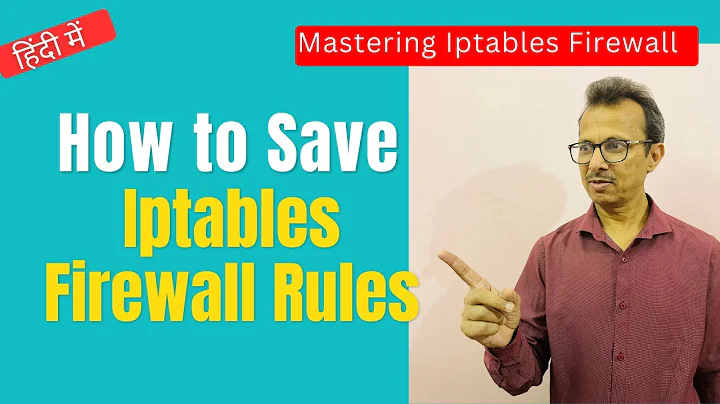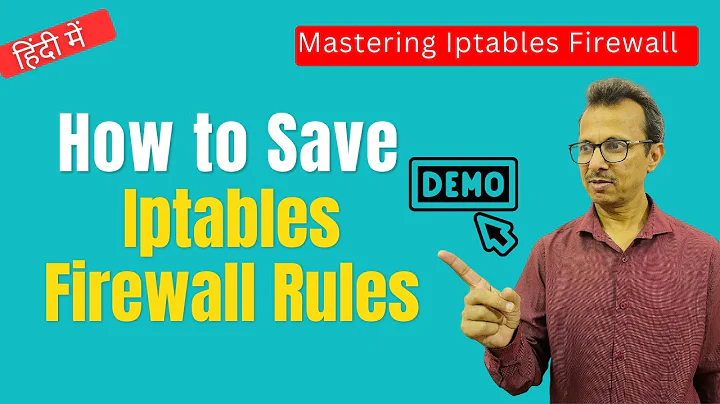Saving an iptables configuration permanently
Solution 1
You need to add that command to a file that gets executed on startup, for example to /etc/rc.local. You can also remove the sudo prefix then because this file is executed as root anyway.
You could also install and use the package iptables-persistent:
martin@dogmeat ~ % aptitude show iptables-persistent
Package: iptables-persistent
State: not installed
Version: 0.5.7
Priority: optional
Section: universe/admin
Maintainer: Ubuntu Developers <[email protected]>
Architecture: all
Uncompressed Size: 62.5 k
Depends: iptables, lsb-base, debconf (>= 0.5) | debconf-2.0
Description: boot-time loader for iptables rules
This package provides a system startup script that restores iptables rules from a configuration file.
Since this is aimed at experienced administrators, there is no configuration wizard.
According to the documentation, it reads the rules from /etc/iptables/rules.
Solution 2
Using iptables-save and iptables-restore you can save the actual rules to a file like this:
iptables-save > /etc/iptables.rules
You can add in /etc/network/interfaces file this:
pre-up iptables-restore < /etc/iptables.rules
And this line in the same to save before shutdown your machine:
post-down iptables-save > /etc/iptables.rules
Anyway you can find all the info in the Community Ubuntu Documentations - How to Iptables
Related videos on Youtube
Sajad Rastegar
I started web development with Ruby on Rails in 2014. I first did a few side-projects which led to being hired as a full-time developer for a local technology and services development company in 2016. I’ve now been programming professionally in Ruby since then. My development focus has recently shifted to DApps. Over the past 2 years, I got more involved with blockchain and learned smart contract development. I would love to to leverage this technology in a new app idea.
Updated on September 18, 2022Comments
-
Sajad Rastegar almost 2 years
How can I save this configuration permanently?
sudo iptables -t nat -A POSTROUTING -s 10.10.0.0/16 -o eth0 -j MASQUERADE -
 Martin von Wittich over 10 yearsI've seen that in the Ubuntu wiki too, but I don't really like that solution. If something screws up your rules during runtime (for example if something flushes the tables), the
Martin von Wittich over 10 yearsI've seen that in the Ubuntu wiki too, but I don't really like that solution. If something screws up your rules during runtime (for example if something flushes the tables), theiptables-savewill permanently save to borked configuration and then you'll have to fix it manually. -
drjors over 10 yearsThe
iptables-persistentpackage is the easiest, least-technical method of getting it working, +1 to that answer.) -
Alexis Wilke over 7 years@MartinvonWittich, I concur that you should not use the auto-save. If you make changes and your existing firewall is what you want to survive, you just have to remember to call
iptables-save. On my end, I prefer to edit theiptables.rulesfile and add/remove from it. I used the save once a long time ago and since then I just update the existing rules.