Scapy - retrieving RSSI from WiFi packets
Solution 1
To summarize:
signal strength was not visible because something was wrong in the way that 'monitor mode' was set (not all headers were passed/parsed by sniffers). This monitor interface was created by hostapd.
now I'm setting monitor mode on interface with airmon-ng - tcpdump, scapy show theese extra headers.
Edited: use scapy 2.4.1+ (or github dev version). Most recent versions now correctly decode the « notdecoded » part
Solution 2
Here is a valuable scapy extension that improves scapy.layers.dot11.Packet's parsing of present not decoded fields.
https://github.com/ivanlei/airodump-iv/blob/master/airoiv/scapy_ex.py
Just use:
import scapy_ex
And:
packet.show()
It'll look like this:
###[ 802.11 RadioTap ]###
version = 0
pad = 0
RadioTap_len= 18
present = Flags+Rate+Channel+dBm_AntSignal+Antenna+b14
Flags = 0
Rate = 2
Channel = 1
Channel_flags= 160
dBm_AntSignal= -87
Antenna = 1
RX_Flags = 0
Solution 3
For some reason the packet structure has changed. Now dBm_AntSignal is the first element in notdecoded.
I am not 100% sure of this solution but I used sig_str = -(256 - ord(packet.notdecoded[-2:-1])) to reach first element and I get values that seems to be dBm_AntSignal.
I am using OpenWRT in a TP-Link MR3020 with extroot and Edward Keeble Passive Wifi Monitoring project with some modifications.
I use scapy_ex.py and I had this information:
802.11 RadioTap
version = 0
pad = 0
RadioTap_len= 36
present = dBm_AntSignal+Lock_Quality+b22+b24+b25+b26+b27+b29
dBm_AntSignal= 32
Lock_Quality= 8
Solution 4
If someone still has the same issue, I think I have found the solution:
I believe this is the right cut for the RSSI value:
sig_str = -(256-ord(packet.notdecoded[-3:-2]))
and this one is for the noise level:
noise_str = -(256-ord(packet.notdecoded[-2:-1]))
Related videos on Youtube
kaczor1984
Updated on June 04, 2022Comments
-
kaczor1984 almost 2 years
I'm trying to get RSSI or signal strength from WiFi packets. I want also RSSI from 'WiFi probe requests' (when somebody is searching for a WiFi hotspots).
I managed to see it from kismet logs but that was only to make sure it is possible - I don't want to use kismet all the time.
For 'full time scanning' I'm using scapy. Does anybody know where can I find the RSSI or signal strength (in dBm) from the packets sniffed with scapy? I don't know how is the whole packet built - and there are a lot of 'hex' values which I don't know how to parse/interpret.
I'm sniffing on both interfaces - wlan0 (detecting when somebody connects to my hotspot), and mon.wlan0 (detecting when somebody is searching for hotspots). Hardware (WiFi card) I use is based on Prism chipset (ISL3886). However test with Kismet was ran on Atheros (AR2413) and Intel iwl4965.
Edit1:
Looks like I need to access somehow information stored in PrismHeader: http://trac.secdev.org/scapy/browser/scapy/layers/dot11.py line 92 ?
Anybody knows how to enter this information? packet.show() and packet.show2() don't show anything from this Class/Layer
Edit2:
After more digging it appears that the interface just isn't set correctly and that's why it doesn't collect all necessary headers. If I run kismet and then sniff packets from that interface with scapy there is more info in the packet:
###[ RadioTap dummy ]### version= 0 pad= 0 len= 26 present= TSFT+Flags+Rate+Channel+dBm_AntSignal+Antenna+b14 notdecoded= '8`/\x08\x00\x00\x00\x00\x10\x02\x94\t\xa0\x00\xdb\x01\x00\x00' ...Now I only need to set the interface correctly without using kismet.
-
Cukic0d almost 6 yearsNow decided in scapy 2.4.1+ or the github version
-
-
kaczor1984 about 11 yearsYes I was. It's 'hidden' in the notdecoded part of the packet. I'm extracting it with:
sig_str = -(256-ord(packet.notdecoded[-4:-3])) -
 zengr almost 11 years@kaczor1984 I tried:
zengr almost 11 years@kaczor1984 I tried:sig_str = -(256-ord(packet.notdecoded[-4:-3]))and I get values like -69, -79, -81 etc. How do you interpret these values? -
kaczor1984 almost 11 yearsJust like you see them. RSSI between -100 and 0 where 0 means that device was exactly at the place of 'detector' and -100 means very far away. Of course I don't get usually values higher than ~-30.
-
Pierz almost 9 yearsYou're best to clone the git repo and run the
import scapy_exfrom the airoiv directory as there other dependent files required by just scapy_ex.py (e.g. printer.py). Then it works nicely. -
Cukic0d almost 6 yearsThis may work on your machine, but isn’t a universal fix. Notdecoded is full of all tags added by your driver, meaning that you should check which flags are present. ([-4:-3] will not be the same on every computer). In most recent version of scapy (2.4.1+ or the github dev version, it is now properly decoded)
-
Cukic0d almost 6 yearsNot requires anymore as merged into the main repo
-
 Shameer Kashif almost 6 yearsIt's not. Every computer displays different information depending on the driver, the interface is using...
Shameer Kashif almost 6 yearsIt's not. Every computer displays different information depending on the driver, the interface is using... -
 Shameer Kashif almost 6 yearsDoing this completely messed up the Dot11Beacon frame structure. Some tests like
Shameer Kashif almost 6 yearsDoing this completely messed up the Dot11Beacon frame structure. Some tests likepkt.haslayerare no longer useful.
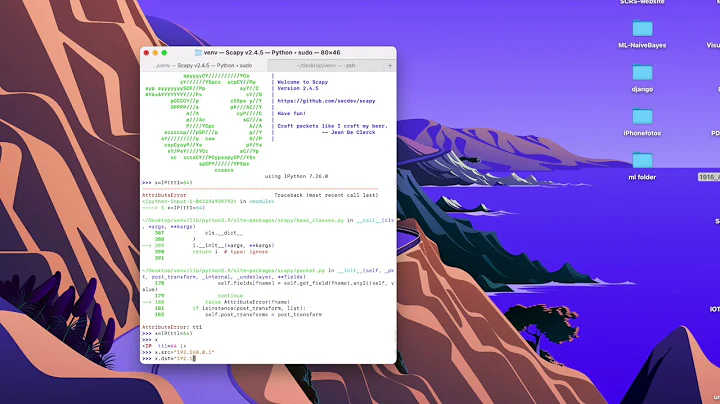


![Create Packets from Scratch with Scapy [Tutorial]](https://i.ytimg.com/vi/yD8qrP8sCDs/hq720.jpg?sqp=-oaymwEcCNAFEJQDSFXyq4qpAw4IARUAAIhCGAFwAcABBg==&rs=AOn4CLBGaKxOdnjVfmf09-_iBnwaAeqa_w)





