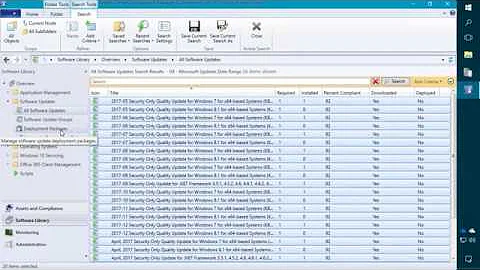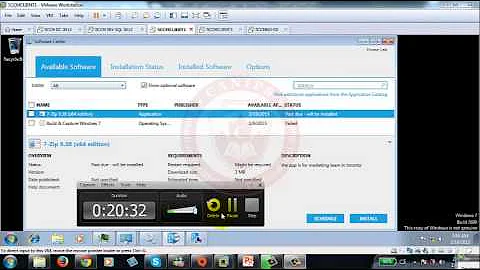SCCM 2012: How to properly update the content of an application?
There is an option on the package to disconnect users so that sccm can update the package. Is this happening with all packages or just one?

Update
I think I know what's happening. I've never used the redistribute option as I never saw the point, now I'm curious and this blog post confirmed my theory that it's more for repair and not updating a package. It copies the package from a third location (not package source like updating the Distribution point) to the DP, which is not what we want to do.
To update the DP, highlight your package and click the highlighted button in my screenshot.
2nd Update
When working with App-v Applications, if I have to update the content, once I stage it to the directory that sccm will copy it from, I highlight the package, then go to the Deployment Types tab, then up top I will click on 'Refresh Content' and go through the prompts. I can confirm this works. In my particular application, this installs from the App Catalog, but apps advertised to the machine should work the same.

Related videos on Youtube
Omnomnomnom
http://www.urbandictionary.com/define.php?term=omnomnom
Updated on September 18, 2022Comments
-
Omnomnomnom almost 2 years
I recently set up a new SCCM 2012 environment at my workplace and now we are creating our applications for distribution.
Some applications are set up using a script. When during testing, something was not right and the content of the application needs to be changed. The distribution point keeps on serving the old content to the clients.
I was wondering what the proper procedure is for updating the DP's when the content of an application changes. I have tried redistributing to the distribution points and deleting old revisions but to no avail.
-
 Philip over 11 yearsYou may be having problems with the DP Update processes. Anything in the site's logs (Administration, Site Operations, and some other menu options I can't remember off the top of my head)?
Philip over 11 yearsYou may be having problems with the DP Update processes. Anything in the site's logs (Administration, Site Operations, and some other menu options I can't remember off the top of my head)?
-
-
Omnomnomnom over 11 yearsIt is happening with a small number of packages, not all. That looks really useful. (I'm on holiday at the moment, but will certainly give this a try when I get back)
-
Omnomnomnom about 11 yearsI've tested this, but it does not solve the problem.
-
 MDMoore313 about 11 years@Omnomnomnom just to confirm you are updating the DP after you add the content to the fileshare, correct?
MDMoore313 about 11 years@Omnomnomnom just to confirm you are updating the DP after you add the content to the fileshare, correct? -
Omnomnomnom about 11 yearsYes, after changing the content for an application. I go to its properties, click on the content tab and choose redistribute for the necessary DP's.
-
 MDMoore313 about 11 years@Omnomnomnom please see my update.
MDMoore313 about 11 years@Omnomnomnom please see my update. -
Omnomnomnom about 11 yearsOn packages your suggested solution works fine (i've tested it). But my problem only occurs on applications. The "Update Distribution points" option does not seem to exist for applications.
-
Joe Taylor almost 11 yearsDid you ever find a solution for this?
-
 MDMoore313 almost 11 years@JoeTaylor I actually started working with App-v packages last week with SCCM, I updated my answer. If this is what you were doing and it still didn't work, I'll have to take another look, but this does work for me.
MDMoore313 almost 11 years@JoeTaylor I actually started working with App-v packages last week with SCCM, I updated my answer. If this is what you were doing and it still didn't work, I'll have to take another look, but this does work for me. -
Joe Taylor almost 11 years@MDMoore313 - Yup thats exactly what i did. Should have update this thread really. Can confirm that it works for me too
-
BlueCacti over 10 years@Omnomnomnom Select the application, in the bottom pane, select the tab 'Deployment Types', then you can Update them
-
Omnomnomnom about 10 years@BigHomie You are right. The update content button appears when you are on the deployment types tab of an application. Since then I also upgraded to SP1 CU3 and we started using the "Update content" button. And everyhting seems to working fine now. Thank you for pointing this out!