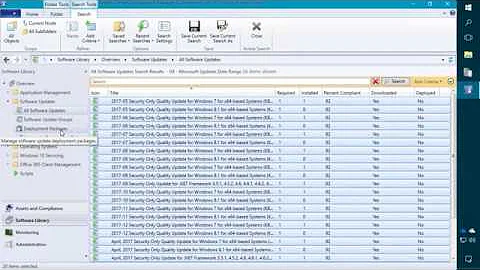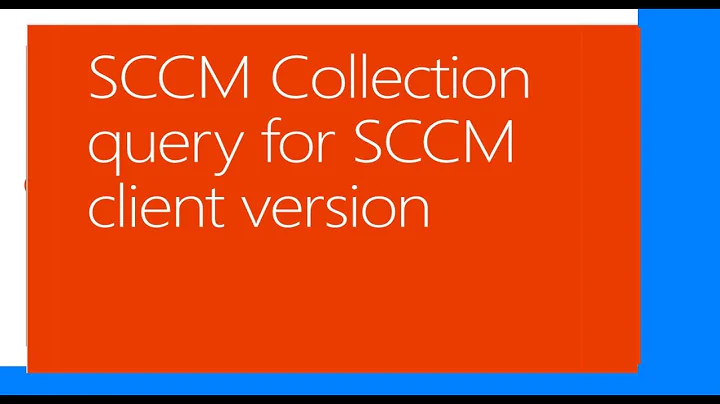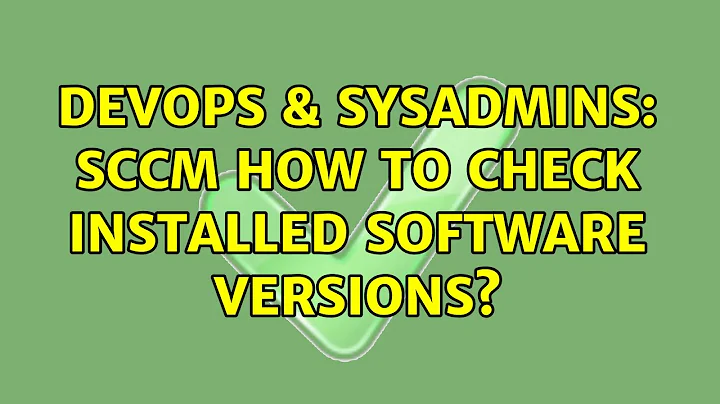SCCM how to check installed software versions?
By the way, for future reference, SCCM version 4.00.6487.2000 is SCCM 2007 Service Pack 2 (SP2). Anyway, to get back to your initial question, copy and paste the following query code into the Query Language section of a new query and name the new query something like "All Systems Running Office 2003":
select distinct SMS_R_System.Name, SMS_G_System_ADD_REMOVE_PROGRAMS.DisplayName, SMS_G_System_ADD_REMOVE_PROGRAMS.Version from SMS_R_System inner join SMS_G_System_ADD_REMOVE_PROGRAMS on SMS_G_System_ADD_REMOVE_PROGRAMS.ResourceID = SMS_R_System.ResourceId where SMS_G_System_ADD_REMOVE_PROGRAMS.DisplayName = "Microsoft Office Professional Edition 2003" order by SMS_R_System.Name
Then, click on the query, and you should see all systems that are running Office 2003. Then, if you are satisified with this, you can simply create a collection if you really want to by linking this query with your new collection so you don't have to recreate the query again. However, if you just want to display which systems are still running Office 2003, then this query should work for you. If a manager or someone needs a report showing which systems are still running it you can export the findings to a .csv file in Excel and mail that to them.
If you have any issues, let me know.
Related videos on Youtube
Cocoa Dev
Updated on September 18, 2022Comments
-
Cocoa Dev over 1 year
How can I write a query to find machines which installed office 2003 and office 2010 in SCCM version 4.00.6487.2000?
I don't have the collection for the PC anymore. It was deleted when we thought all PC's have Office 2010 installed.
-
The_Ratzenator about 11 yearsBy the way, just replace the "Microsoft Office Professional Edition 2003" with "Microsoft Office 2010"
-
Garth Jones almost 11 yearsBtw the query above will only find x86 software... you will need to adjust it to find x64 software titles.