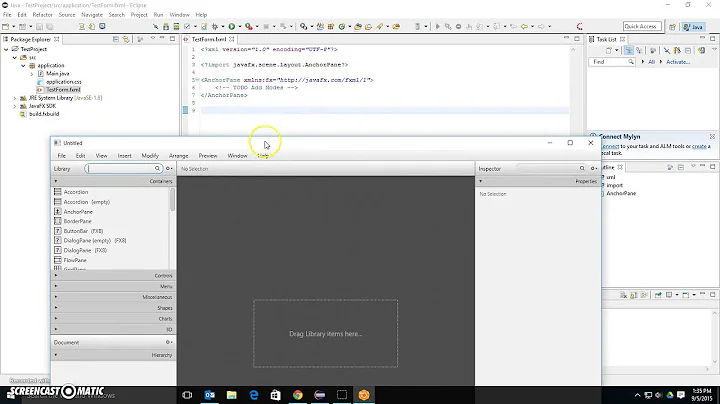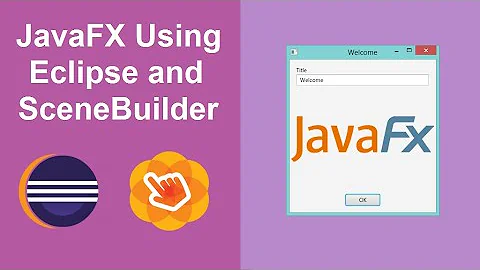Scene builder import to eclipse
10,094
Some background info:
- SceneBuilder is for building JavaFX apps.
- e(fx)clipse is the unofficial JavaFX tooling for Eclipse.
- Currently SceneBuilder runs as a standalone application.
- SceneBuilder outputs fxml files.
- SceneBuilder can optionally be embedded in NetBeans.
- Future builds of e(fx)clipse may also offer to embed SceneBuilder in Eclipse.
- e(fx)clipse will compile and build javafx applications - including ones which input fxml which has been output by SceneBuilder.
- The key class which ties together JavaFX applications and fxml generated by SceneBuilder is the FXMLLoader.
Tutorial track for building applications with SceneBuilder and e(fx)clipse:
- Install SceneBuilder (download under 'Additional resources') and e(fx)clipse seperately as well as jdk7u6+.
- Using e(fx)clipse, try the compiling and running the basic JavaFX sample apps, especially the fxml related sample.
- Run through the Getting Started with SceneBuilder Sample, but use e(fx)clipse to compile and run the code rather than NetBeans.
- Try out the Mastering FXML tutorial - but create the FXML in SceneBuilder and build your project using e(fx)clipse.
Related videos on Youtube
Comments
-
 Marc Rasmussen almost 2 years
Marc Rasmussen almost 2 yearsIve recently discovered that you are able to use JavaFx Scene builder to build your GUI
ive become very tired of the build in gui builder that Eclipse offers
So i wanted to try out Scene builder but i am not sure how i import it into my Eclipse project and actually use it with my program?
Ive been looking all over to find a step by step guide but so far ive had no luck finding one for eclipse (for netbeans there are loads but so far ive found none for eclipse)
I hope some of you are able to help me with this or guide me through the steps i need to take
Best Regards Marc Rasmussen