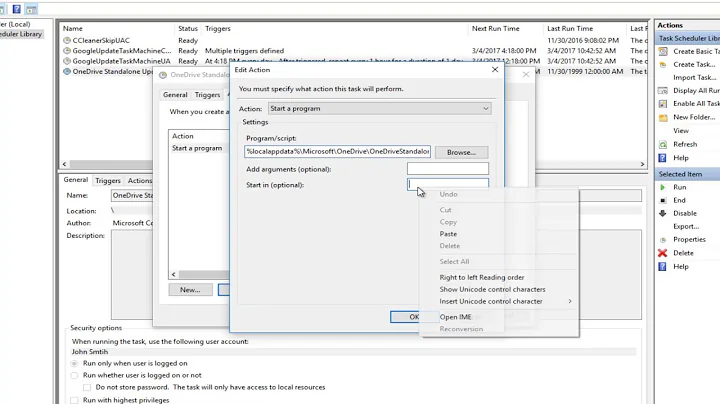Schedule Task Last Run Result 0x2
33,485
Solution 1
I resolved the issue by calling the batchfile under "Program/Script" & set the complete absolute path in "Start In (optional):" box like below:
Program/Script: Process.cmd
Start In (optional): T:\Processing\clients\myTest
Hope this helps.
Solution 2
Another option as described here: Run .bat in Task Scheduler
Program/Script: T:\Processing\clients\myTest.bat
Start In (optional): T:\Processing\clients\
Related videos on Youtube
Author by
artabaz
Updated on September 18, 2022Comments
-
artabaz over 1 year
I have a scheduled task running on Windows 7 and it returns 0x2 (according to this article, it means "access denied" and according to this article it means "an issue with the file") every time is runs.
The scheduled task runs a .BAT file. The task is set with highest privileges. The .BAT file runs successfully from the CMD.
most links in those articles are deprecated, any idea how to solve this issue?
-
 ejbytes about 7 yearsNot sure what exactly type of batch file you are running. But if you use a shortcut of the batch file and use full paths, you can use the shortcut in the properties (via right click) run as admin. This might help. Another problem I recently ran into with a similar error, also running a batch, I went into the folder(directory of targeted files from batch) properties and increased authority to my logged-in user.
ejbytes about 7 yearsNot sure what exactly type of batch file you are running. But if you use a shortcut of the batch file and use full paths, you can use the shortcut in the properties (via right click) run as admin. This might help. Another problem I recently ran into with a similar error, also running a batch, I went into the folder(directory of targeted files from batch) properties and increased authority to my logged-in user. -
Seth about 7 yearsAccording to the official list and running
net helpmsg 2the task scheduler can't find the file you specified. This might also be reported by the batch itself if I'm not mistaken. -
 DavidPostill about 7 yearsAre you running the batch file in the correct directory?
DavidPostill about 7 yearsAre you running the batch file in the correct directory? -
artabaz about 7 yearsYes, the batch file is in the correct directory, I can run it manually. Also it has the highest previlage, I am also the admin and it is using highest authority. I noticed something, Once I am adding in a log using "Add Arguments" option (> failure.log), the result changes to 0x1 instead of 0x2.
-
artabaz about 7 yearsthank you @Seth for the current list and helpful command.
-
Aakash Maurya over 5 yearsCan we trigger any email action when we receive 0X2 in task scheduler?
-
artabaz over 5 years@AakashMaurya I thought of same thing; I couldn't do find a way ot doing it though.
-