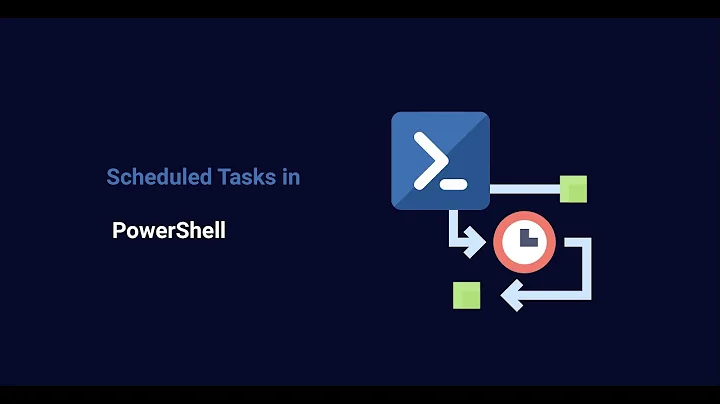Scheduled Tasks Properties in PowerShell?
8,559
Use the /fo parameter in schtasks to print the output as CSV and then convert the output to a Powershell object with the ConvertFrom-CSV command.
$tasks = schtasks /query /fo CSV | ConvertFrom-CSV
You can then use search for a particular task name as follows
$myTask = $tasks | Where-Object {$_.TaskName -eq "My_Scheduled_Task"}
Related videos on Youtube
Author by
nulz
Updated on September 18, 2022Comments
-
nulz over 1 year
I am not sure how to do this in PowerShell, but I dont think it is supported.
For example:
$tasks = schtasks /queryWill store all the tasks into the variable
$tasksExample output:
Folder: \Microsoft\Windows\WindowsBackup TaskName Next Run Time Status ======================================== ====================== =============== ConfigNotification DisabledThe property "TaskName" cannot be referred to that easily (ie
$tasks.TaskName)Is there some other way to refer to the TaskName property within the
$tasksvariable, sort of like how you can reference properties in the get-service cmdlet?$services = gsv $services | Where-Object { Write-Output $_.Name }-
nulz almost 13 yearsHas something to do with Select-String, but I do not know how to configure it
-
user3113103 almost 13 yearsadded the script to my answer; hope it helps you out
-