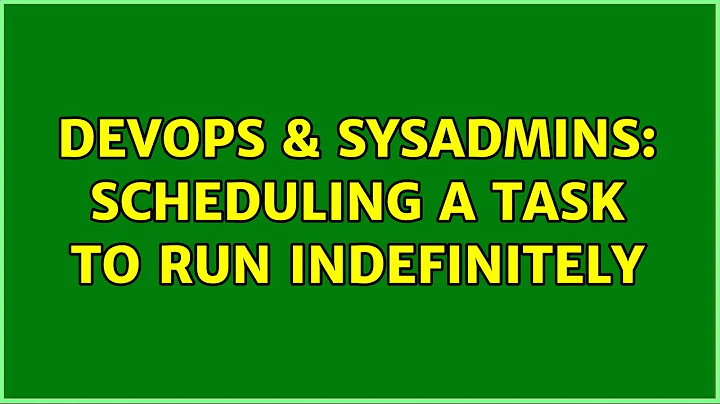Scheduling a Task to Run Indefinitely
5,104
Solution 1
Instead of using -Once -At you could be using -AtStartup or -AtLogon
-AtStartup
$trigger = New-ScheduledTaskTrigger -AtStartup -RepetitionInterval (New-TimeSpan -Minutes 5) -RepetitionDuration ([timespan]::MaxValue)
-AtLogon
$trigger = New-ScheduledTaskTrigger -AtLogon -RepetitionInterval (New-TimeSpan -Minutes 5) -RepetitionDuration ([timespan]::MaxValue)
Solution 2
I use the following method to achieve the desired result:
$T = New-ScheduledTaskTrigger -AtStartup
$RT = New-ScheduledTaskTrigger -Once -At 7am -RepetitionDuration (New-TimeSpan -Days 1) -RepetitionInterval (New-TimeSpan -Minutes 1)
$T.Repetition = $RT.Repetition
Related videos on Youtube
Author by
Geoffrey McCosker
Updated on September 18, 2022Comments
-
 Geoffrey McCosker over 1 year
Geoffrey McCosker over 1 yearI suppose what I want is closer to a service, but I'd like to know if I could just accomplish this with a scheduled task.
I can create a task with these parameters:
$trigger = New-ScheduledTaskTrigger -Once -At 7am -RepetitionInterval (New-TimeSpan -Minutes 5) -RepetitionDuration ([timespan]::MaxValue)But if the computer boots up after 7 AM the task never fires right?
How can I have a task that repeats every 5 mins no matter the time when the computer is on?
-
 Geoffrey McCosker about 8 yearsHmm I didn't think Atlogon supported repetitioninterval. When I run that command I get this error: New-ScheduledTaskTrigger : Parameter set cannot be resolved using the specified named parameters.
Geoffrey McCosker about 8 yearsHmm I didn't think Atlogon supported repetitioninterval. When I run that command I get this error: New-ScheduledTaskTrigger : Parameter set cannot be resolved using the specified named parameters. -
 Bader H. over 7 years-1.
Bader H. over 7 years-1.AtStartupdoes not supportRepetitionInterval. @red888 what did you end up using as a solution?