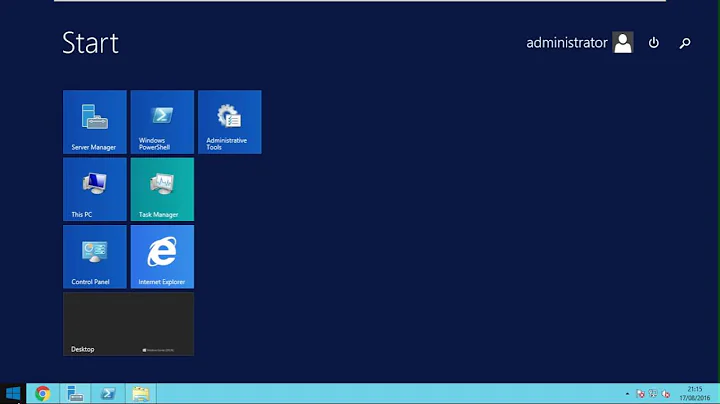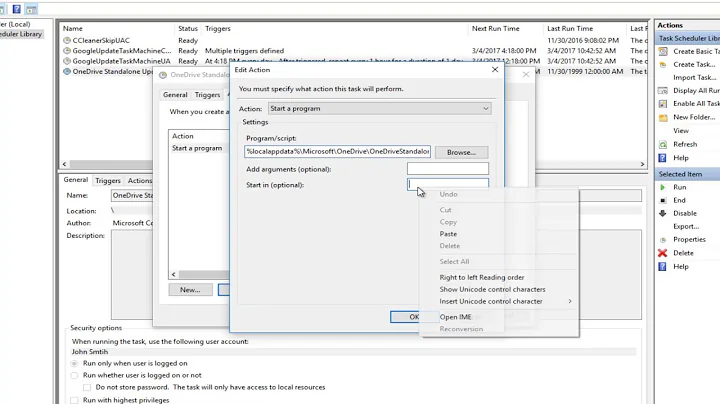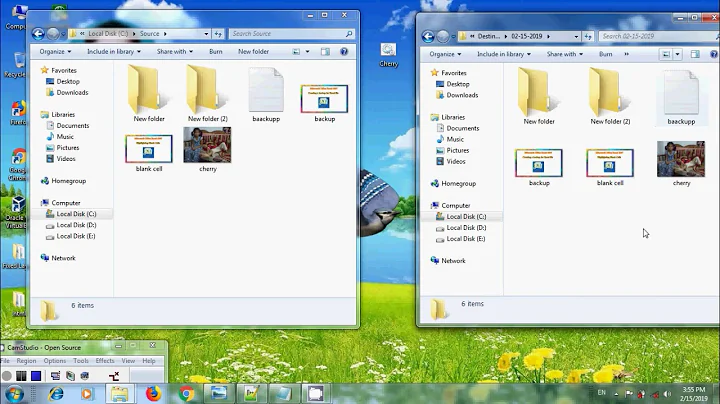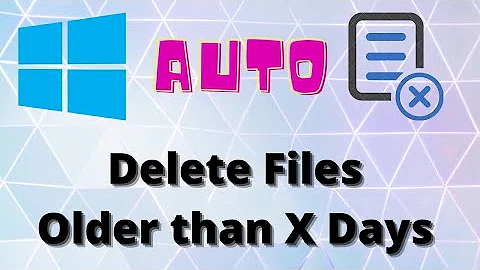SchTasks.exe to create a task folder
Solution 1
few trials and solved the problem; the key is using "\" in the task name. Sample schtask.exe command line,
schtasks /create /xml "MyTask.xml" /tn "My Task Folder\My New Task"
creates a new task folder My Task Folder and creates a new task My New Task under the new folder
If the task needs to get created under an existing folder, try
schtasks /create /xml "MyTask.xml" /tn "Existing Task Folder\My New Task"
creates a new task My New Task under an existing task folder Existing Task Folder
Solution 2
There doesn't appear to be any way to do this via SchTasks.exe. If you run SchTasks.exe /Create /? at a command prompt, it shows you the available options. Creating a folder for the task doesn't show up as one of them, as far as I can see.
You might be able to do this via the ITaskScheduler interface. See this question for a discussion of the difference, and a link to a library that encapsulates the interface. (I haven't seen the library and don't know anything about it; it just appears as the solution based on the accepted answer to the linked question.)
Solution 3
It's an old thread but I found no answer elsewhere so I wrote a little powershell script which copies the task to a new folder and rewrites the UserId if wanted. Don't forget to delete the old tasks manually.
Get-ScheduledTask | ? {$_.Taskpath -ieq "\FROM"} | % {
$oTask = $_
[XML]$TaskXML = Export-ScheduledTask -TaskName $oTask.TaskName
#$TaskXML.GetElementsByTagName("UserId")[0].InnerText="SYSTEM"
Register-ScheduledTask -TaskName $oTask.TaskName -TaskPath "\TO" -Xml $TaskXML.InnerXML
}
Solution 4
A bloke named Régis Lainé wrote a killer script over at TechNet Gallery. I'm just going to put it here in case the site gets taken down.
Function Move-ScheduledTask {
$SelectedItems = Get-ScheduledTask | Sort-Object -Property TaskName | Select-Object -Property TaskName, TaskPath, State | Out-GridView -Title "Select Tasks To Move" -OutputMode Multiple
if ($SelectedItems -ne $null)
{
$TargetFolder = Get-ChildItem -Path "C:\Windows\System32\tasks" -Force -Recurse -ErrorAction SilentlyContinue | Select-Object -Property Name -Unique | Out-GridView -Title "Select Target Folder" -OutputMode Single;
if ($TargetFolder -ne $null)
{
foreach ($item in $SelectedItems)
{
try
{
Write-Host ("About to Move " + $item.TaskName + " : ") -NoNewline;
$SelectedScheduledTask = Get-ScheduledTask -TaskName $item.TaskName -TaskPath $item.TaskPath ;
Register-ScheduledTask -Xml ($SelectedScheduledTask | Export-ScheduledTask) -TaskName $SelectedScheduledTask.TaskName -TaskPath $TargetFolder.Name -ErrorAction Stop | Out-Null;
$SelectedScheduledTask | Unregister-ScheduledTask -Confirm:$false;
Write-Host ("Success") -ForegroundColor Green;
}
catch
{
Write-Host ("Error when processing : " + $item.TaskName) -ForegroundColor red;
write-Host ("`t" + $_.Exception.Message) -ForegroundColor Red;
break;
}
}
}
}
}
Clear-Host;
Move-ScheduledTask;
https://gallery.technet.microsoft.com/Dplacer-des-tches-planifies-1eabc70d/view/Discussions#content
Usage: Save the code snippet into a file named Move.ps1 or something then execute it. It will ask you which tasks you wish to move in a prompt and you can even filter it with by State/Name etc. then just click ok and wait for the magic to happen!
Related videos on Youtube
G33kKahuna
Updated on July 09, 2022Comments
-
G33kKahuna almost 2 years
Is there a command to create a Schedule task folder in Windows 2008? I am trying to use SchTasks.exe to create the tasks and would like to put these tasks under a task folder. Essentially, inside task scheduler, add a new folder and add multiple tasks underneath the folder. From UI there is an option to create a folder but not sure about command reference
Thanks in advance
-
G33kKahuna about 12 yearsfew trials and solved the problem; the key is using "\" in the name. Sample schtask.exe command line, schtasks /create /xml "MyTask.xml" /tn "My Task Folder\My New Task". this creates a folder "My Task Folder" and creates a new task "My New Task"
-
-
G33kKahuna about 12 yearsThanks, figured it out! refer to my answer
-
VCD about 10 yearsFor information, on Windows Server 2012 R2 this solution doesn't work and will return the following error.
ERROR: The creation of the scheduled task failed. Reason: The Task Name may not contain the characters: < > : / \ | -
Peter Krassoi over 6 years@VCD: I just tested it on WS 2012 R2 and it worked for me to create task under a folder. It seems that MS corrected this behaviour.
-
Frantumn about 4 yearsI am on Server 2012 R2 and I am getting the error @VCD noted. I have double quotes around the path name.