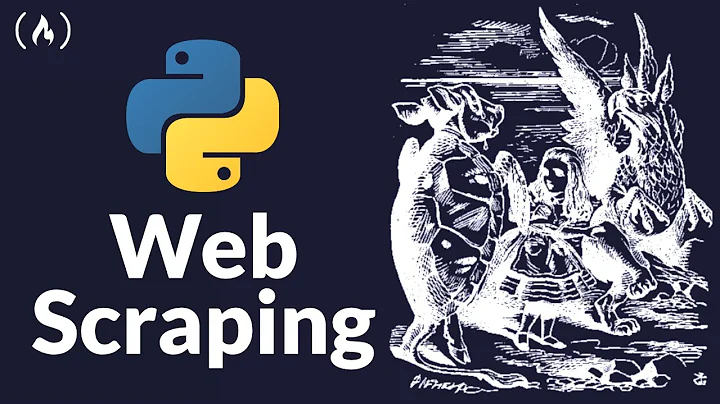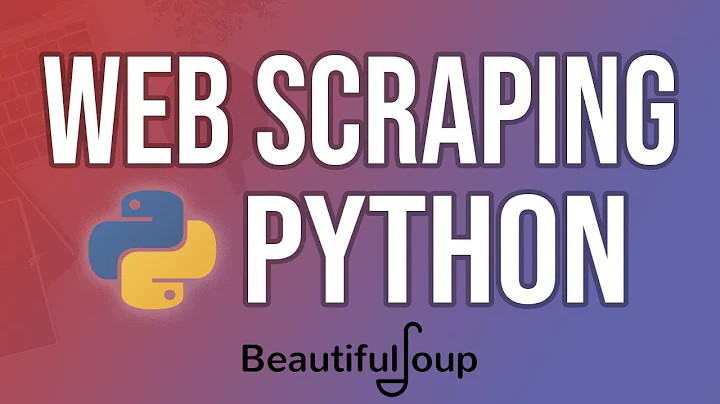Scraping from dropdown option value Python BeautifulSoup
11,642
Solution 1
You still keep using findAll() and find() to finish your job.
from bs4 import BeautifulSoup
html = """
<table style="font-size:14px">
<selected name="try">
<option value="G1">1</option>
<option value="G2">2</option>
</selected>
</table>
"""
soup = BeautifulSoup(html,"lxml")
option = soup.find("selected",{"name":"try"}).findAll("option")
option_ = soup.find("table", {"style": "font-size:14px"}).findAll("option")
print(option)
print(option_)
#[<option value="G1">1</option>, <option value="G2">2</option>]
#[<option value="G1">1</option>, <option value="G2">2</option>]
Solution 2
Try an attribute CSS selector
soup.select('option[value]')
The [] is an attribute selector. This looks for option tag elements with value attribute. If there is a parent class/id that could be used that would be helpful in case there are more drop downs available on the page.
items = soup.select('option[value]')
values = [item.get('value') for item in items]
textValues = [item.text for item in items]
With parent name attribute to limit to one dropdown (hopefully - you need to test and see if something further is required to sufficiently limit). Used with descendant combinator:
items = soup.select('[name=try] option[value]')
Related videos on Youtube
Author by
Ilham Riski
Updated on June 04, 2022Comments
-
Ilham Riski almost 2 years
I tried scraping data from the web with input dropdown with BeautifulSoup
this is value drop down
<selected name="try"> <option value="G1">1</option> <option value="G2">2</option> </selected>And I try like this
soup = BeautifulSoup(url, 'html.parser') soup['selected'] = 'G1' data = soup.findAll("table", {"style": "font-size:14px"}) print(data)It will get data with
<table>tag each submit dropdownbut it only appears
<table>for the main page, how do I get data from each dropdown? -
Ilham Riski over 5 yearssoup.select('option[G1]') like this?
-
 QHarr over 5 yearsIs there a parent id/class for the drop down?
QHarr over 5 yearsIs there a parent id/class for the drop down? -
Ilham Riski over 5 years<selected name="try"> @QHarr
-
Ilham Riski over 5 yearsI mean can i get table from G1 and G2? based on user input i already have dropdown list <selected name=try> <option value="G1">1</option> <option value="G2">2</option>
-
 QHarr over 5 yearsThe above will extract the text in those drop downs for each option as well as the values of the value attribute.
QHarr over 5 yearsThe above will extract the text in those drop downs for each option as well as the values of the value attribute. -
 QHarr over 5 yearsIf there is a table somewhere then you need to show more HTML / share the URL if possible.
QHarr over 5 yearsIf there is a table somewhere then you need to show more HTML / share the URL if possible. -
Ilham Riski over 5 yearsits only get option value text, not table tag
-
 QHarr over 5 yearsThere is no table tag in the html you have shown. Please update to include the full relevant HTML.
QHarr over 5 yearsThere is no table tag in the html you have shown. Please update to include the full relevant HTML. -
 QHarr over 5 yearsStill no table tag. You have a selected tag and option tag elements.
QHarr over 5 yearsStill no table tag. You have a selected tag and option tag elements. -
Ilham Riski over 5 yearsw3schools.com/jsref/tryit.asp?filename=tryjsref_select_value2 This example, suppose that the fruit is the <table> tag
-
 QHarr over 5 yearsThere is no table tag. That is soup.select('#mySelect option[value]') My answer above does the same thing. Just, as you no id specified for the parent I have used the name attribute you gave. It has a parent select tag as is appropriate for a selectable dropdown list.
QHarr over 5 yearsThere is no table tag. That is soup.select('#mySelect option[value]') My answer above does the same thing. Just, as you no id specified for the parent I have used the name attribute you gave. It has a parent select tag as is appropriate for a selectable dropdown list.