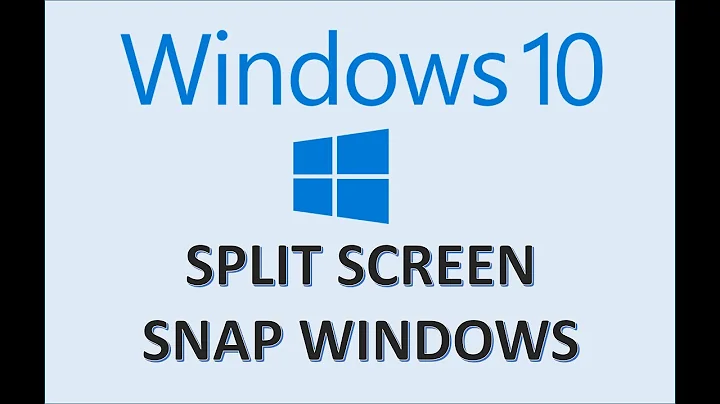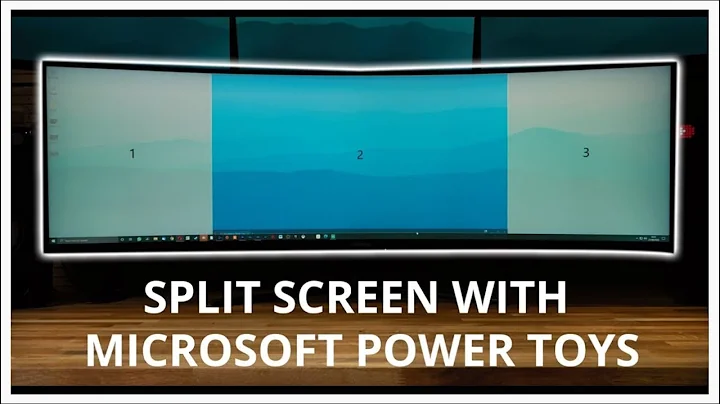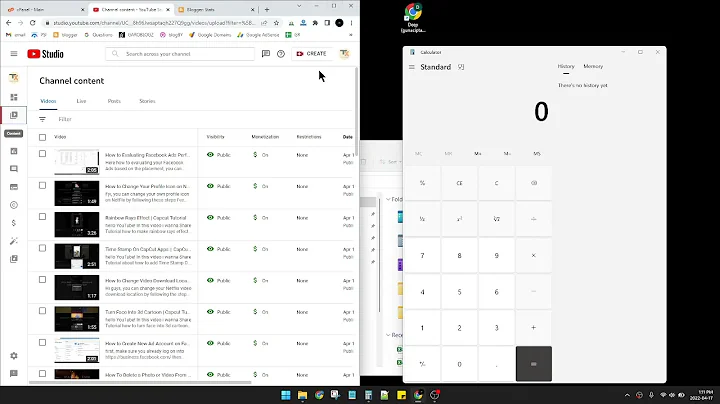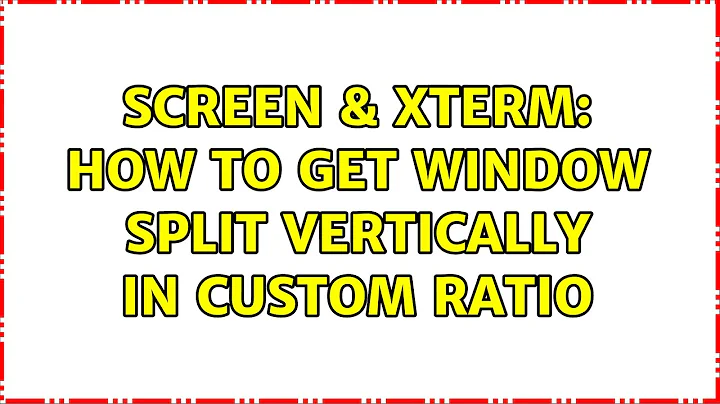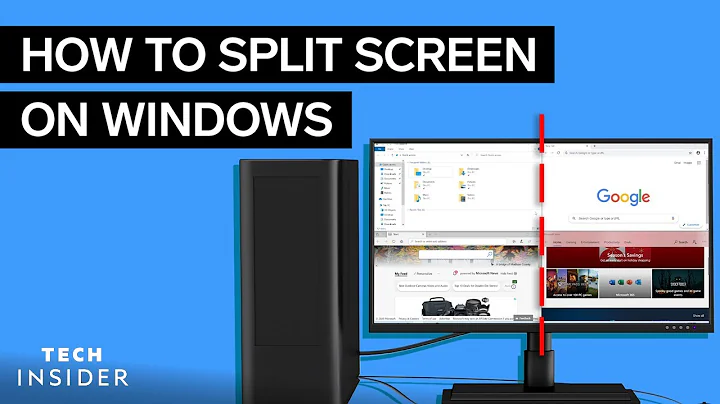screen & xterm: how to get window split vertically in custom ratio
If xterm isn't a necessity, one solution is changing terminals. Terminator has built-in split capability, horizontal and vertical, and the size of each section can be adjusted with keyboard shortcuts. Each section can also be further split. Should be available in repos.
Related videos on Youtube
Comments
-
syntaxerror over 1 year
To begin with, I am on Lubuntu, so I can benefit from the latest
screenpatches that will enable vertical splitting of windows with no need to compile from source. (It really took ages...)However, despite reading the manual thoroughly a few times, there was no indication how to get the split ratio to something else but 50:50.
So I opened
xterm, launchedscreen, pressing Ctrl+a| to split the window vertically in a 50:50 fashion.
Good, but what if I want a 70:30 ratio for a change? Sometimes I might need this, when I'm working deeply in the hierarchy of subdirectories on the left hand side, and just doing something rather trivial (that does not require this width) on the right.
Curiously enough, even the official manual will only tell about modifying the height, but what I need is the width. Even more curiously, I read something about passing a -h/-v parameter to the resize command on the command line insidescreen. (As I'm writing this, you won't find these parameters explained in the manual.) My GNUscreen4.02.01 does not seem to accept either of these two options; only a:resize <value>(withvaluebeing a signed integer number) is possible, which, as mentioned, will only ever modify the height, but not the width.Perhaps modifying the width when the window is split vertically is not intended in the first place?
Well, it would come in handy sometimes, that is for sure.-
garethTheRed over 9 yearsIs there an error message when you try
Ctl-A :resize -h 50? It works for me, but I'm on v4.01 though. -
syntaxerror over 9 yearsYou're right, it works! The
-hoption actually does what I want!! However I wanted to get the thing bigger when panes are split vertically, that's why I used-vthroughout (and the window only "shook" for a moment, but it didn't really work)! I think we both have figured out the basic problem in currentscreen: the options are confusing as heck and far from self-explanatory. Plus, I wish someone could tell me a plausible reason why these two options for resize aren't explained anywhere in themanpage. -
garethTheRed over 9 yearsYou also use a percentage, as in
Ctl-A :resize -h 50%to split it 50/50. -
syntaxerror over 9 yearsOK, I think I finally understood why it's called
h. Thehmust be understood as horizontal AXIS (X, mathematically). Anyway, had I writtenscreen, I'd have usedresizeXandresizeYwhich would have been way more self-explanatory and would not (in complex split setups) force the user to draw the setup on paper to not mix up horizontal and vertical. Supposing you have 2 windows split 50:50, horizontally. Isn't it confusing that you need to change a vertical (-v) parameter to change the splitting ratio? To talk about X axis and Y axis would no longer let your brain rotate. -
garethTheRed over 9 yearsI'd go for
hfor horizontal as it fits in well withvfor vertical. When you resize your horizontal split withresize -h 33%you are moving the split line in a horizontal direction, which sit if makes sense. However, you can create a split with the:split [-v]command and that oddly enough works the other way. You end up creating a split with:split -vand resize it with:resize -h! -
syntaxerror over 9 years"You end up creating a split with :split -v and resize it with :resize -h!" But that IS the very thing what I was on about! This necessity of having to use the complement of the option when creating/resizing. Eh...please? This feels (figuratively) as if you create an even
square()but you need acircle_resize()method to resize the thing! ;) * laugh * New users must've been totally confused by that "dialectics" since the day when the option was implemented. My word on it. This should be made more logical and more user-friendly. (* plead over )
-
-
syntaxerror over 9 yearsNo, I do want to keep using
xtermbecause I like to stick to standard tools (for now) which work everywhere, on a home PC as well as on a workstation in the office without further tweaking or fiddling. What I can additionally install to make life easier on my private box is yet another story. But thanks for replying anyway.