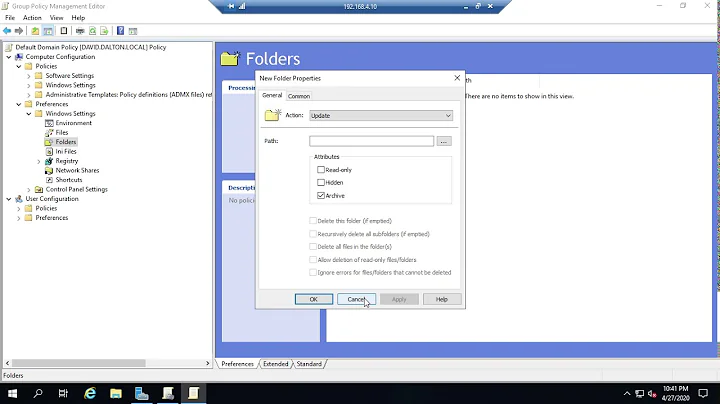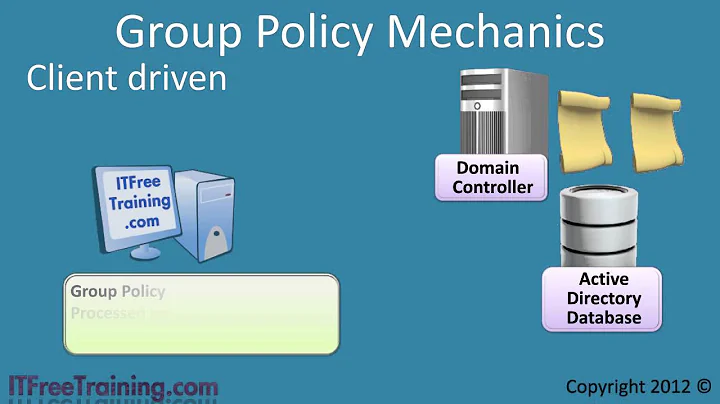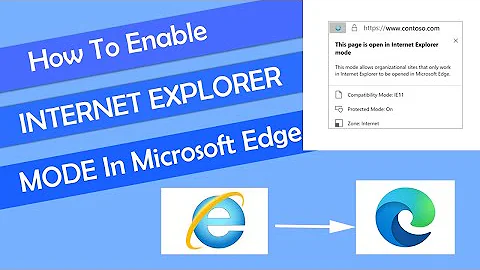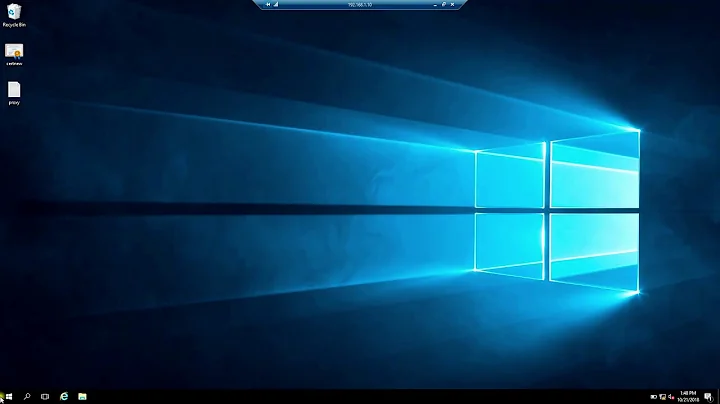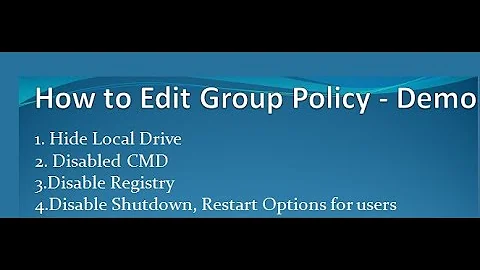Script to modify Local Group Policy Editor?(internet setting autocomplete)
In Windows 8.1 (haven't tested any other versions) I noticed that either enabling or disabling the setting "Disable AutoComplete for forms" in the Local Group Policy Editor will create two registry values in HKEY_CURRENT_USER\Software\Microsoft\Internet Explorer\Main:
Use FormSuggestUseFormSuggest
However, if you reset it to "Not configured" only the first one (the one with the space between "Use" and "FormSuggest" will be removed. Apart from this strange behaviour I can confirm that disabling these three (or four) settings will prevent IE to suggest or ask for saving passwords.
"Use FormSuggest"="no""UseFormSuggest"="no""FormSuggest Passwords"="no""FormSuggest PW Ask"="no"
NOTE
It also works in a WPF WebView. Make sure you restart your Group Policy Snap-In. I also had to close IE and restart it for the settings to take effect.
Related videos on Youtube
nouvo noz
Updated on June 04, 2022Comments
-
nouvo noz almost 2 years
I am trying to automate the turn off all AutoComplete Internet Settings in Local Group Policy Editor by scripting in innosetup. The idea is that it would modify the computer/server so that the user doesn't have to do these steps manually.
[Local Group Policy Editor] -> User Configuration -> Windows Settings -> Internet Explorer Maintenance -> Advanced (after clicking on preference mode in previous step) -> Uncheck everything in the “AutoComplete” section
I had tried to modify these keys
[HKEY_CURRENT_USER\Software\Microsoft\Internet Explorer\Main]
"UseFormSuggest"="no"
"FormSuggest Passwords"="no"
"FormSuggest PW Ask"="no"[HKEY_CURRENT_USER\Software\Microsoft\Windows\CurrentVersion\Explorer\AutoComplete] "Append Completion"="no"
"Use AutoComplete"="no"
"AutoSuggest"="no"But then after had done so, I went back to Local Group Policy Editor, these boxes were still checked. So I wonder if there's any other way to do this beside modifying registry keys or am I even doing this the right way, or missing key,.etc...?
Thanks for your help in advance.
-
altumano over 7 yearsThis "swiss army knife" can only backup and restore, nothing more