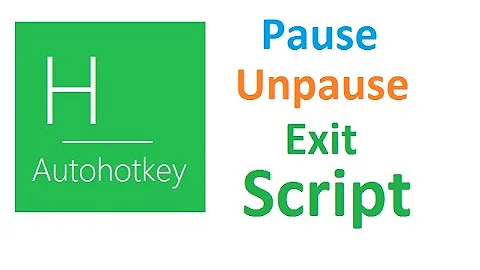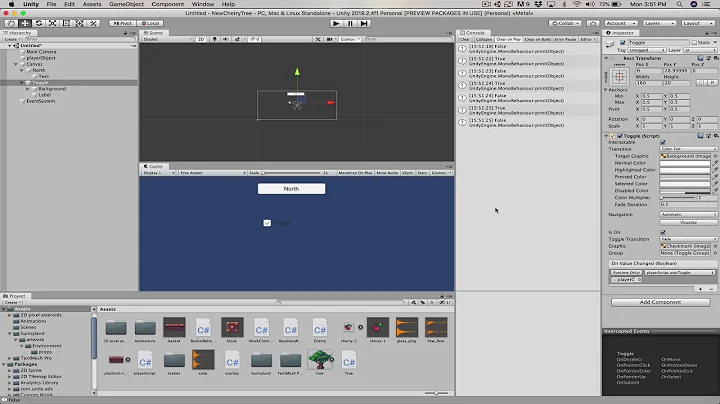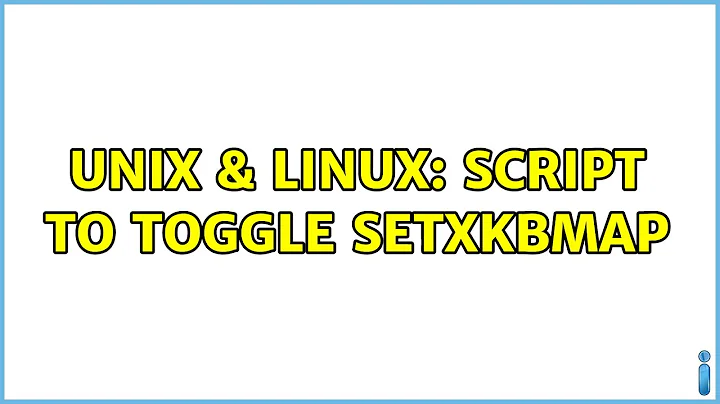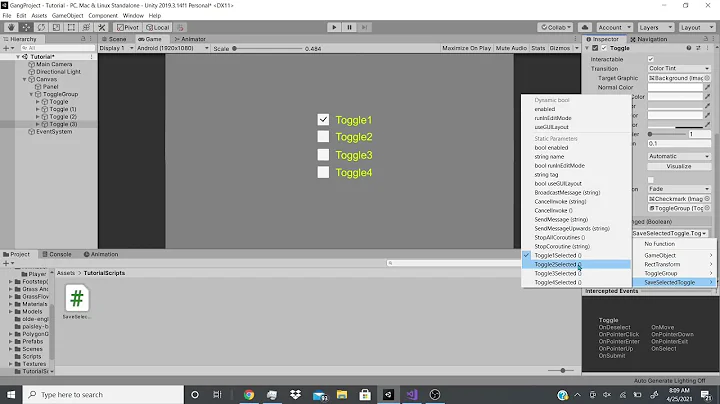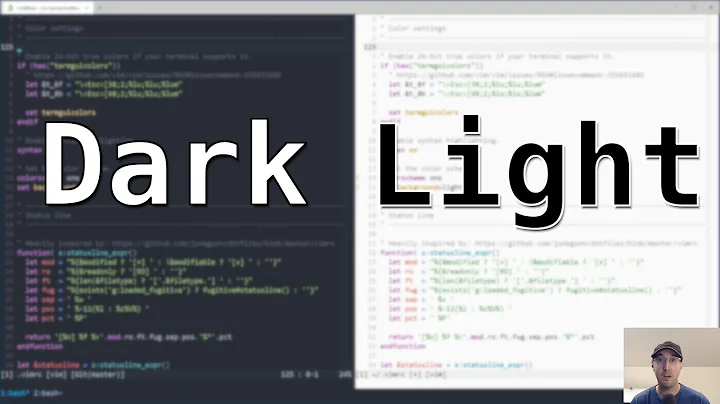Script to toggle setxkbmap
Solution 1
I don't know what Desktop Environment you're running, how you gonna assign a shortcut key can varies, but this script works globally, at least on my Ubuntu 12.04 box and Arch Linux:
#!/bin/bash
(setxkbmap -query | grep -q "layout:\s\+us") && setxkbmap se || setxkbmap us
Solution 2
the best way would be to not use a script, but to load a two-layer keyboard (eg: setxmodmap "us,se") and redefine the Ctrl-Esc to send ISO_Next_Group
Look at this answer on xkb for how to redefine some keys without need to edit main default files (thus, no need to be root).
In the local symbols file (eg: ~/.xkb/symbols/mysymbols) put a small section as:
partial modifier_keys
xkb_symbols "ctrl_esc_toggle" {
key <ESC> {
type[Group1]="PC_CONTROL_LEVEL2",
symbols[Group1]= [ Escape, ISO_Next_Group ]
};
};
the PC_CONTROL_LEVEL2 tells that the sencond symbol for that key is got with Control (instead of Shift).
and in the local keymap file (eg: ~/.xkb/keymap/mykbd; you can create it with setxkbmap "us,se" ; setxkbmap -print > ~/.xkb/keymap/mykbd ) change the xkb_symbols line to add "mysymbols(ctr_esc_toggle)"
so you will have someting like:
xkb_symbols { include "pc+us+se:2+inet(evdev)+terminate(ctrl_alt_bksp)+compose(rwin)+mysymbols(ctr_esc_toggle)" };
(note the "se:2", the ":2" tells to load the "se" symbols definitions as Group2; you can stack various groups).
you can now load it with: xkbcomp -I$HOME/.xkb ~/.xkb/keymap/mykbd $DISPLAY
then Ctrl-Esc will switch between "us" and "se" layouts.
NOTE however that you need to press Ctrl (and hold) before Esc; the other way it doesn't work (it would require defining a virtual modifier for Escape, and I don't know how to do it)
Solution 3
There are various answers to similar questions. However, none of them works robustly for me.
The following script should work in all cases. It certainly works on my debian system when switching layouts with setxkbmap:
#!/bin/bash
seven=`xmodmap -pke | grep "keycode 16" | awk '{print \$5}'`
## If this is the "us" layout
if [ $seven == "ampersand" ]; then
setxkbmap se
else
setxkbmap us
fi
The script parses the output of xmodmap to see if the current layout is "us" or "se". In the "us" layout, SHIFT+7 is mapped to "ampersand". If you will only toggle between the "us" and "se" layouts, having "ampersand" on 7 means you are using the "us" layout and the script will change to "se". If you do not have "ampersand" on 7, the script switches to "us".
Solution 4
If you want to toggle between variants in the same language for example between us lang and us lang with variant intl:
#!/bin/bash
setxkbmap -query | grep -q 'variant:\s\+intl') && setxkbmap -layout us || setxkbmap -layout us -variant intl
Related videos on Youtube
Yacine Mans
Updated on September 18, 2022Comments
-
Yacine Mans over 1 year
I would like a bash script that toggles between:
setxkbmap seandsetxkbmap us.Then my intentions are to map that script to CtrlEsc through the Keyboard > custom shortcuts.
The point is that I want to switch keyboard layout with CtrlEscape. How can I implement that?
-
 Admin over 11 yearsWhat DE you use?
Admin over 11 yearsWhat DE you use? -
 Admin over 11 yearsXKB can set up a key to switch between layouts. This isn't something you'd want to write, but there's probably a pre-cooked configuration for it out there somewhere where you'd only need to select which pair of layouts and which key combination you prefer.
Admin over 11 yearsXKB can set up a key to switch between layouts. This isn't something you'd want to write, but there's probably a pre-cooked configuration for it out there somewhere where you'd only need to select which pair of layouts and which key combination you prefer.
-
-
 terdon over 11 yearsUnfortunately, this does not work if you change the layout using a gui method. At least, it doesn't on my xfce box. It only works if you use setxkbmap to switch layouts. The only way I've found that always, consistently works is parsing
terdon over 11 yearsUnfortunately, this does not work if you change the layout using a gui method. At least, it doesn't on my xfce box. It only works if you use setxkbmap to switch layouts. The only way I've found that always, consistently works is parsingxmodmapas in my answer below. -
 daisy over 11 years@terdon it works at least on my Ubuntu 12.04 box, have you tried that on your system ?
daisy over 11 years@terdon it works at least on my Ubuntu 12.04 box, have you tried that on your system ? -
 terdon over 11 yearsYes, believe me, I have spent a long time dealing with this type of issue. I regularly switch between 3 keyboard layouts (us,fr,es) and between two physical keyboards, one with US layout and one with Spanish. If I use the applet on my tint2 panel to change the keyboard layout, there is no difference at all in the output of
terdon over 11 yearsYes, believe me, I have spent a long time dealing with this type of issue. I regularly switch between 3 keyboard layouts (us,fr,es) and between two physical keyboards, one with US layout and one with Spanish. If I use the applet on my tint2 panel to change the keyboard layout, there is no difference at all in the output ofsetxkbmap. Same goes if I switch layouts using a shortcut set up through thekeyboard shortcutsGUI on my LMDE.setxkbmaponly changes when I switch using it. -
Yacine Mans over 11 yearsReally neat with with one line solution. Thanks.
-
Yacine Mans over 11 yearsWhat I ended up doing was saving the line to a .sh file in my home dir. Then mapped ./toggleLayout.sh to ctrl-esc
-
Hotschke over 8 yearsHow would
leftwin+leftalt+spacelook like? -
 contributorpw almost 8 years@Hotschke, thanks
contributorpw almost 8 years@Hotschke, thanks{ include "pc+us+ru:2+inet(evdev)+group(win_space_toggle)" };