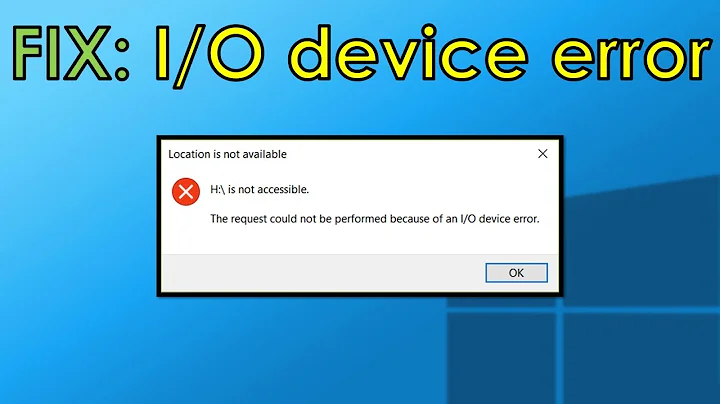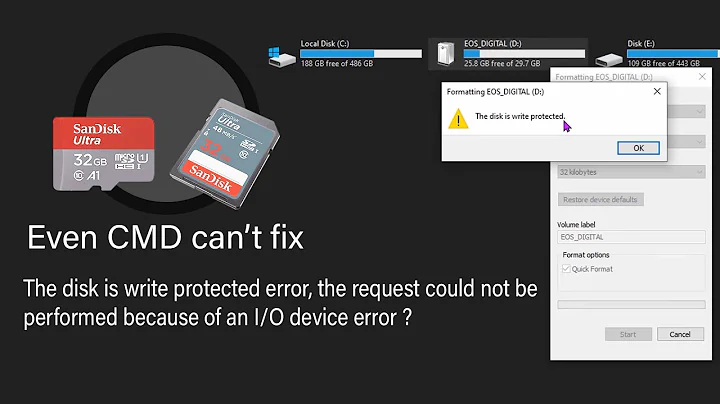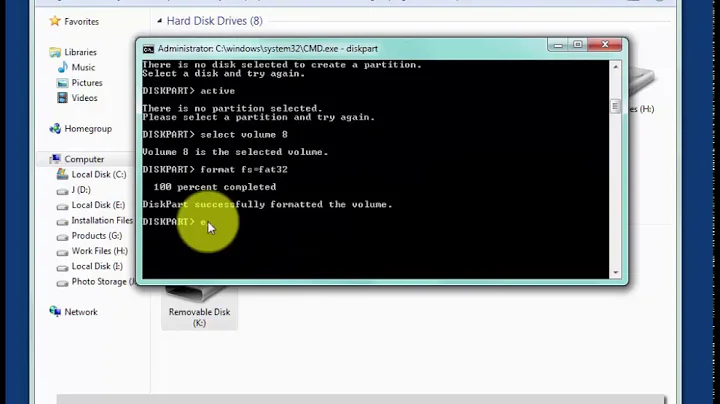SD Card I/O error
Typically, I/O errors mean the system has run into an unrecoverable hardware error. Any files on an I/O error-ing volume should be considered lost.
With that said, data recovery is still possible (albeit a bit hard). Fortunately, there are a few utilities that can help you out:
-
ddrescue
Ddrescue is a special utility that can be used to read as much as possible from faulty volumes. If you run this, I would highly recommend you write to an image file, and work off that for any other recovery operations (if any are even possible). -
photorec
While its name implies it's just for photos,photoreccan often be used to recover a lot more from a drive if given the chance. It likely won't be able to recover data from any erroring sectors of your device, but it might be able to salvage some things. -
dd
DD (humorouslyknown as Data Destroyer) is a builtin utility of most - if not all - modern Linux systems. At worst, you can try to useddto make an image of your flash drive, which might allow some more advanced recovery tools (or for a file manager) to run succesfully. Be sure you're specifying the commands right, otherwise you will learn exactly why this is known as Data Destroyer.
If recovery is impossible, you may be able to recover the card by using dd and other utilities to overwrite the entire disk with zeros. This has been known (in some rare cases) to actually bring a drive back to live (albeit, losing the drive's contents in the progress). However, it's almost always a better idea to just get a new drive. Once a drive has failed, it loses any semblance of trust it ever had.
Related videos on Youtube
Comments
-
qwr over 1 year
Running
fsck.fat /dev/block/mmcblk0p1, the device of my faulty SD Card, I get this:fsck.fat 3.0.28 (2015-05-16) Read 512 bytes at 0:Input/output errorDoes this mean the files are permanently unreadable?
Running
fsckreturns the following:e2fsck: Attempt to read block from filesystem resulted in short read while trying to open /dev/mmcblk0p1 Could this be a zero-length partition?ddrescuecan't save anything. Output ofdf:Filesystem 1K-blocks Used Available Use% Mounted on udev 4002028 0 4002028 0% /dev tmpfs 805008 9496 795512 2% /run /dev/sda5 176456296 55779936 111689840 34% / tmpfs 4025024 598760 3426264 15% /dev/shm tmpfs 5120 4 5116 1% /run/lock tmpfs 4025024 0 4025024 0% /sys/fs/cgroup /dev/sda1 98304 51376 46928 53% /boot/efi tmpfs 805008 92 804916 1% /run/user/1000 /dev/mmcblk0p1 15343104 13967392 1375712 92% /media/qwr/9016-4EF8Update: The situation gets stranger. On my Windows machine, it seems like the entire SD card is readable. However, copying files is extremely slow, with occasional returns to regular transfer speed. I managed to copy files that I was mainly after (photos taken after my last backup) but after certain point Windows Explorer would not proceed in copying no matter how long I waited.
I went back to Ubuntu and to my surprise,
fsck.fatactually ran successfully. Running it several times gives some combination of the following:Has a large number of bad entries. (128/133),Free cluster summary wrong (42991 vs. really 43267),Orphaned long file name part,Contains a free cluster (144584). Assuming EOF.,Start does point to root directory. Deleting dir.ddrescueis working well right now, so I will let it keep running for now.Curiously it seems like hibernating and un-hibernating, or suspending and resuming, and waiting might let Ubuntu
ddrescuerescue a fair amount.-
 sudodus about 7 yearsIt worth trying a few things to get the card 'back to life'... When ddrescue cannot read your card, it is probably damaged beyond repair, 'bricked'. Sometimes a card or pendrive is 'only' readable, which is a first stage in the failing process. It is called 'gridlock'. Is this the case or is it neither readable nor writable? See the following link and links from it for further details, askubuntu.com/questions/894095/…
sudodus about 7 yearsIt worth trying a few things to get the card 'back to life'... When ddrescue cannot read your card, it is probably damaged beyond repair, 'bricked'. Sometimes a card or pendrive is 'only' readable, which is a first stage in the failing process. It is called 'gridlock'. Is this the case or is it neither readable nor writable? See the following link and links from it for further details, askubuntu.com/questions/894095/… -
 sudodus about 7 yearsContinue to save all files, that are important (when running in Windows). After that try to overwrite the whole drive with zeros. This might be possible with mkusb according to this link, help.ubuntu.com/community/mkusb/wipe#Wipe_the_whole_device . I have improved the speed of several USB pendrives and a few cards that way. Install mkusb according to this link, help.ubuntu.com/community/mkusb
sudodus about 7 yearsContinue to save all files, that are important (when running in Windows). After that try to overwrite the whole drive with zeros. This might be possible with mkusb according to this link, help.ubuntu.com/community/mkusb/wipe#Wipe_the_whole_device . I have improved the speed of several USB pendrives and a few cards that way. Install mkusb according to this link, help.ubuntu.com/community/mkusb
-