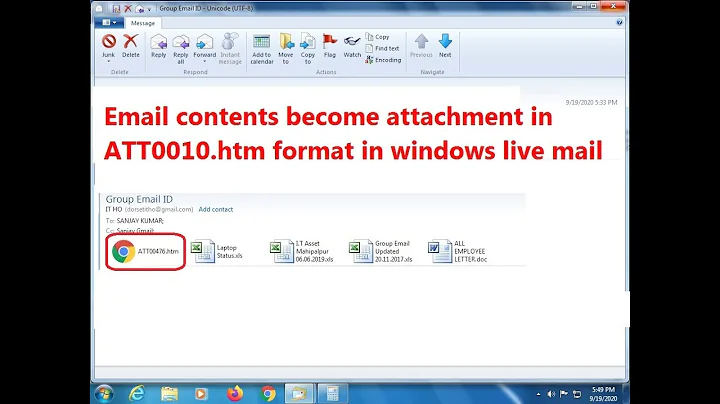Search mail content in WLM (Windows Live Mail)
6,182
You can't search mail content of ALL folders.
You can search mail content of only one folder at a time.
Example:
You get the "Message" option greyed out, if you try searching in "All inboxes":

You can search individual inbox as follows:

Then click on this "Message" in "Find".
You will get following:

Related videos on Youtube
Author by
Keshava GN
Updated on September 18, 2022Comments
-
Keshava GN almost 2 years
I can search the word in
mail subjectorsender/receiverof a mail easily as:
But, I want to search
a word in mail content.I tried following:

But the "
Message" option greyed out!Why? How to search content?
-
Rik over 10 yearsJust FYI... I found the search capabilities of all mail-clients severely lacking. If you like a flexible search you might try a third party program like the free (for personal use) MailStore Home.
-